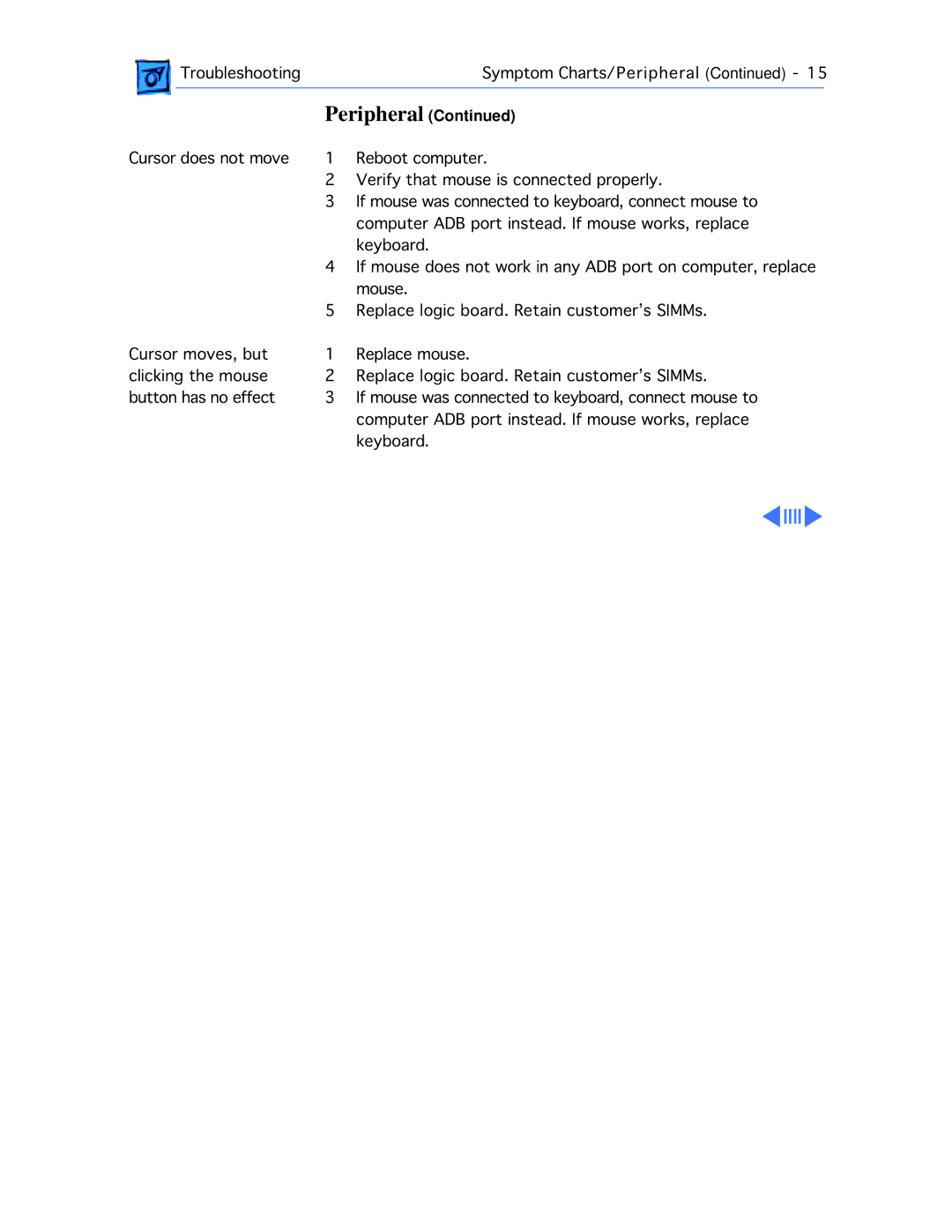|
| Troubleshooting |
| Symptom Charts/Peripheral (Continued) - 15 | |
|
|
| Peripheral (Continued) |
| |
|
|
| |||
Cursor does not move | 1 | Reboot computer. | |||
|
|
| 2 | Verify that mouse is connected properly. | |
|
|
| 3 | If mouse was connected to keyboard, connect mouse to | |
|
|
|
| computer ADB port instead. If mouse works, replace | |
|
|
| 4 | keyboard. | |
|
|
| If mouse does not work in any ADB port on computer, replace | ||
|
|
| 5 | mouse. | |
|
|
| Replace logic board. Retain customer’s SIMMs. | ||
Cursor moves, but | 1 | Replace mouse. | |||
clicking the mouse | 2 | Replace logic board. Retain customer’s SIMMs. | |||
button has no effect | 3 | If mouse was connected to keyboard, connect mouse to | |||
|
|
|
| computer ADB port instead. If mouse works, replace | |
|
|
|
| keyboard. | |