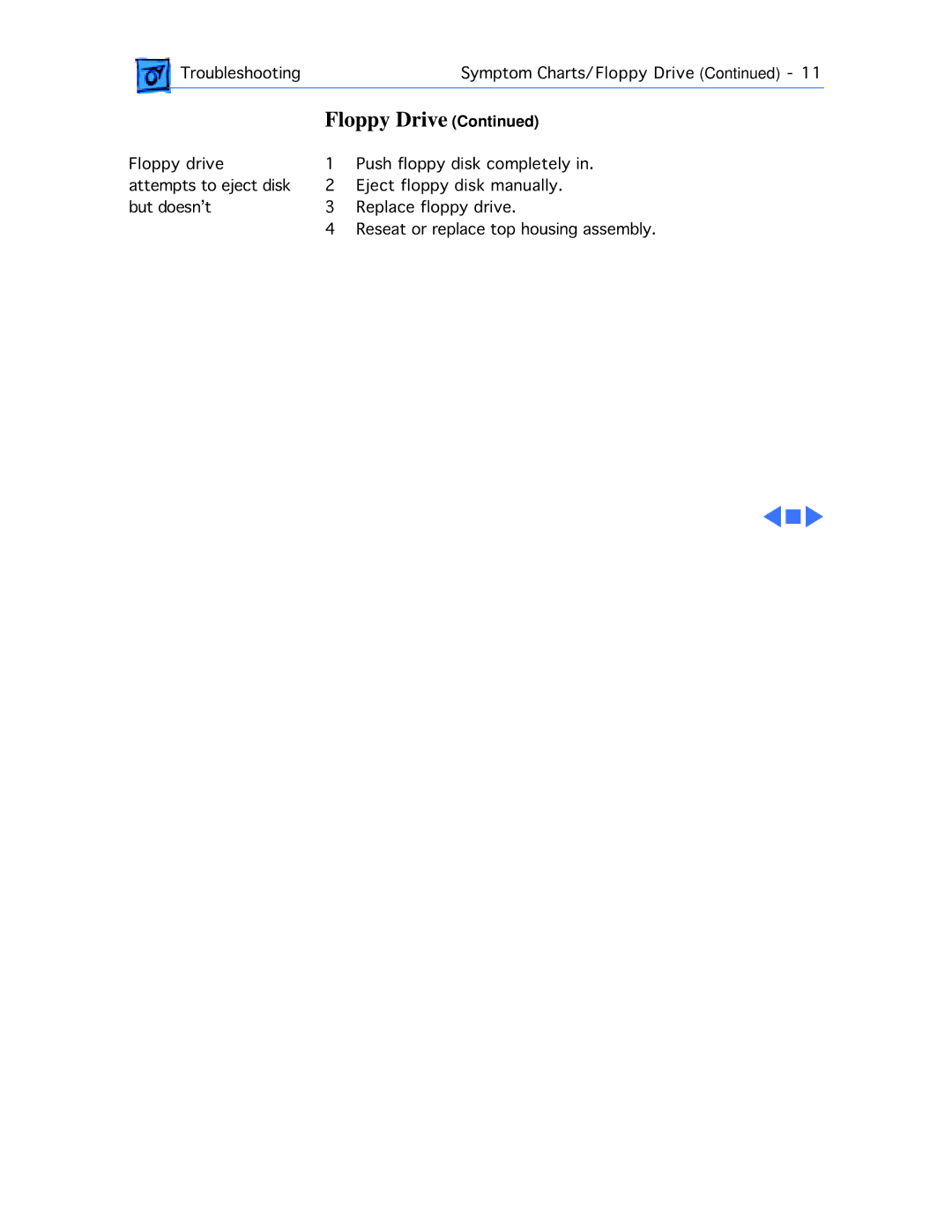TroubleshootingSymptom Charts/Floppy Drive (Continued) - 11
TroubleshootingSymptom Charts/Floppy Drive (Continued) - 11
Floppy Drive (Continued)
Floppy drive | 1 | Push floppy disk completely in. |
attempts to eject disk | 2 | Eject floppy disk manually. |
but doesn’t | 3 | Replace floppy drive. |
| 4 | Reseat or replace top housing assembly. |