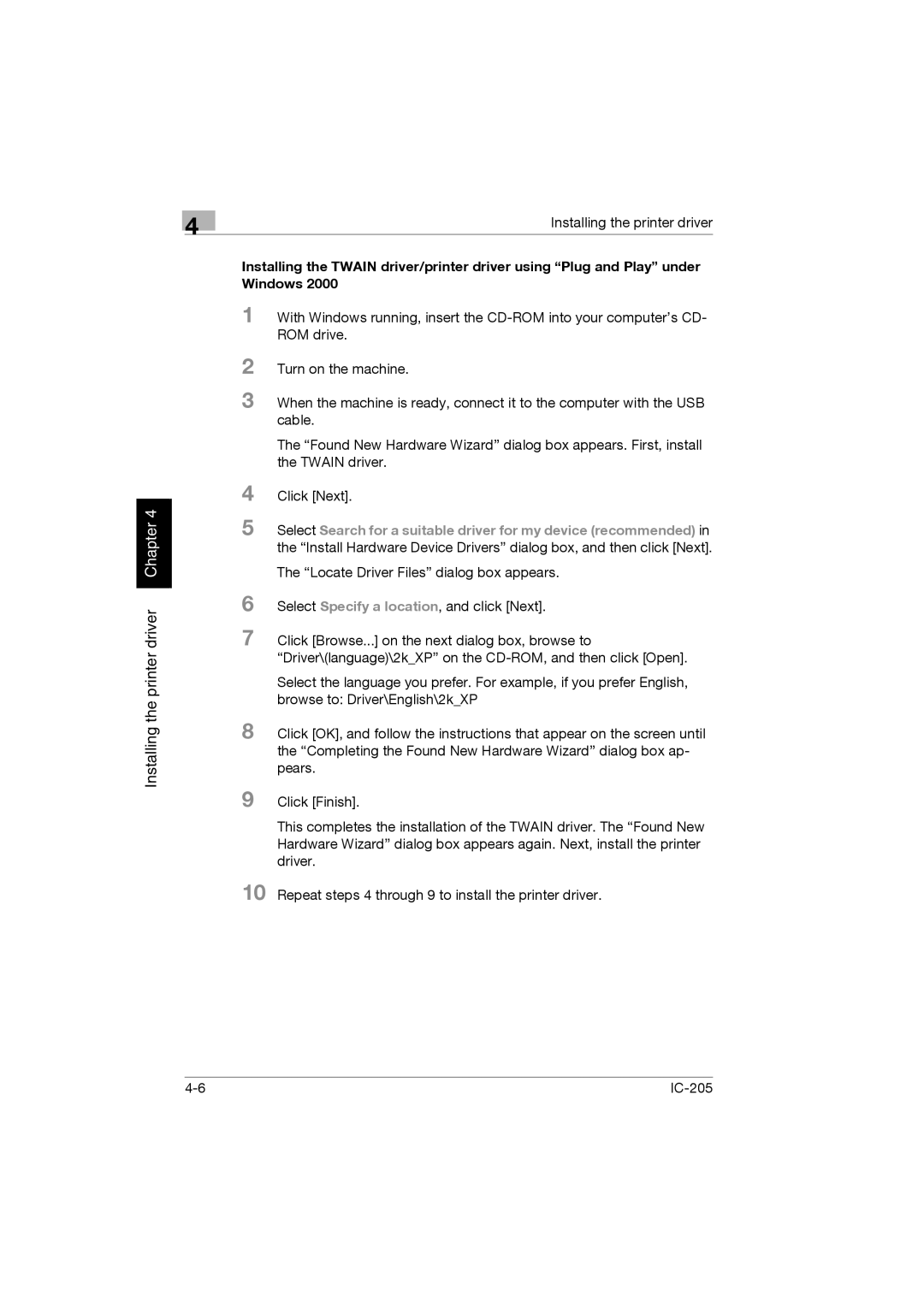Repeat steps 4 through 9 to install the printer driver.
10
Click [Finish].
This completes the installation of the TWAIN driver. The “Found New Hardware Wizard” dialog box appears again. Next, install the printer driver.
9
Select the language you prefer. For example, if you prefer English, browse to: Driver\English\2k_XP
8 Click [OK], and follow the instructions that appear on the screen until the “Completing the Found New Hardware Wizard” dialog box ap- pears.
Select Specify a location, and click [Next].
Click [Browse...] on the next dialog box, browse to “Driver\(language)\2k_XP” on the CD-ROM, and then click [Open].
6
7
The “Found New Hardware Wizard” dialog box appears. First, install the TWAIN driver.
4 Click [Next].
5 Select Search for a suitable driver for my device (recommended) in the “Install Hardware Device Drivers” dialog box, and then click [Next].
The “Locate Driver Files” dialog box appears.
Turn on the machine.
When the machine is ready, connect it to the computer with the USB cable.
2
3
Installing the printer driver
Installing the TWAIN driver/printer driver using “Plug and Play” under Windows 2000
1 With Windows running, insert the CD-ROM into your computer’s CD- ROM drive.
4