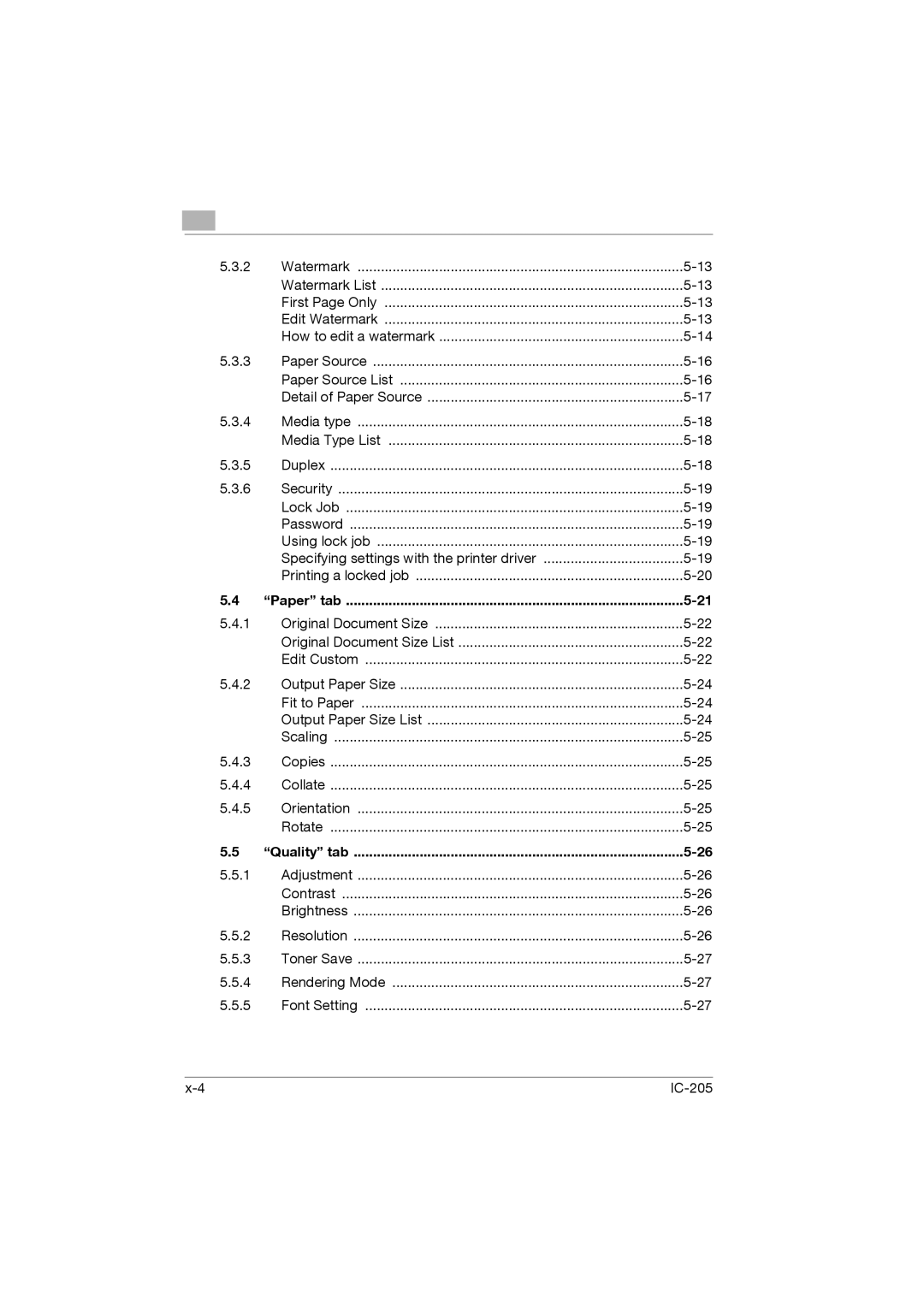5.3.2 | Watermark | |
| Watermark List | |
| First Page Only | |
| Edit Watermark | |
| How to edit a watermark | |
5.3.3 | Paper Source | |
| Paper Source List | |
| Detail of Paper Source | |
5.3.4 | Media type | |
| Media Type List | |
5.3.5 | Duplex | |
5.3.6 | Security | |
| Lock Job | |
| Password | |
| Using lock job | |
| Specifying settings with the printer driver | |
| Printing a locked job | |
5.4 | “Paper” tab | |
5.4.1 | Original Document Size | |
| Original Document Size List | |
| Edit Custom | |
5.4.2 | Output Paper Size | |
| Fit to Paper | |
| Output Paper Size List | |
| Scaling | |
5.4.3 | Copies | |
5.4.4 | Collate | |
5.4.5 | Orientation | |
| Rotate | |
5.5 | “Quality” tab | |
5.5.1 | Adjustment | |
| Contrast | |
| Brightness | |
5.5.2 | Resolution | |
5.5.3 | Toner Save | |
5.5.4 | Rendering Mode | |
5.5.5 | Font Setting |