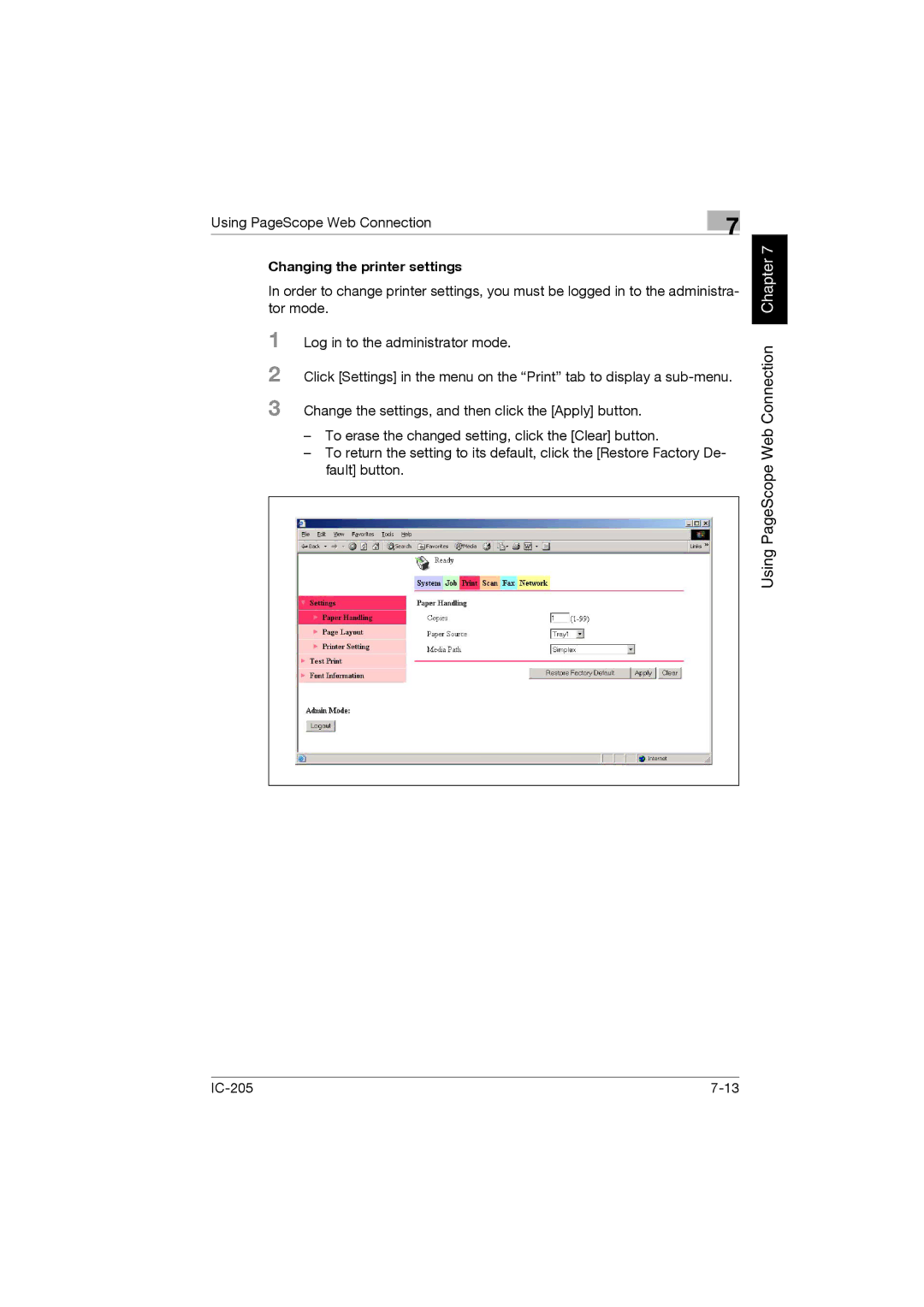Using PageScope Web Connection | 7 |
|
Changing the printer settings
In order to change printer settings, you must be logged in to the administra- tor mode.
1 Log in to the administrator mode.
2 Click [Settings] in the menu on the “Print” tab to display a
3 Change the settings, and then click the [Apply] button.
–To erase the changed setting, click the [Clear] button.
–To return the setting to its default, click the [Restore Factory De- fault] button.
Using PageScope Web Connection Chapter 7