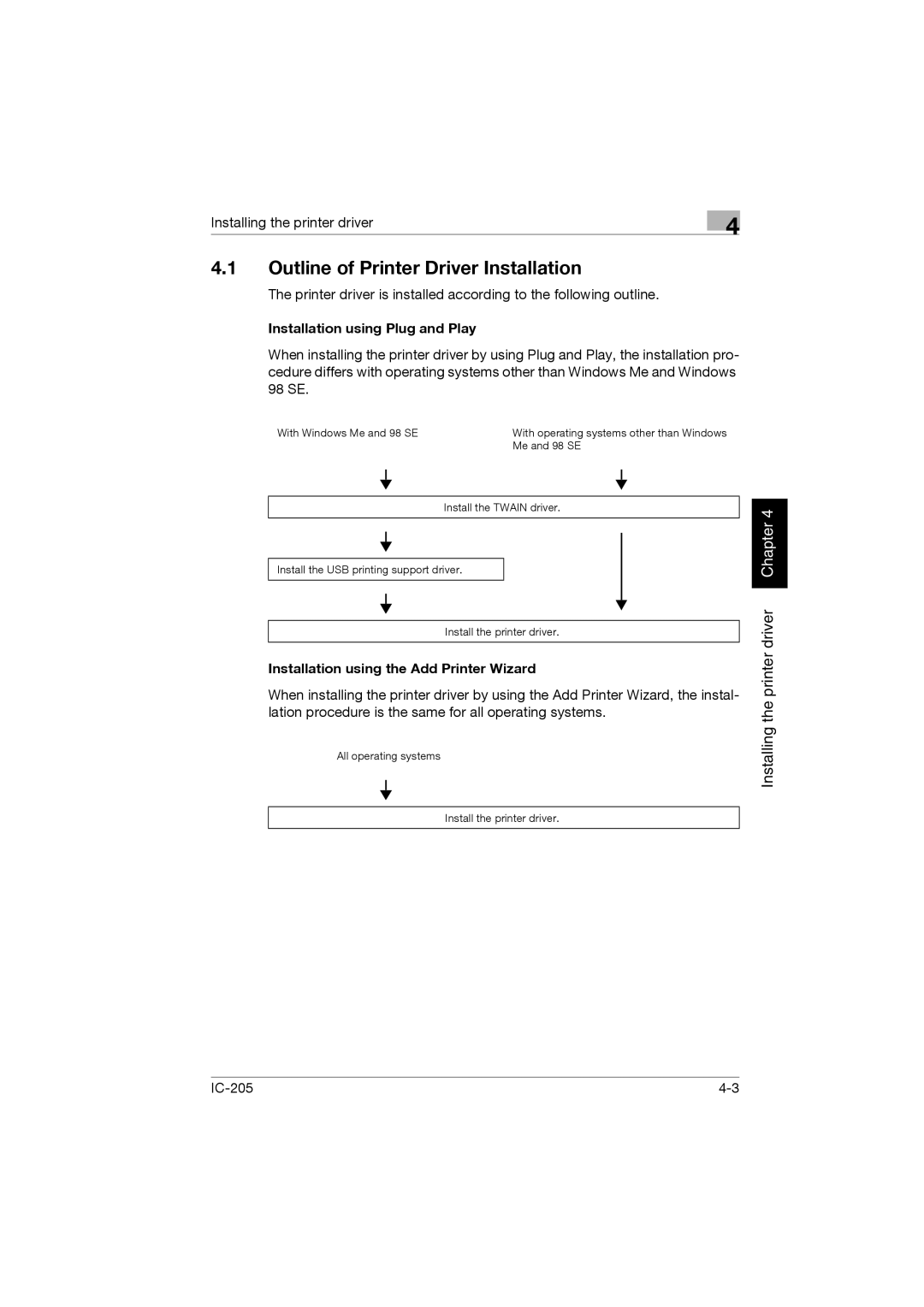Installing the printer driver | 4 |
|
4.1Outline of Printer Driver Installation
The printer driver is installed according to the following outline.
Installation using Plug and Play
When installing the printer driver by using Plug and Play, the installation pro- cedure differs with operating systems other than Windows Me and Windows 98 SE.
With Windows Me and 98 SE | With operating systems other than Windows |
| Me and 98 SE |
Install the TWAIN driver.
Install the USB printing support driver.
Install the printer driver.
Installation using the Add Printer Wizard
When installing the printer driver by using the Add Printer Wizard, the instal- lation procedure is the same for all operating systems.
All operating systems
Install the printer driver.
Installing the printer driver Chapter 4