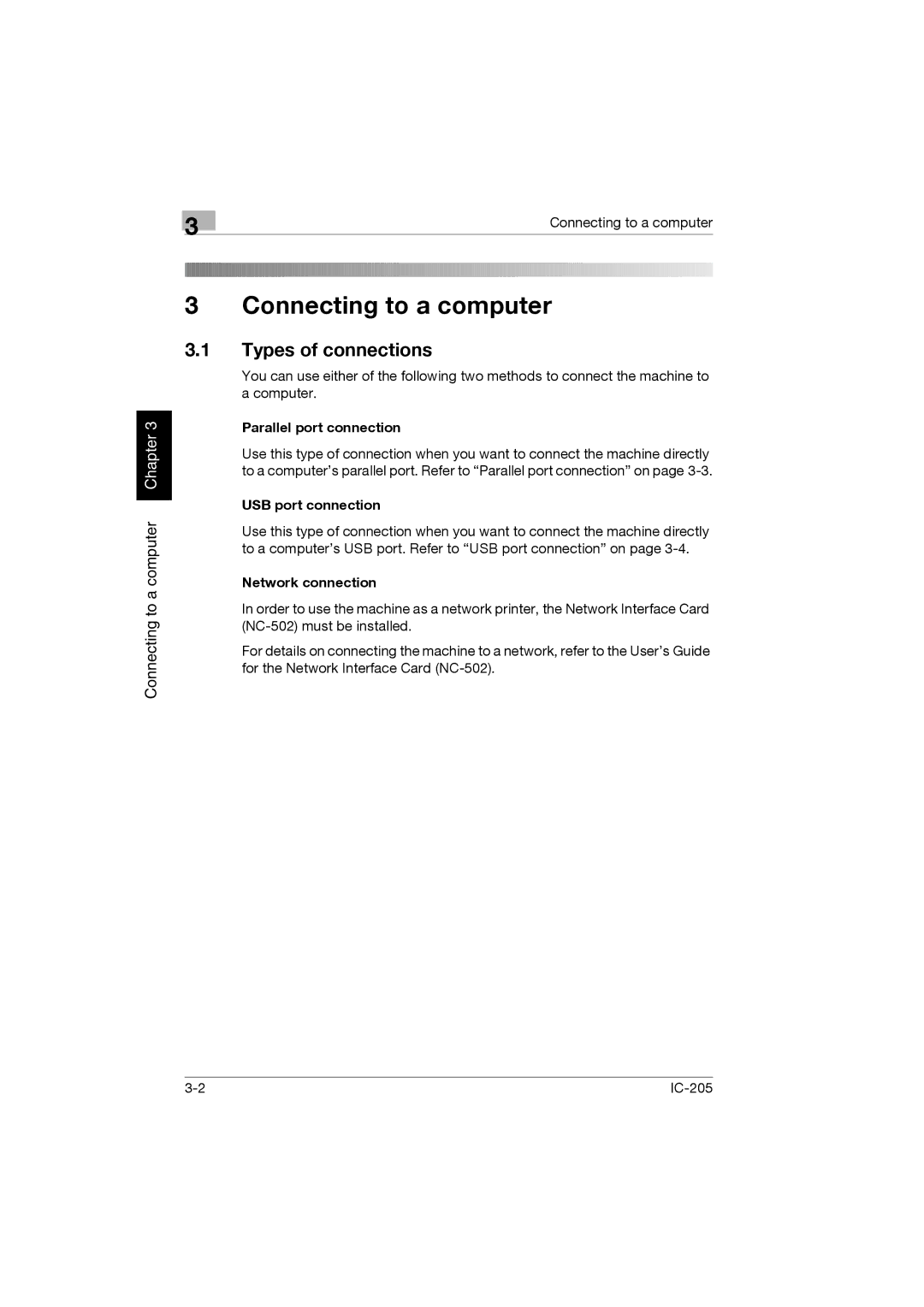Connecting to a computer Chapter 3
| 3 | Connecting to a computer |
|
|
3 Connecting to a computer
3.1Types of connections
You can use either of the following two methods to connect the machine to a computer.
Parallel port connection
Use this type of connection when you want to connect the machine directly to a computer’s parallel port. Refer to “Parallel port connection” on page
USB port connection
Use this type of connection when you want to connect the machine directly to a computer’s USB port. Refer to “USB port connection” on page
Network connection
In order to use the machine as a network printer, the Network Interface Card
For details on connecting the machine to a network, refer to the User’s Guide for the Network Interface Card