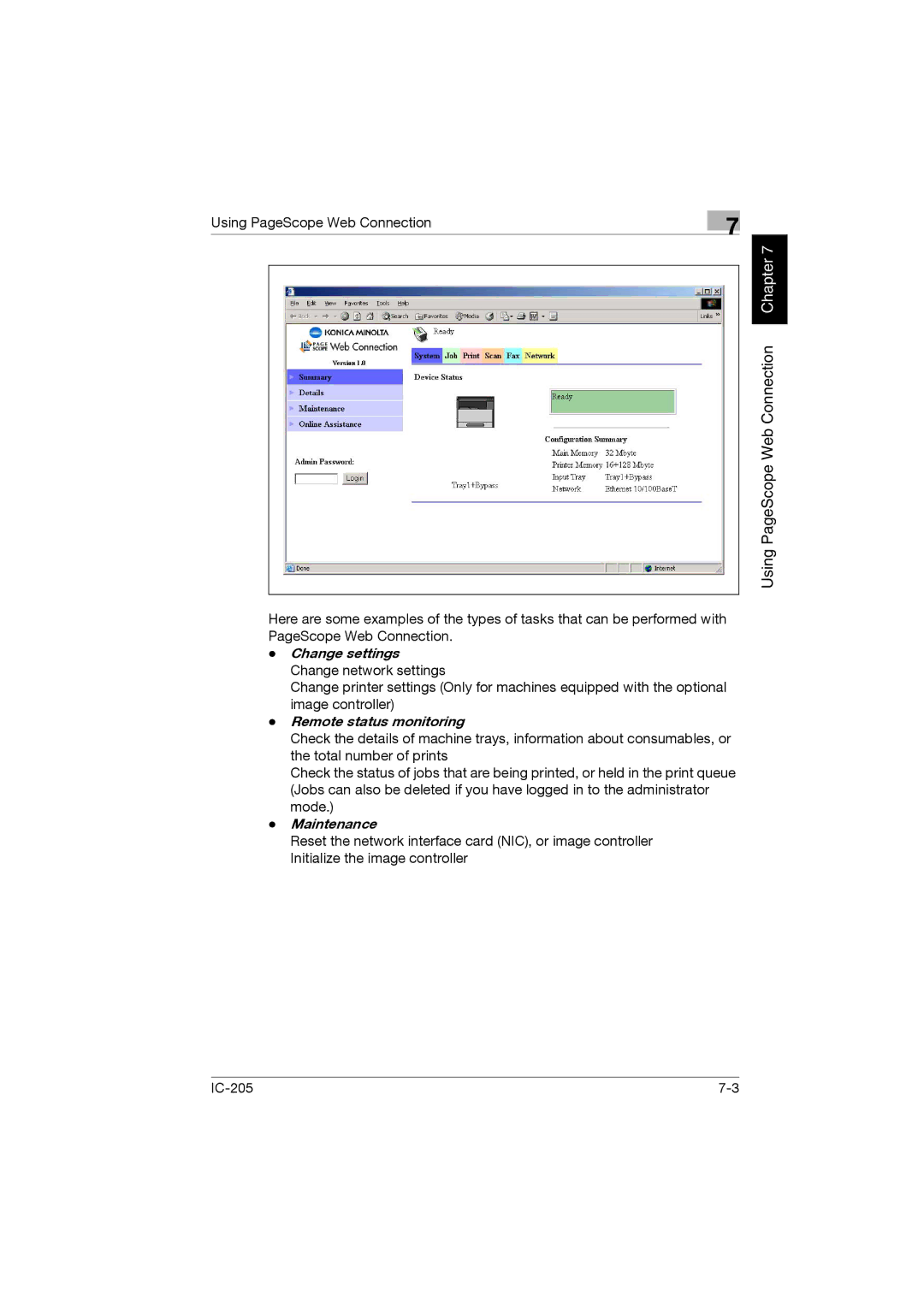Using PageScope Web Connection | 7 |
|
Here are some examples of the types of tasks that can be performed with PageScope Web Connection.
-Change settings Change network settings
Change printer settings (Only for machines equipped with the optional image controller)
-Remote status monitoring
Check the details of machine trays, information about consumables, or the total number of prints
Check the status of jobs that are being printed, or held in the print queue (Jobs can also be deleted if you have logged in to the administrator mode.)
-Maintenance
Reset the network interface card (NIC), or image controller Initialize the image controller
Using PageScope Web Connection Chapter 7