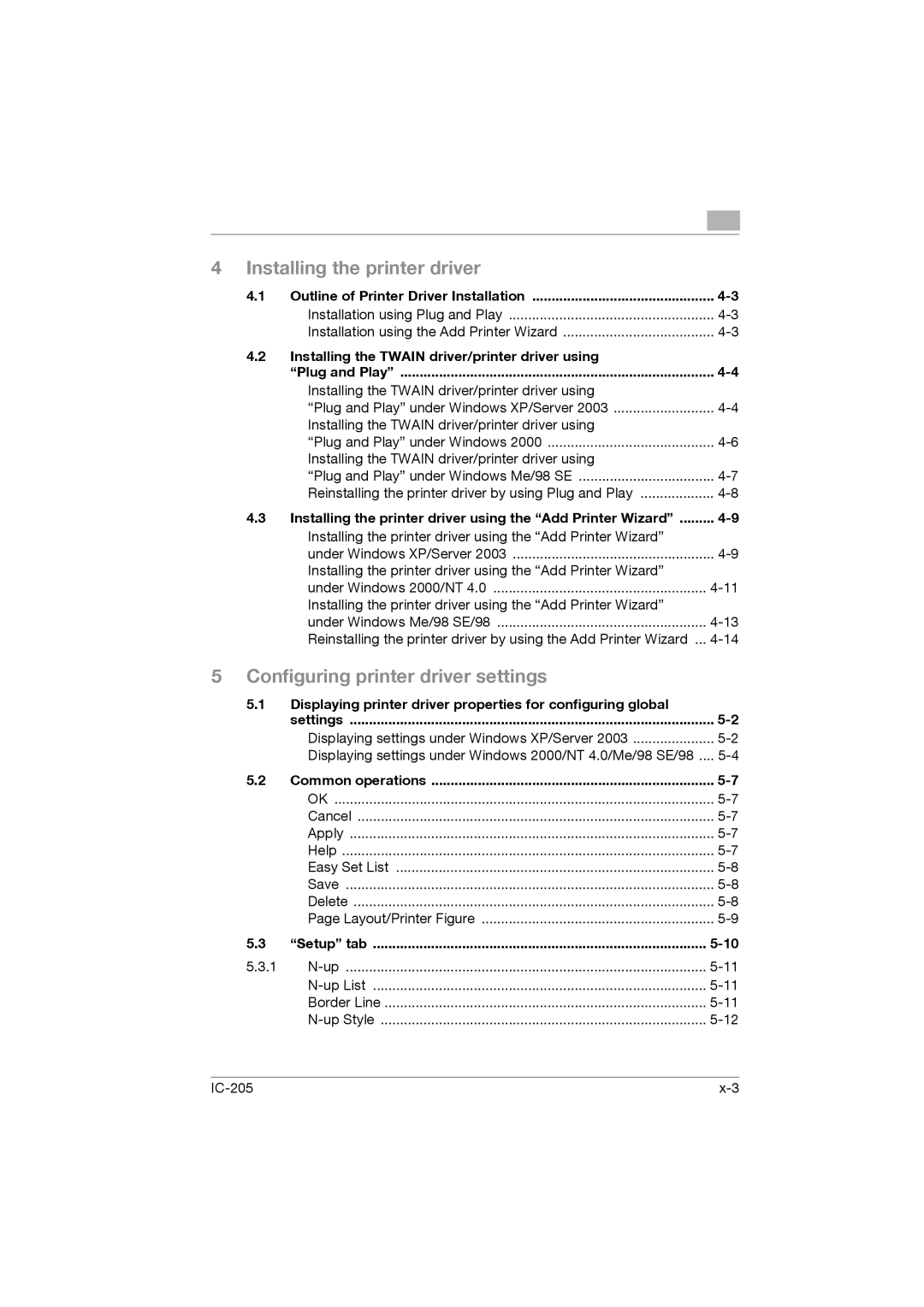4 Installing the printer driver
4.1 | Outline of Printer Driver Installation | |
| Installation using Plug and Play | |
| Installation using the Add Printer Wizard | |
4.2 | Installing the TWAIN driver/printer driver using |
|
| “Plug and Play” | |
| Installing the TWAIN driver/printer driver using |
|
| “Plug and Play” under Windows XP/Server 2003 | |
| Installing the TWAIN driver/printer driver using |
|
| “Plug and Play” under Windows 2000 | |
| Installing the TWAIN driver/printer driver using |
|
| “Plug and Play” under Windows Me/98 SE | |
| Reinstalling the printer driver by using Plug and Play | |
4.3 | Installing the printer driver using the “Add Printer Wizard” | |
| Installing the printer driver using the “Add Printer Wizard” |
|
| under Windows XP/Server 2003 | |
| Installing the printer driver using the “Add Printer Wizard” |
|
| under Windows 2000/NT 4.0 | |
| Installing the printer driver using the “Add Printer Wizard” |
|
| under Windows Me/98 SE/98 | |
| Reinstalling the printer driver by using the Add Printer Wizard ... |
5 Configuring printer driver settings
5.1Displaying printer driver properties for configuring global
| settings | |
| Displaying settings under Windows XP/Server 2003 | |
| Displaying settings under Windows 2000/NT 4.0/Me/98 SE/98 .... | |
5.2 | Common operations | |
| OK | |
| Cancel | |
| Apply | |
| Help | |
| Easy Set List | |
| Save | |
| Delete | |
| Page Layout/Printer Figure | |
5.3 | “Setup” tab | |
5.3.1 | ||
| ||
| Border Line | |
|