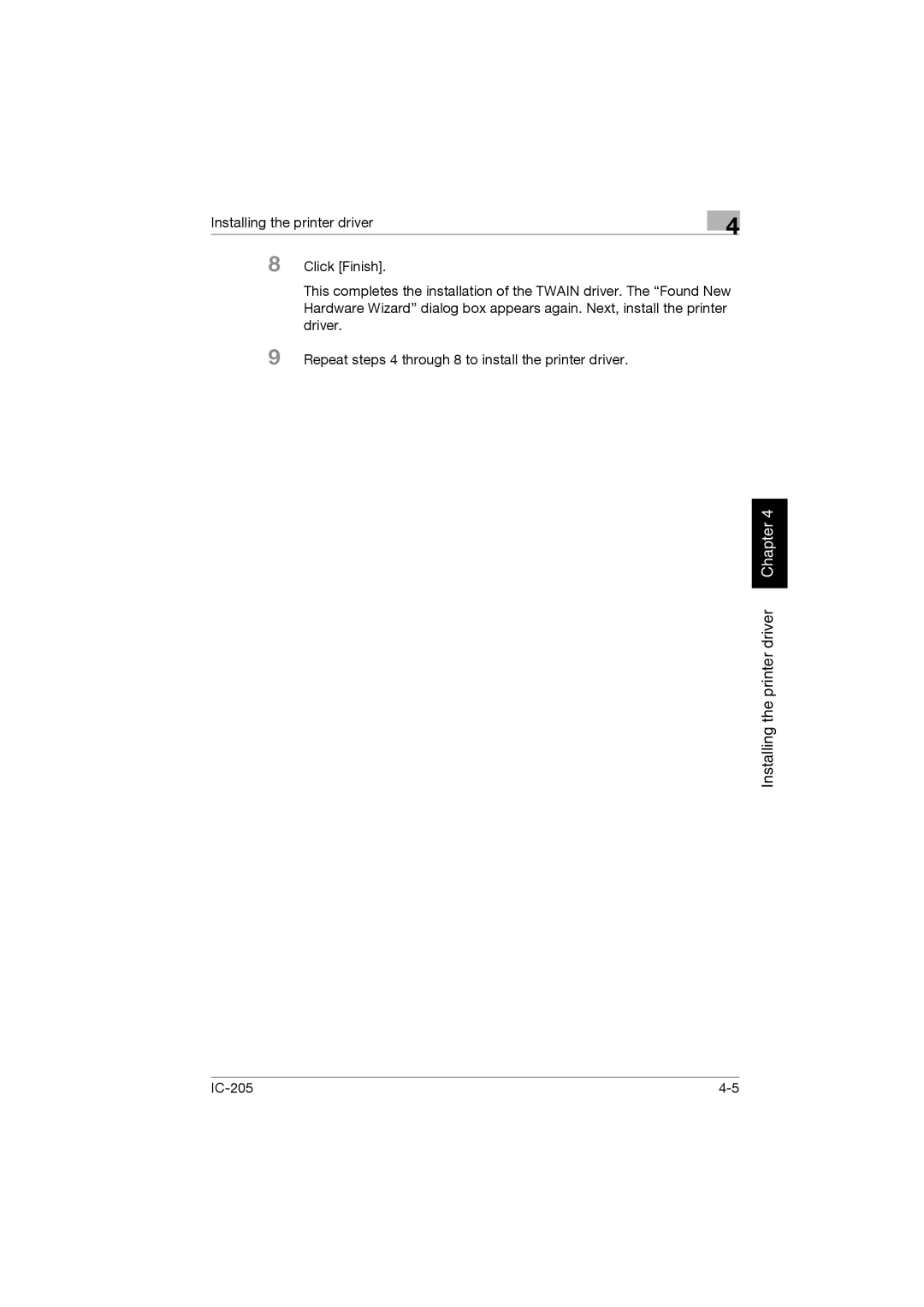Installing the printer driver
8 Click [Finish].
4
This completes the installation of the TWAIN driver. The “Found New Hardware Wizard” dialog box appears again. Next, install the printer driver.
9 Repeat steps 4 through 8 to install the printer driver.