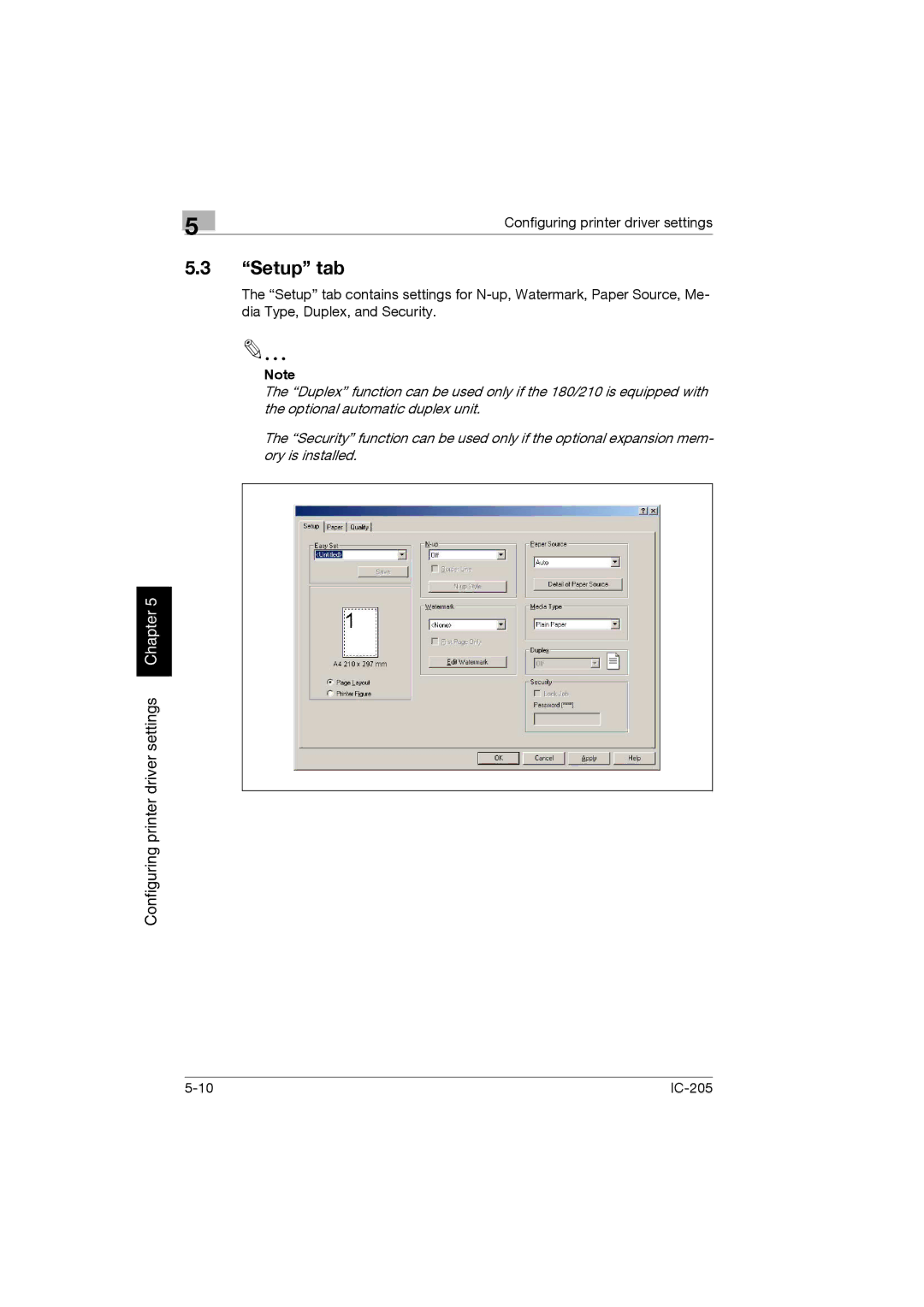| 5 | Configuring printer driver settings |
|
|
5.3“Setup” tab
The “Setup” tab contains settings for
Note
The “Duplex” function can be used only if the 180/210 is equipped with the optional automatic duplex unit.
The “Security” function can be used only if the optional expansion mem- ory is installed.