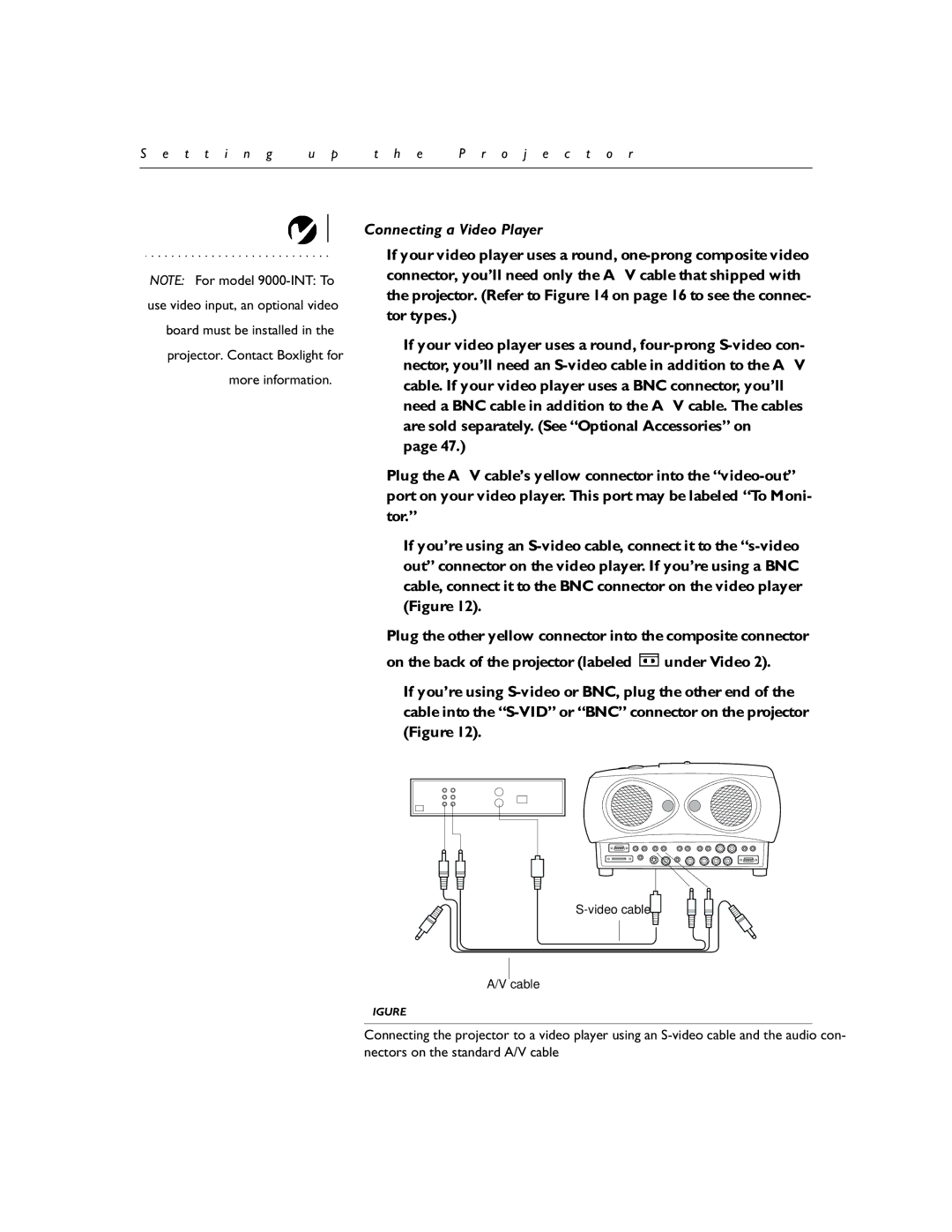Connecting a Video Player
1If your video player uses a round, one-prong composite video connector, you’ll need only the A/V cable that shipped with the projector. (Refer to Figure 14 on page 16 to see the connec- tor types.)
•If your video player uses a round, four-prong S-video con- nector, you’ll need an S-video cable in addition to the A/V cable. If your video player uses a BNC connector, you’ll need a BNC cable in addition to the A/V cable. The cables are sold separately. (See “Optional Accessories” on
page 47.)
2Plug the A/V cable’s yellow connector into the “video-out” port on your video player. This port may be labeled “To Moni- tor.”
•If you’re using an S-video cable, connect it to the “s-video out” connector on the video player. If you’re using a BNC cable, connect it to the BNC connector on the video player (Figure 12).
3Plug the other yellow connector into the composite connector on the back of the projector (labeled  under Video 2).
under Video 2).
•If you’re using S-video or BNC, plug the other end of the cable into the “S-VID” or “BNC” connector on the projector (Figure 12).

![]() under Video 2).
under Video 2).