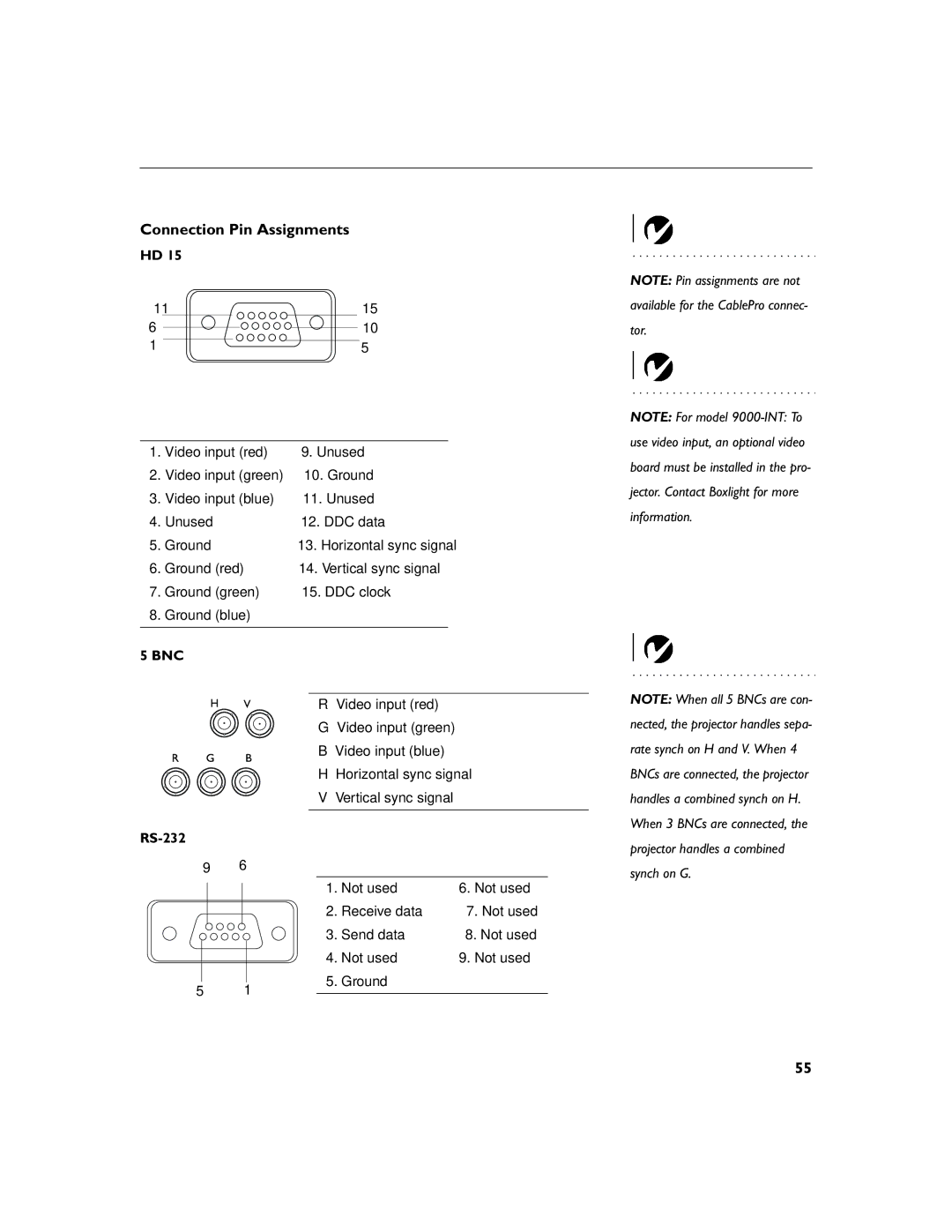Connection Pin Assignments
HD 15
11 | 15 |
6 | 10 |
1 | 5 |
1. | Video input (red) | 9. Unused | ||
2. | Video input (green) | 10. | Ground | |
3. | Video input (blue) | 11. | Unused | |
4. | Unused | 12. | DDC data | |
5. | Ground | 13. | Horizontal sync signal | |
6. | Ground (red) | 14. | Vertical sync signal | |
7. | Ground (green) | 15. | DDC clock | |
8. | Ground (blue) |
|
|
|
5 BNC |
|
|
| |
|
|
| R | Video input (red) |
|
|
| G | Video input (green) |
|
|
| B | Video input (blue) |
|
|
| H | Horizontal sync signal |
|
|
| V | Vertical sync signal |
RS-232
9 | 6 |
|
|
|
|
| 1. | Not used | 6. Not used |
|
| 2. | Receive data | 7. Not used |
|
| 3. | Send data | 8. Not used |
|
| 4. | Not used | 9. Not used |
5 | 1 | 5. | Ground |
|
|
|
|
NOTE: Pin assignments are not available for the CablePro connec- tor.
NOTE: For model
NOTE: When all 5 BNCs are con- nected, the projector handles sepa- rate synch on H and V. When 4 BNCs are connected, the projector handles a combined synch on H. When 3 BNCs are connected, the projector handles a combined synch on G.
55