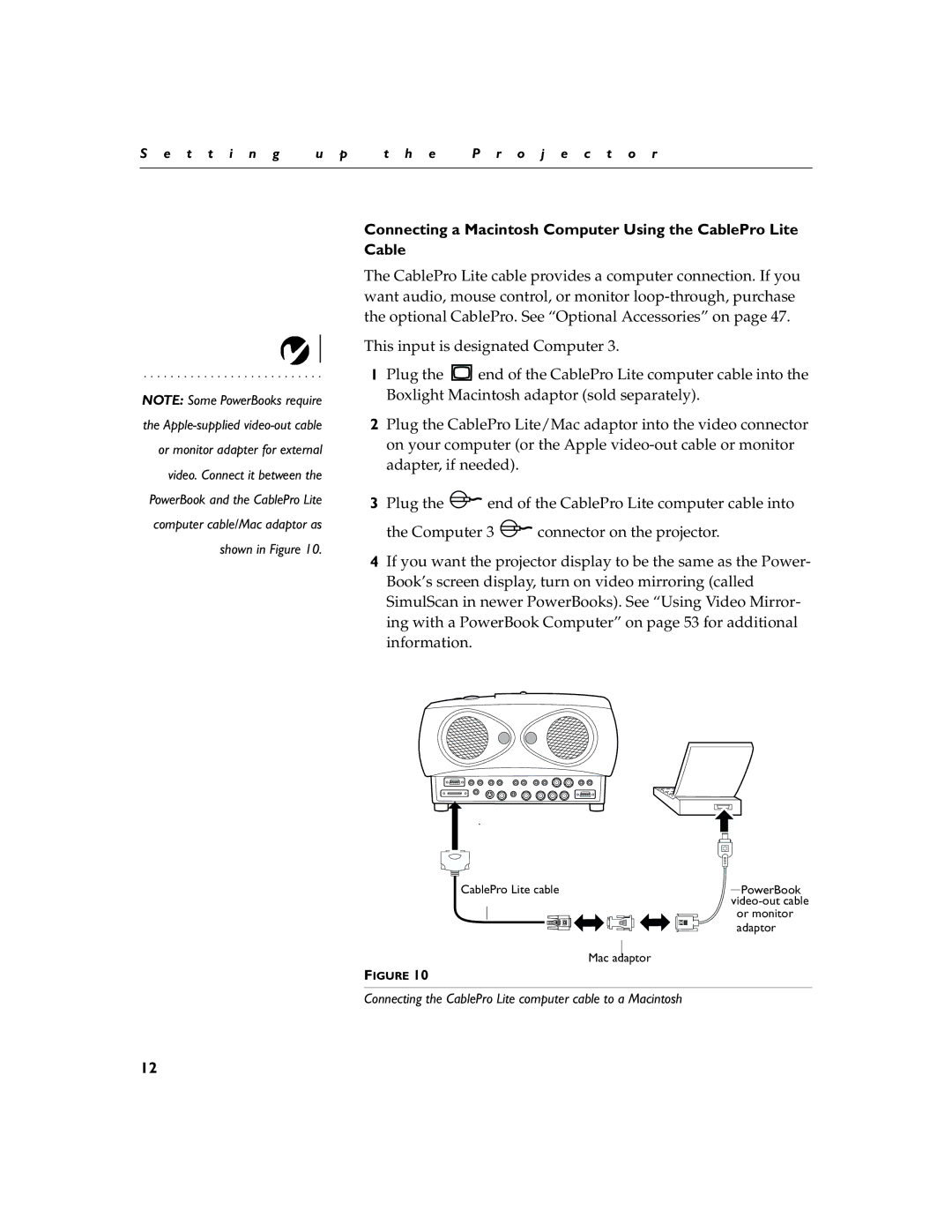S e t t i n g | u p | t h e | P r o j e c t o r |
|
|
|
|
NOTE: Some PowerBooks require the
Connecting a Macintosh Computer Using the CablePro Lite Cable
The CablePro Lite cable provides a computer connection. If you want audio, mouse control, or monitor
This input is designated Computer 3.
1Plug the ![]() end of the CablePro Lite computer cable into the Boxlight Macintosh adaptor (sold separately).
end of the CablePro Lite computer cable into the Boxlight Macintosh adaptor (sold separately).
2Plug the CablePro Lite/Mac adaptor into the video connector on your computer (or the Apple
3Plug the ![]()
![]() end of the CablePro Lite computer cable into
end of the CablePro Lite computer cable into
the Computer 3 ![]()
![]() connector on the projector.
connector on the projector.
4If you want the projector display to be the same as the Power- Book’s screen display, turn on video mirroring (called SimulScan in newer PowerBooks). See “Using Video Mirror- ing with a PowerBook Computer” on page 53 for additional information.
CablePro Lite cable | PowerBook |
| |
| or monitor |
| adaptor |
| Mac adaptor |
FIGURE 10
Connecting the CablePro Lite computer cable to a Macintosh
12