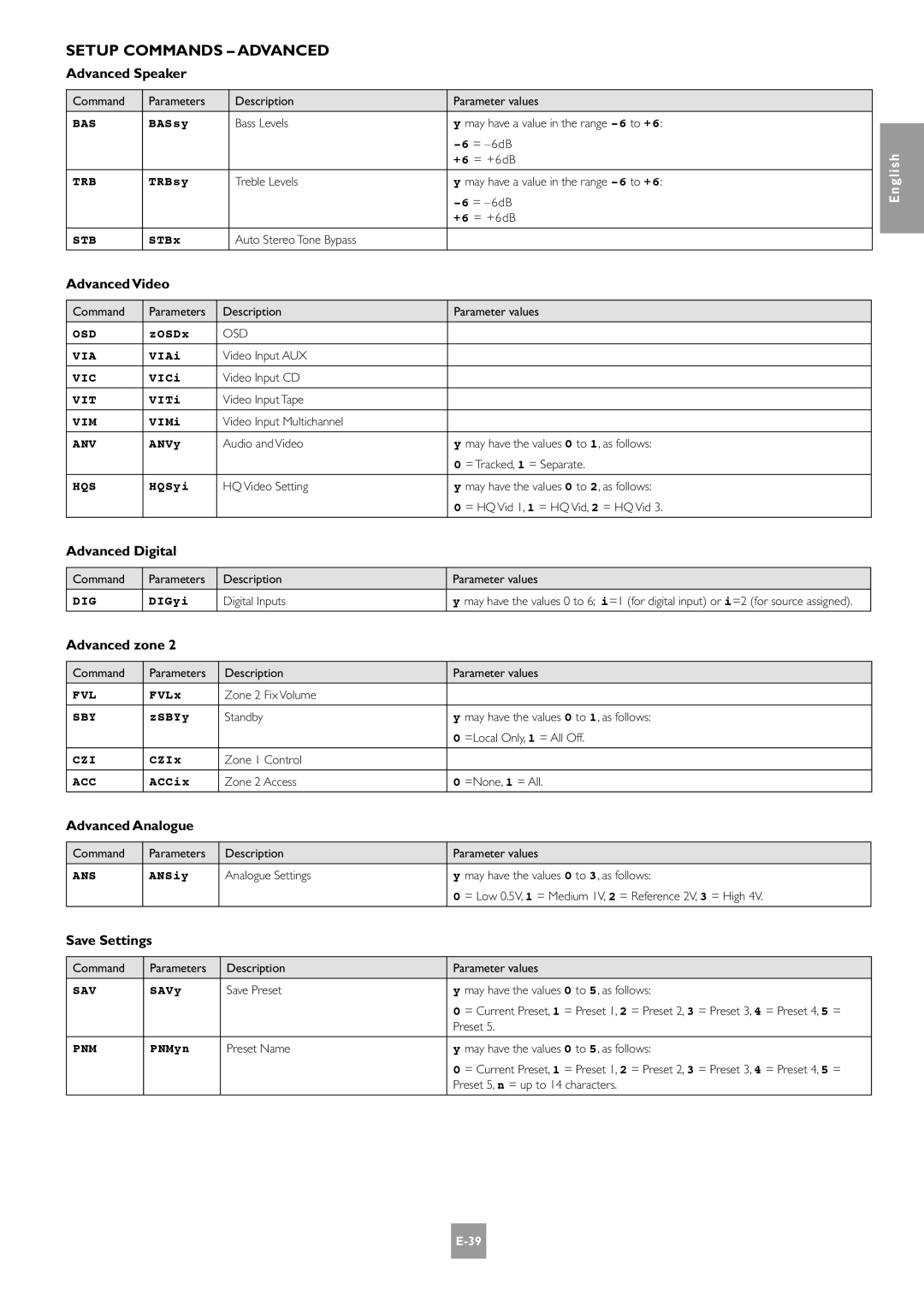SETUP COMMANDS – ADVANCED
Advanced Speaker
Command | Parameters | Description | Parameter values |
|
|
|
|
BAS | BASsy | Bass Levels | y may have a value in the range |
|
|
| |
|
|
| +6 = +6dB |
TRB | TRBsy | Treble Levels | y may have a value in the range |
|
|
| |
|
|
| +6 = +6dB |
STB | STBx | Auto Stereo Tone Bypass |
|
Advanced Video
Command | Parameters | Description | Parameter values |
|
|
|
|
OSD | zOSDx | OSD |
|
VIA | VIAi | Video Input AUX |
|
VIC | VICi | Video Input CD |
|
VIT | VITi | Video Input Tape |
|
VIM | VIMi | Video Input Multichannel |
|
ANV | ANVy | Audio and Video | y may have the values 0 to 1, as follows: |
|
|
| 0 = Tracked, 1 = Separate. |
HQS | HQSyi | HQ Video Setting | y may have the values 0 to 2, as follows: |
|
|
| 0 = HQ Vid 1, 1 = HQ Vid, 2 = HQ Vid 3. |
Advanced Digital
Command | Parameters | Description | Parameter values |
|
|
|
|
DIG | DIGyi | Digital Inputs | y may have the values 0 to 6; i=1 (for digital input) or i=2 (for source assigned). |
Advanced zone 2
Command | Parameters | Description | Parameter values | ||
|
|
|
|
|
|
FVL | FVLx | Zone 2 | Fix Volume |
|
|
SBY | zSBYy | Standby |
| y may have the values 0 to 1, as follows: | |
|
|
|
| 0 | =Local Only, 1 = All Off. |
CZI | CZIx | Zone 1 | Control |
|
|
ACC | ACCix | Zone 2 Access | 0 | =None, 1 = All. | |
Advanced Analogue
Command | Parameters | Description | Parameter values |
|
|
|
|
ANS | ANSiy | Analogue Settings | y may have the values 0 to 3, as follows: |
|
|
| 0 = Low 0.5V, 1 = Medium 1V, 2 = Reference 2V, 3 = High 4V. |
Save Settings
Command | Parameters | Description | Parameter values |
|
|
|
|
SAV | SAVy | Save Preset | y may have the values 0 to 5, as follows: |
|
|
| 0 = Current Preset, 1 = Preset 1, 2 = Preset 2, 3 = Preset 3, 4 = Preset 4, 5 = |
|
|
| Preset 5. |
|
|
|
|
PNM | PNMyn | Preset Name | y may have the values 0 to 5, as follows: |
|
|
| 0 = Current Preset, 1 = Preset 1, 2 = Preset 2, 3 = Preset 3, 4 = Preset 4, 5 = |
|
|
| Preset 5, n = up to 14 characters. |
English