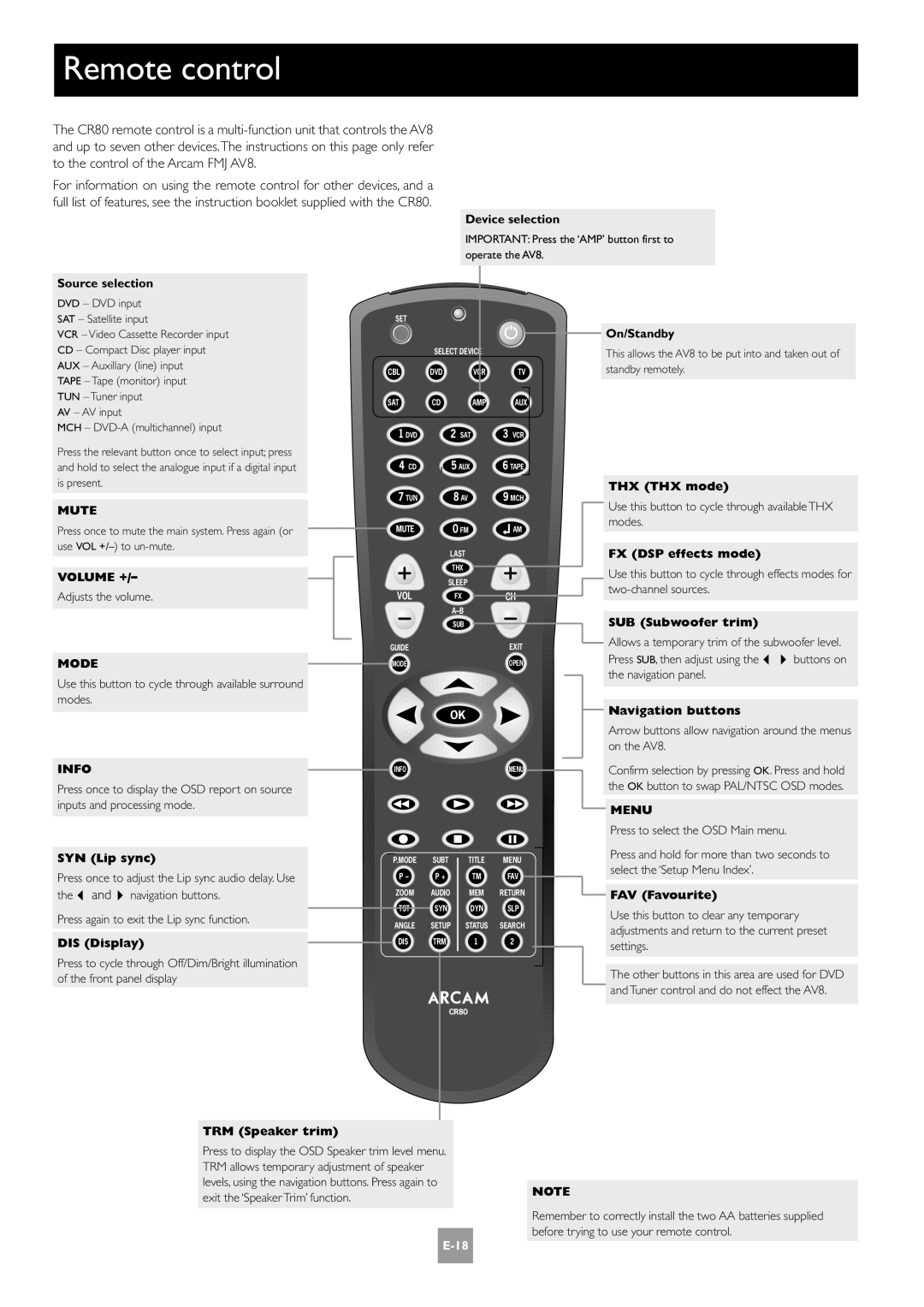Remote control
The CR80 remote control is a
For information on using the remote control for other devices, and a full list of features, see the instruction booklet supplied with the CR80.
Source selection
DVD – DVD input
SAT – Satellite input
VCR – Video Cassette Recorder input
CD – Compact Disc player input
AUX – Auxillary (line) input
TAPE – Tape (monitor) input
TUN – Tuner input
AV – AV input
MCH –
Press the relevant button once to select input; press and hold to select the analogue input if a digital input
Device selection
IMPORTANT: Press the ‘AMP’ button first to operate the AV8.
SET |
|
|
|
|
|
|
|
| On/Standby |
| SELECT DEVICE |
| This allows the AV8 to be put into and taken out of | |
CBL | DVD | VCR | TV | standby remotely. |
SAT | CD | AMP | AUX |
|
1 DVD |
| 2 SAT | 3 VCR |
|
4 CD |
| 5 AUX | 6 TAPE |
|
is present.
MUTE
Press once to mute the main system. Press again (or use VOL
VOLUME +/–
Adjusts the volume.
MODE
Use this button to cycle through available surround modes.
7 TUN | 8 AV | 9 MCH |
MUTE | 0 FM | AM |
LAST
THX
SLEEP
VOL FXCH
SUB
GUIDEEXIT
MODE | OPEN |
OK![]()
THX (THX mode)
Use this button to cycle through available THX modes.
FX (DSP effects mode)
Use this button to cycle through effects modes for
SUB (Subwoofer trim)
Allows a temporary trim of the subwoofer level. Press SUB, then adjust using the34buttons on the navigation panel.
Navigation buttons
Arrow buttons allow navigation around the menus on the AV8.
INFO
Press once to display the OSD report on source inputs and processing mode.
SYN (Lip sync)
Press once to adjust the Lip sync audio delay. Use the3and4navigation buttons.
Press again to exit the Lip sync function.
DIS (Display)
Press to cycle through Off/Dim/Bright illumination of the front panel display
INFO | MENU |
P.MODE | SUBT | TITLE | MENU |
P – | P + | TM | FAV |
ZOOM | AUDIO | MEM | RETURN |
TST | SYN | DYN | SLP |
ANGLE | SETUP | STATUS | SEARCH |
DIS | TRM | 1 | 2 |
CR80
Confirm selection by pressing OK. Press and hold the OK button to swap PAL/NTSC OSD modes.
MENU
Press to select the OSD Main menu.
Press and hold for more than two seconds to select the ‘Setup Menu Index’.
 FAV (Favourite)
FAV (Favourite)
Use this button to clear any temporary adjustments and return to the current preset settings.
The other buttons in this area are used for DVD and Tuner control and do not effect the AV8.
TRM (Speaker trim)
Press to display the OSD Speaker trim level menu. TRM allows temporary adjustment of speaker levels, using the navigation buttons. Press again to exit the ‘Speaker Trim’ function.
NOTE
Remember to correctly install the two AA batteries supplied before trying to use your remote control.