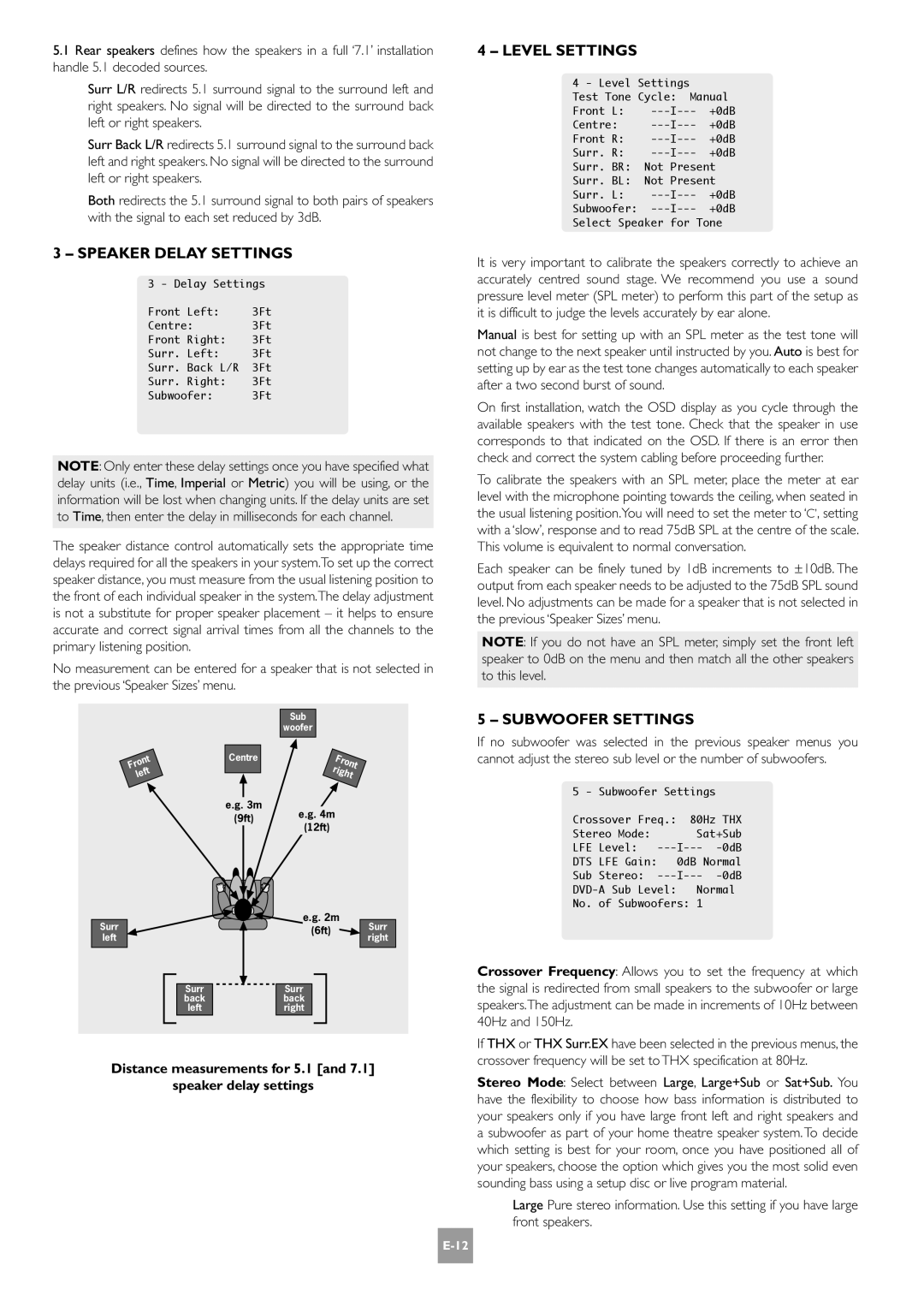5.1Rear speakers defines how the speakers in a full ‘7.1’ installation handle 5.1 decoded sources.
Surr L/R redirects 5.1 surround signal to the surround left and right speakers. No signal will be directed to the surround back left or right speakers.
Surr Back L/R redirects 5.1 surround signal to the surround back left and right speakers. No signal will be directed to the surround left or right speakers.
Both redirects the 5.1 surround signal to both pairs of speakers with the signal to each set reduced by 3dB.
3 – SPEAKER DELAY SETTINGS
3 - Delay Settings
Front Left: 3Ft
Centre: 3Ft
Front Right: 3Ft
Surr. Left: 3Ft
Surr. Back L/R 3Ft
Surr. Right: 3Ft
Subwoofer: 3Ft
NOTE: Only enter these delay settings once you have specified what delay units (i.e., Time, Imperial or Metric) you will be using, or the information will be lost when changing units. If the delay units are set to Time, then enter the delay in milliseconds for each channel.
The speaker distance control automatically sets the appropriate time delays required for all the speakers in your system.To set up the correct speaker distance, you must measure from the usual listening position to the front of each individual speaker in the system.The delay adjustment is not a substitute for proper speaker placement – it helps to ensure accurate and correct signal arrival times from all the channels to the primary listening position.
No measurement can be entered for a speaker that is not selected in the previous ‘Speaker Sizes’ menu.
4 – LEVEL SETTINGS
4 - Level Settings
Test Tone Cycle: Manual
Front L: | +0dB | |
Centre: | +0dB | |
Front R: | +0dB | |
Surr. R: | +0dB | |
Surr. BR: | Not Present | |
Surr. BL: | Not Present | |
Surr. L: | +0dB | |
Subwoofer:
Select Speaker for Tone
It is very important to calibrate the speakers correctly to achieve an accurately centred sound stage. We recommend you use a sound pressure level meter (SPL meter) to perform this part of the setup as it is difficult to judge the levels accurately by ear alone.
Manual is best for setting up with an SPL meter as the test tone will not change to the next speaker until instructed by you. Auto is best for setting up by ear as the test tone changes automatically to each speaker after a two second burst of sound.
On first installation, watch the OSD display as you cycle through the available speakers with the test tone. Check that the speaker in use corresponds to that indicated on the OSD. If there is an error then check and correct the system cabling before proceeding further.
To calibrate the speakers with an SPL meter, place the meter at ear level with the microphone pointing towards the ceiling, when seated in the usual listening position.You will need to set the meter to ‘C’‚ setting with a ‘slow’‚ response and to read 75dB SPL at the centre of the scale. This volume is equivalent to normal conversation.
Each speaker can be finely tuned by 1dB increments to ±10dB. The output from each speaker needs to be adjusted to the 75dB SPL sound level. No adjustments can be made for a speaker that is not selected in the previous ‘Speaker Sizes’ menu.
NOTE: If you do not have an SPL meter, simply set the front left speaker to 0dB on the menu and then match all the other speakers to this level.
|
| Sub |
|
| woofer |
Fr | Centre | Fr |
| ont | |
ont |
| right |
left |
| |
| e.g. 3m | e.g. 4m |
| (9ft) | |
| (12ft) | |
|
|
Surr | e.g. 2m | Surr | |
(6ft) | |||
left | right | ||
| |||
Surr | Surr |
| |
back | back |
| |
left | right |
|
Distance measurements for 5.1 [and 7.1]
speaker delay settings
5 – SUBWOOFER SETTINGS
If no subwoofer was selected in the previous speaker menus you cannot adjust the stereo sub level or the number of subwoofers.
5 - Subwoofer Settings
Crossover Freq.: | 80Hz THX | |
Stereo Mode: |
| Sat+Sub |
LFE Level: | ||
DTS LFE Gain: | 0dB Normal | |
Sub Stereo: | ||
Normal | ||
No. of Subwoofers: | 1 | |
Crossover Frequency: Allows you to set the frequency at which the signal is redirected from small speakers to the subwoofer or large speakers.The adjustment can be made in increments of 10Hz between 40Hz and 150Hz.
If THX or THX Surr.EX have been selected in the previous menus, the crossover frequency will be set to THX specification at 80Hz.
Stereo Mode: Select between Large, Large+Sub or Sat+Sub. You have the flexibility to choose how bass information is distributed to your speakers only if you have large front left and right speakers and a subwoofer as part of your home theatre speaker system. To decide which setting is best for your room, once you have positioned all of your speakers, choose the option which gives you the most solid even sounding bass using a setup disc or live program material.
Large Pure stereo information. Use this setting if you have large front speakers.