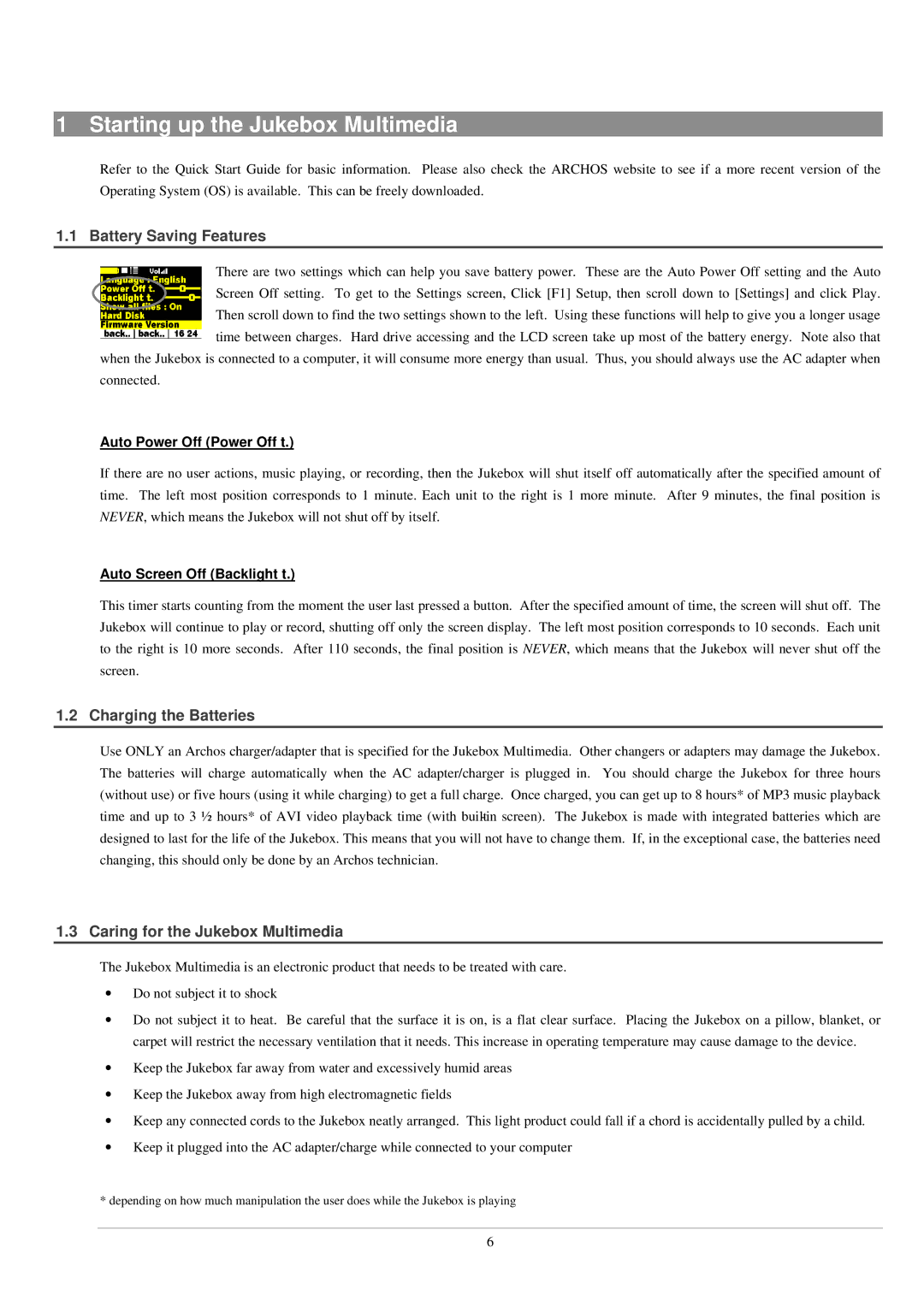1 Starting up the Jukebox Multimedia
Refer to the Quick Start Guide for basic information. Please also check the ARCHOS website to see if a more recent version of the Operating System (OS) is available. This can be freely downloaded.
1.1 Battery Saving Features
There are two settings which can help you save battery power. These are the Auto Power Off setting and the Auto Screen Off setting. To get to the Settings screen, Click [F1] Setup, then scroll down to [Settings] and click Play. Then scroll down to find the two settings shown to the left. Using these functions will help to give you a longer usage time between charges. Hard drive accessing and the LCD screen take up most of the battery energy. Note also that
when the Jukebox is connected to a computer, it will consume more energy than usual. Thus, you should always use the AC adapter when connected.
Auto Power Off (Power Off t.)
If there are no user actions, music playing, or recording, then the Jukebox will shut itself off automatically after the specified amount of time. The left most position corresponds to 1 minute. Each unit to the right is 1 more minute. After 9 minutes, the final position is NEVER, which means the Jukebox will not shut off by itself.
Auto Screen Off (Backlight t.)
This timer starts counting from the moment the user last pressed a button. After the specified amount of time, the screen will shut off. The Jukebox will continue to play or record, shutting off only the screen display. The left most position corresponds to 10 seconds. Each unit to the right is 10 more seconds. After 110 seconds, the final position is NEVER, which means that the Jukebox will never shut off the screen.
1.2 Charging the Batteries
Use ONLY an Archos charger/adapter that is specified for the Jukebox Multimedia. Other changers or adapters may damage the Jukebox. The batteries will charge automatically when the AC adapter/charger is plugged in. You should charge the Jukebox for three hours (without use) or five hours (using it while charging) to get a full charge. Once charged, you can get up to 8 hours* of MP3 music playback time and up to 3 ½ hours* of AVI video playback time (with
1.3 Caring for the Jukebox Multimedia
The Jukebox Multimedia is an electronic product that needs to be treated with care.
∙Do not subject it to shock
∙Do not subject it to heat. Be careful that the surface it is on, is a flat clear surface. Placing the Jukebox on a pillow, blanket, or carpet will restrict the necessary ventilation that it needs. This increase in operating temperature may cause damage to the device.
∙Keep the Jukebox far away from water and excessively humid areas
∙Keep the Jukebox away from high electromagnetic fields
∙Keep any connected cords to the Jukebox neatly arranged. This light product could fall if a chord is accidentally pulled by a child.
∙Keep it plugged into the AC adapter/charge while connected to your computer
*depending on how much manipulation the user does while the Jukebox is playing
6