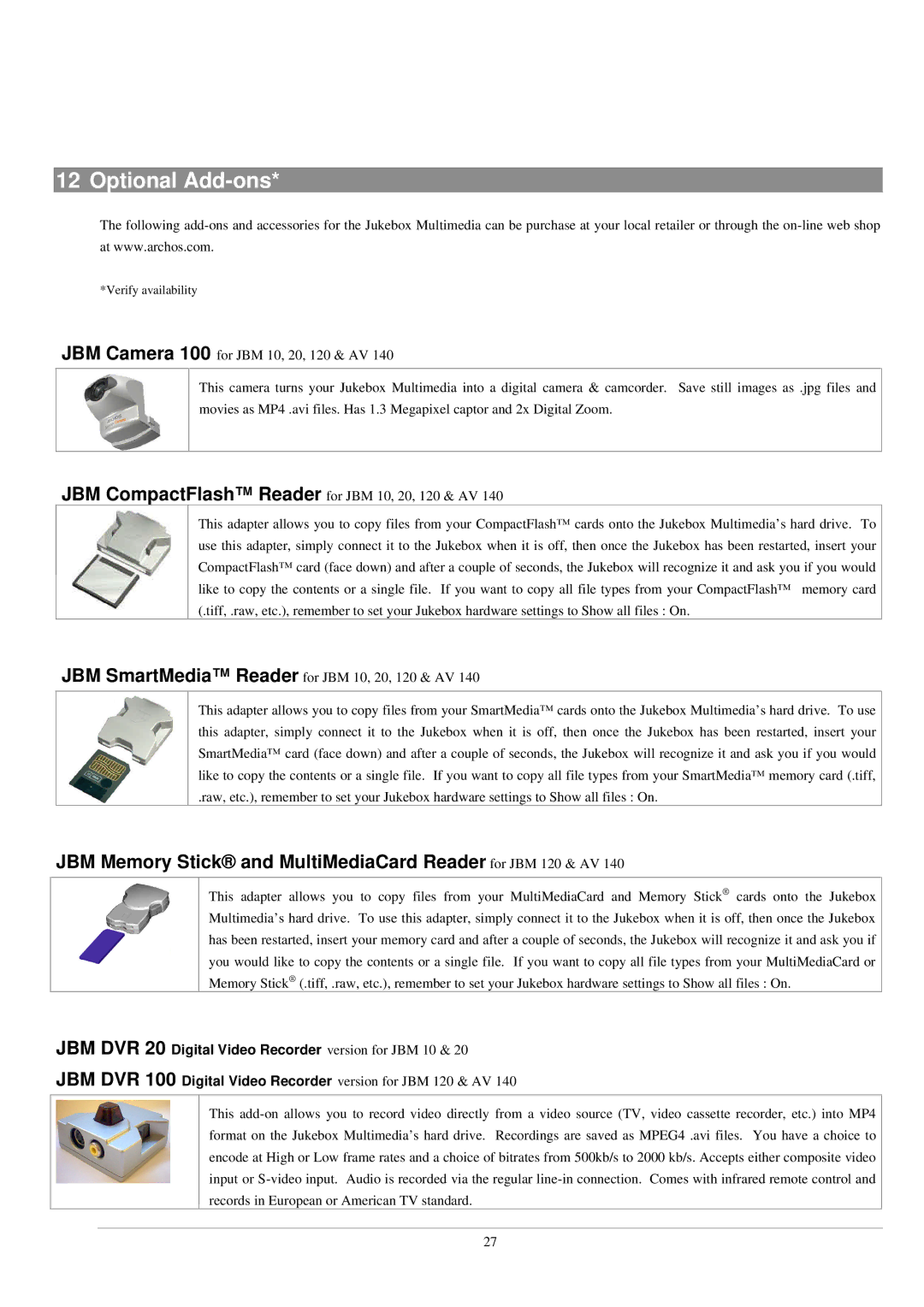12 Optional Add-ons*
The following
at www.archos.com.
*Verify availability
JBM Camera 100 for JBM 10, 20, 120 & AV 140
This camera turns your Jukebox Multimedia into a digital camera & camcorder. Save still images as .jpg files and movies as MP4 .avi files. Has 1.3 Megapixel captor and 2x Digital Zoom.
JBM CompactFlash™ Reader for JBM 10, 20, 120 & AV 140
This adapter allows you to copy files from your CompactFlash™ cards onto the Jukebox Multimedia’s hard drive. To use this adapter, simply connect it to the Jukebox when it is off, then once the Jukebox has been restarted, insert your CompactFlash™ card (face down) and after a couple of seconds, the Jukebox will recognize it and ask you if you would like to copy the contents or a single file. If you want to copy all file types from your CompactFlash™ memory card (.tiff, .raw, etc.), remember to set your Jukebox hardware settings to Show all files : On.
JBM SmartMedia™ Reader for JBM 10, 20, 120 & AV 140
This adapter allows you to copy files from your SmartMedia™ cards onto the Jukebox Multimedia’s hard drive. To use this adapter, simply connect it to the Jukebox when it is off, then once the Jukebox has been restarted, insert your SmartMedia™ card (face down ) and after a couple of seconds, the Jukebox will recognize it and ask you if you would like to copy the contents or a single file. If you want to copy all file types from your SmartMedia™ memory card (.tiff,
.raw, etc.), remember to set your Jukebox hardware settings to Show all files : On.
JBM Memory Stick® and MultiMediaCard Reader for JBM 120 & AV 140
This adapter allows you to copy files from your MultiMediaCard and Memory Stick® cards onto the Jukebox Multimedia’s hard drive. To use this adapter, simply connect it to the Jukebox when it is off, then once the Jukebox has been restarted, insert your memory card and after a couple of seconds, the Jukebox will recognize it and ask you if you would like to copy the contents or a single file. If you want to copy all file types from your MultiMediaCard or Memory Stick® (.tiff, .raw, etc.), remember to set your Jukebox hardware settings to Show all files : On.
JBM DVR 20 Digital Video Recorder version for JBM 10 & 20
JBM DVR 100 Digital Video Recorder version for JBM 120 & AV 140
This
27