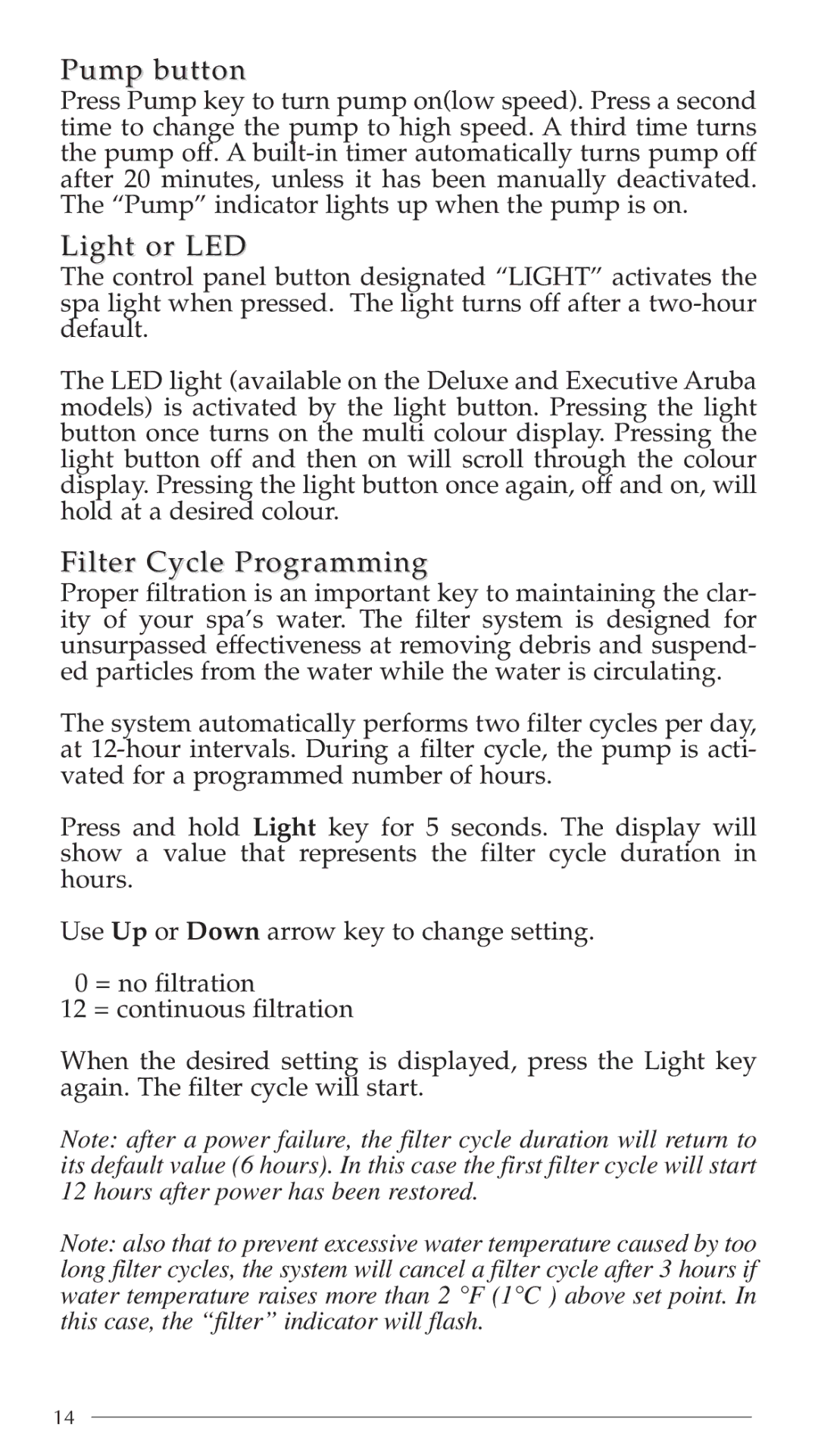Pump button
Press Pump key to turn pump on(low speed). Press a second time to change the pump to high speed. A third time turns the pump off. A
Light or LED
The control panel button designated “LIGHT” activates the spa light when pressed. The light turns off after a
The LED light (available on the Deluxe and Executive Aruba models) is activated by the light button. Pressing the light button once turns on the multi colour display. Pressing the light button off and then on will scroll through the colour display. Pressing the light button once again, off and on, will hold at a desired colour.
Filter Cycle Programming
Proper filtration is an important key to maintaining the clar- ity of your spa’s water. The filter system is designed for unsurpassed effectiveness at removing debris and suspend- ed particles from the water while the water is circulating.
The system automatically performs two filter cycles per day, at
Press and hold Light key for 5 seconds. The display will show a value that represents the filter cycle duration in hours.
Use Up or Down arrow key to change setting.
0 = no filtration
12 = continuous filtration
When the desired setting is displayed, press the Light key again. The filter cycle will start.
Note: after a power failure, the filter cycle duration will return to its default value (6 hours). In this case the first filter cycle will start 12 hours after power has been restored.
Note: also that to prevent excessive water temperature caused by too long filter cycles, the system will cancel a filter cycle after 3 hours if water temperature raises more than 2 °F (1°C ) above set point. In this case, the “filter” indicator will flash.
14