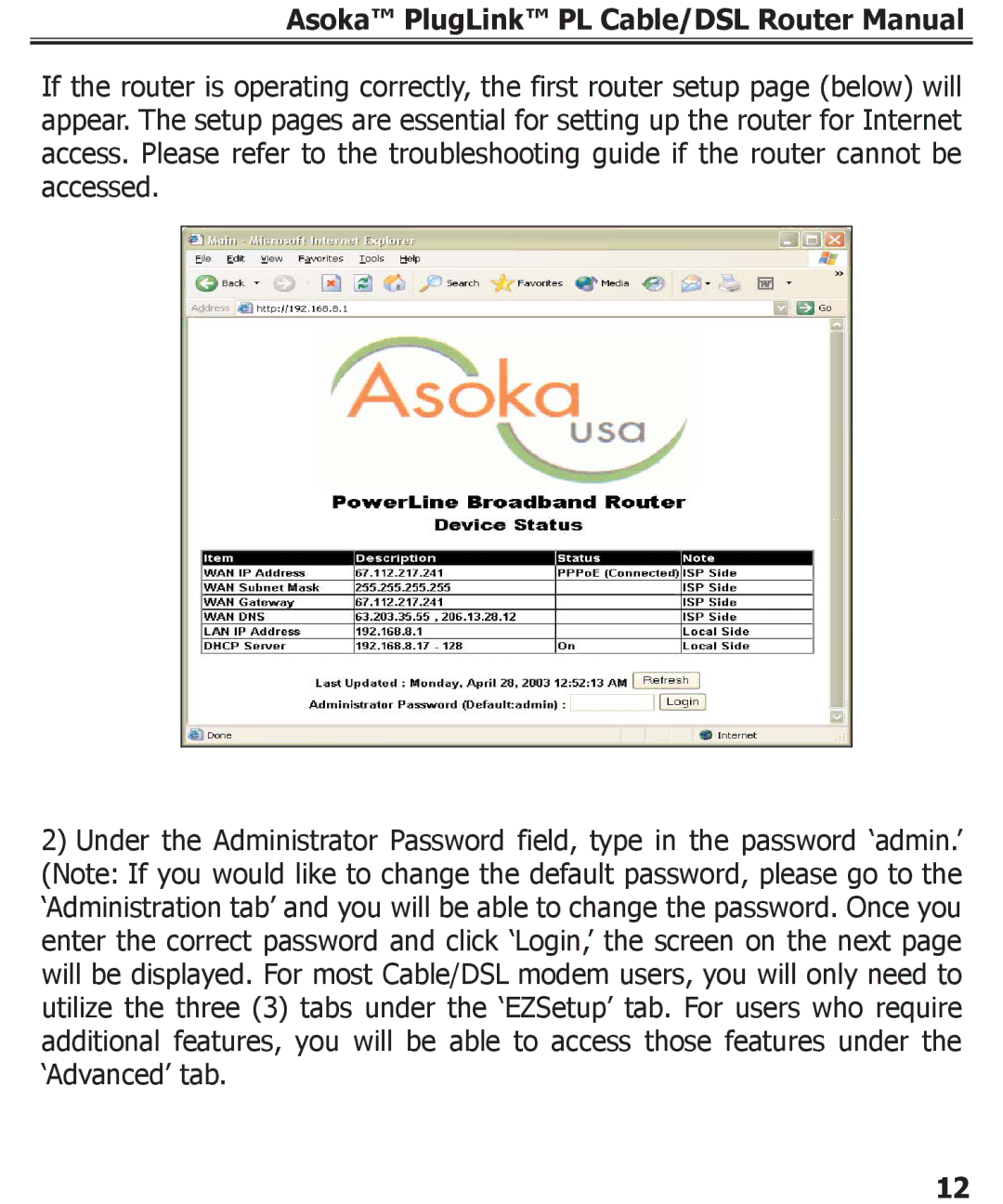Asoka™ PlugLink™ PL Cable/DSL Router Manual
If the router is operating correctly, the first router setup page (below) will appear. The setup pages are essential for setting up the router for Internet access. Please refer to the troubleshooting guide if the router cannot be accessed.
2)Under the Administrator Password field, type in the password ‘admin.’ (Note: If you would like to change the default password, please go to the ‘Administration tab’ and you will be able to change the password. Once you enter the correct password and click ‘Login,’ the screen on the next page will be displayed. For most Cable/DSL modem users, you will only need to utilize the three (3) tabs under the ‘EZSetup’ tab. For users who require additional features, you will be able to access those features under the ‘Advanced’ tab.
12