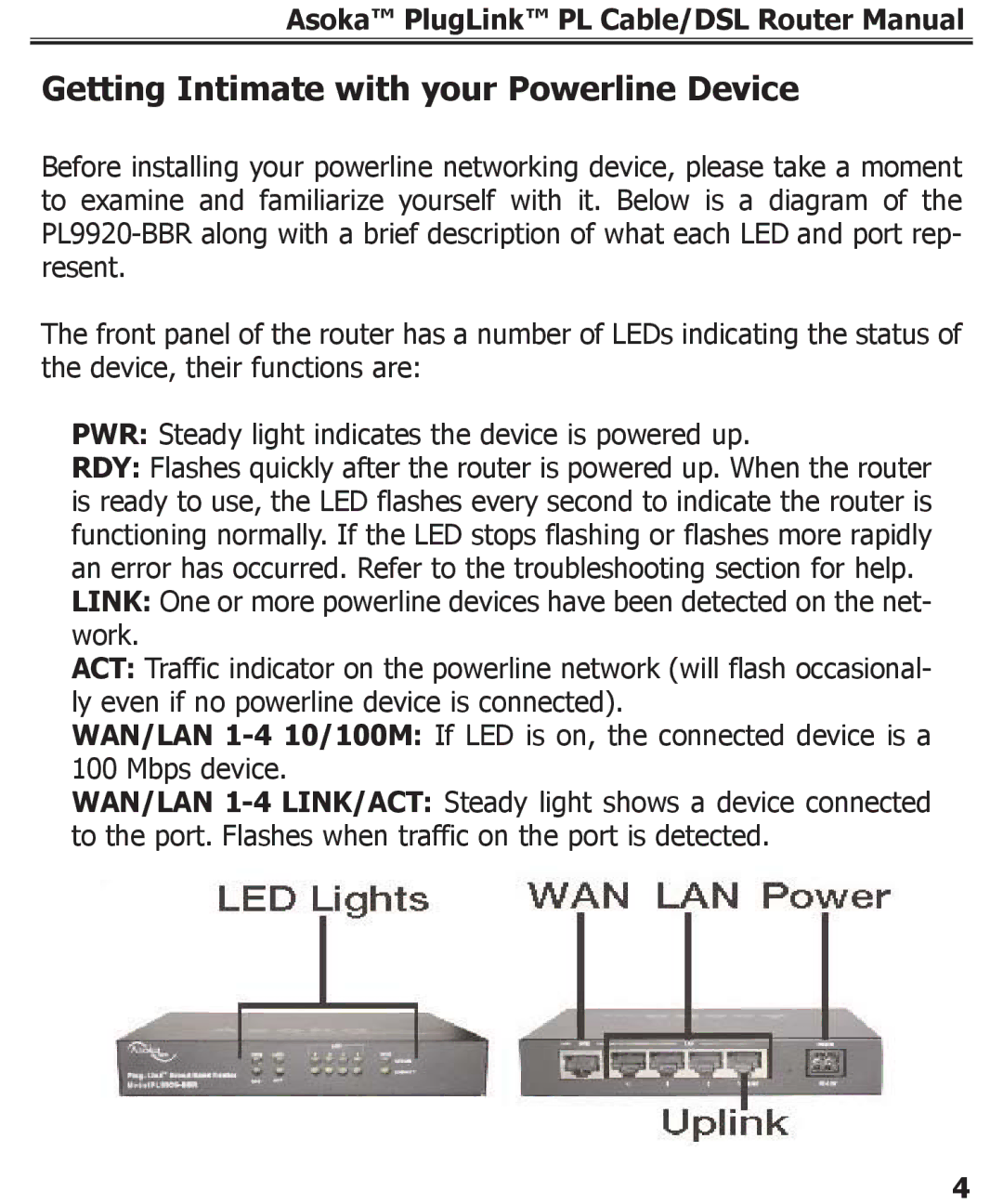Asoka™ PlugLink™ PL Cable/DSL Router Manual
Getting Intimate with your Powerline Device
Before installing your powerline networking device, please take a moment to examine and familiarize yourself with it. Below is a diagram of the
The front panel of the router has a number of LEDs indicating the status of the device, their functions are:
PWR: Steady light indicates the device is powered up.
RDY: Flashes quickly after the router is powered up. When the router is ready to use, the LED flashes every second to indicate the router is functioning normally. If the LED stops flashing or flashes more rapidly an error has occurred. Refer to the troubleshooting section for help.
LINK: One or more powerline devices have been detected on the net- work.
ACT: Traffic indicator on the powerline network (will flash occasional- ly even if no powerline device is connected).
WAN/LAN
WAN/LAN
4