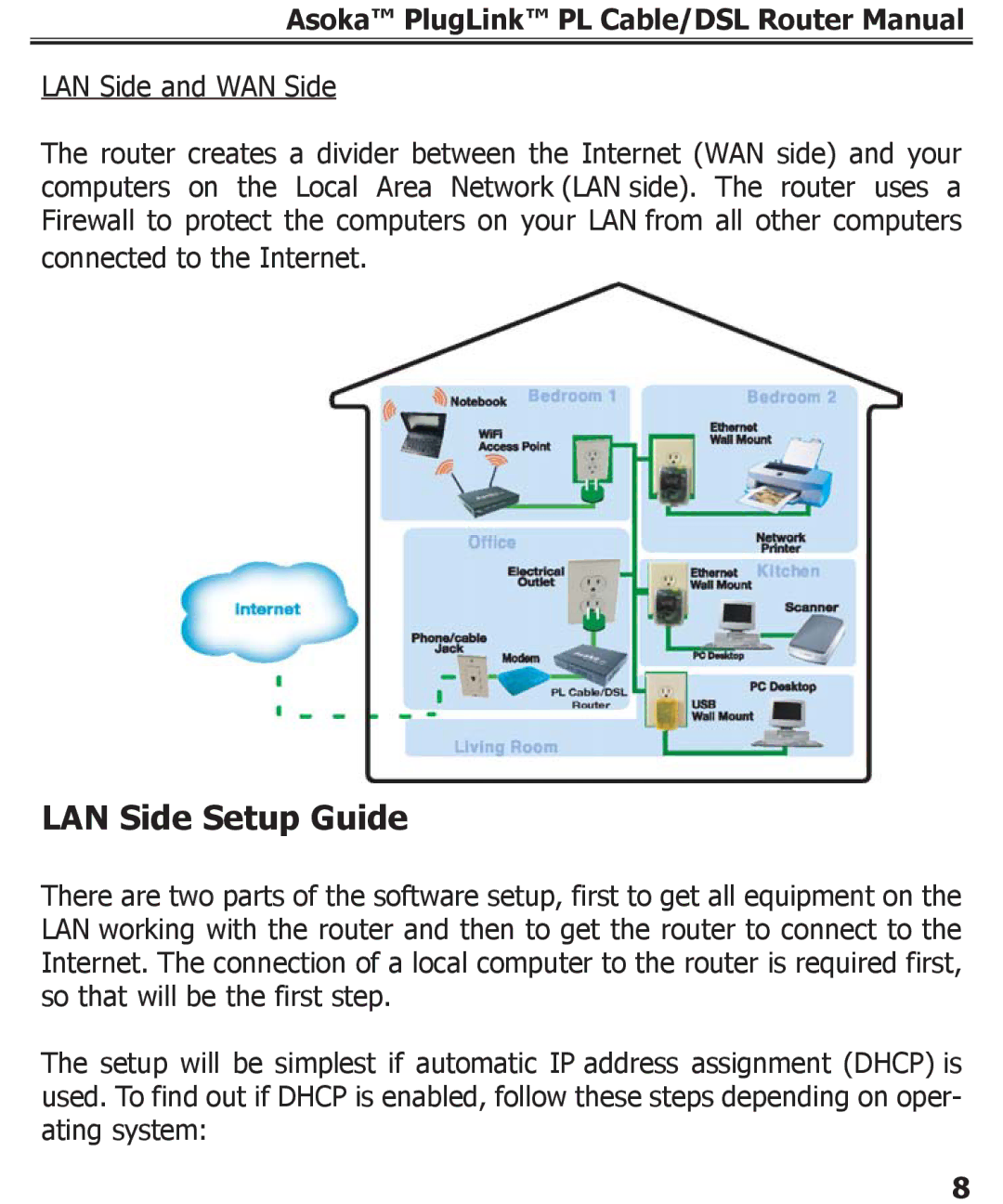Asoka™ PlugLink™ PL Cable/DSL Router Manual
LAN Side and WAN Side
The router creates a divider between the Internet (WAN side) and your computers on the Local Area Network (LAN side). The router uses a Firewall to protect the computers on your LAN from all other computers
connected to the Internet.
LAN Side Setup Guide
There are two parts of the software setup, first to get all equipment on the LAN working with the router and then to get the router to connect to the Internet. The connection of a local computer to the router is required first, so that will be the first step.
The setup will be simplest if automatic IP address assignment (DHCP) is used. To find out if DHCP is enabled, follow these steps depending on oper- ating system:
8