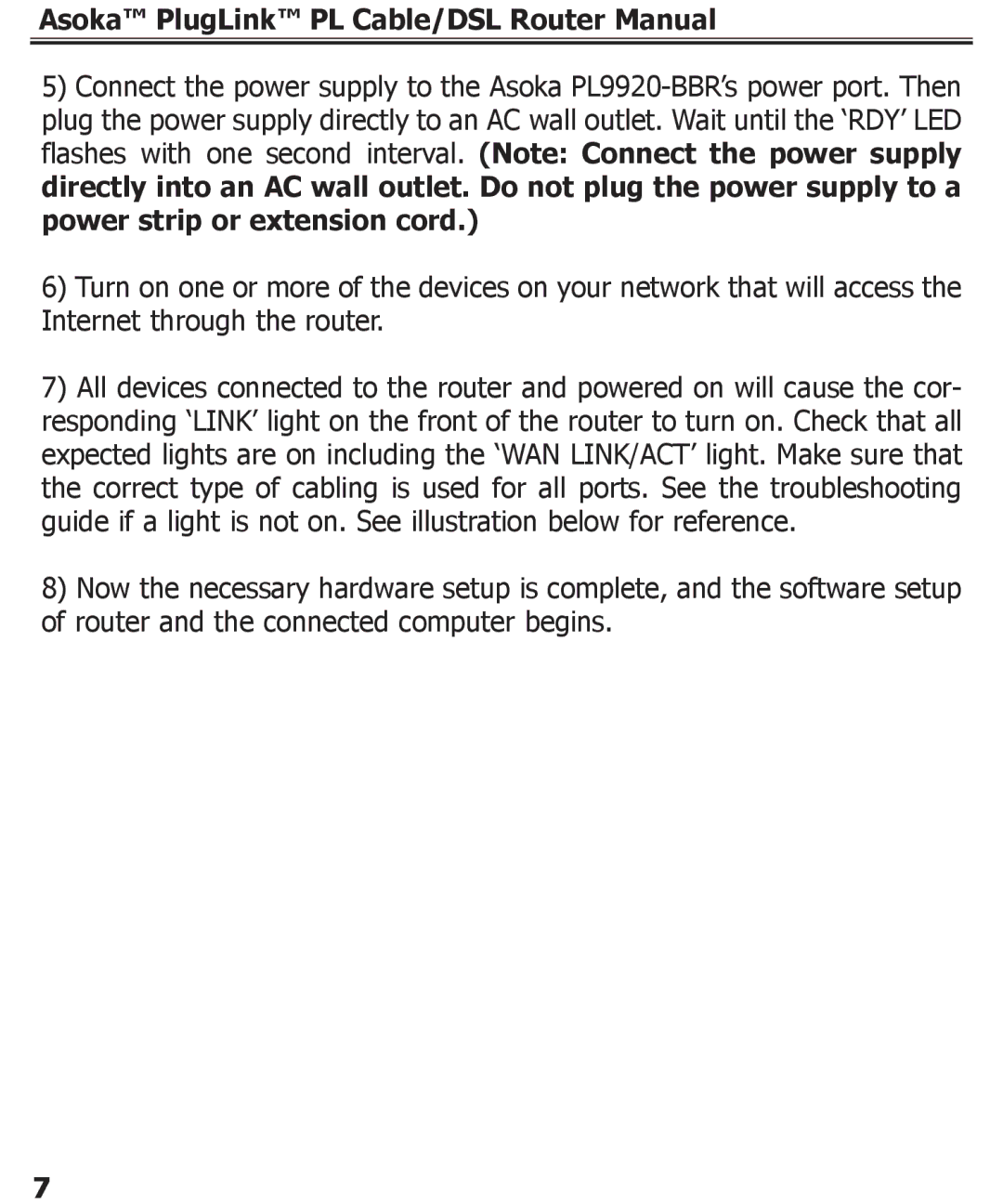Asoka™ PlugLink™ PL Cable/DSL Router Manual
5)Connect the power supply to the Asoka
6)Turn on one or more of the devices on your network that will access the Internet through the router.
7)All devices connected to the router and powered on will cause the cor- responding ‘LINK’ light on the front of the router to turn on. Check that all expected lights are on including the ‘WAN LINK/ACT’ light. Make sure that the correct type of cabling is used for all ports. See the troubleshooting guide if a light is not on. See illustration below for reference.
8)Now the necessary hardware setup is complete, and the software setup of router and the connected computer begins.
7