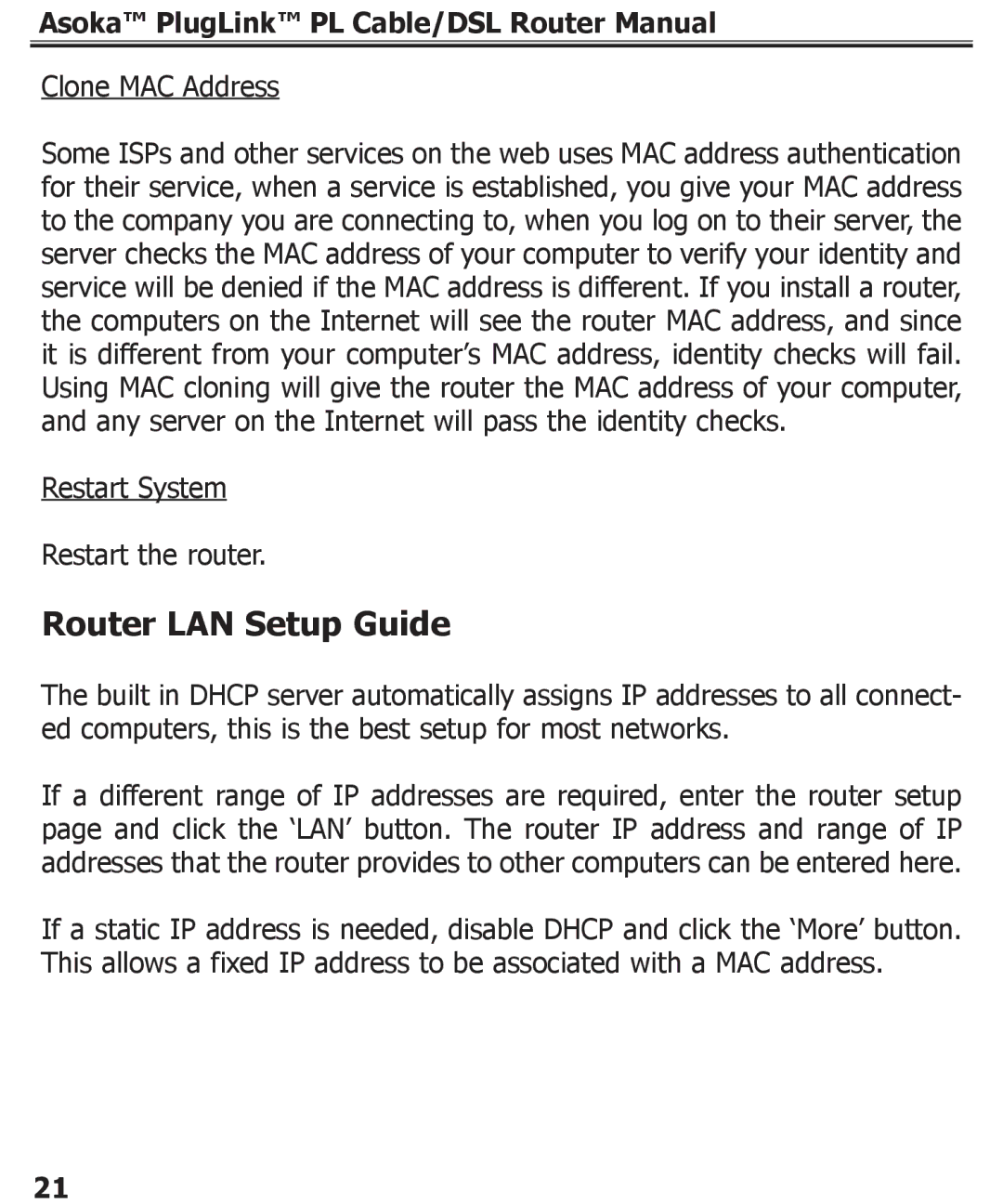Asoka™ PlugLink™ PL Cable/DSL Router Manual
Clone MAC Address
Some ISPs and other services on the web uses MAC address authentication for their service, when a service is established, you give your MAC address to the company you are connecting to, when you log on to their server, the server checks the MAC address of your computer to verify your identity and service will be denied if the MAC address is different. If you install a router, the computers on the Internet will see the router MAC address, and since it is different from your computer’s MAC address, identity checks will fail. Using MAC cloning will give the router the MAC address of your computer, and any server on the Internet will pass the identity checks.
Restart System
Restart the router.
Router LAN Setup Guide
The built in DHCP server automatically assigns IP addresses to all connect- ed computers, this is the best setup for most networks.
If a different range of IP addresses are required, enter the router setup page and click the ‘LAN’ button. The router IP address and range of IP addresses that the router provides to other computers can be entered here.
If a static IP address is needed, disable DHCP and click the ‘More’ button. This allows a fixed IP address to be associated with a MAC address.
21