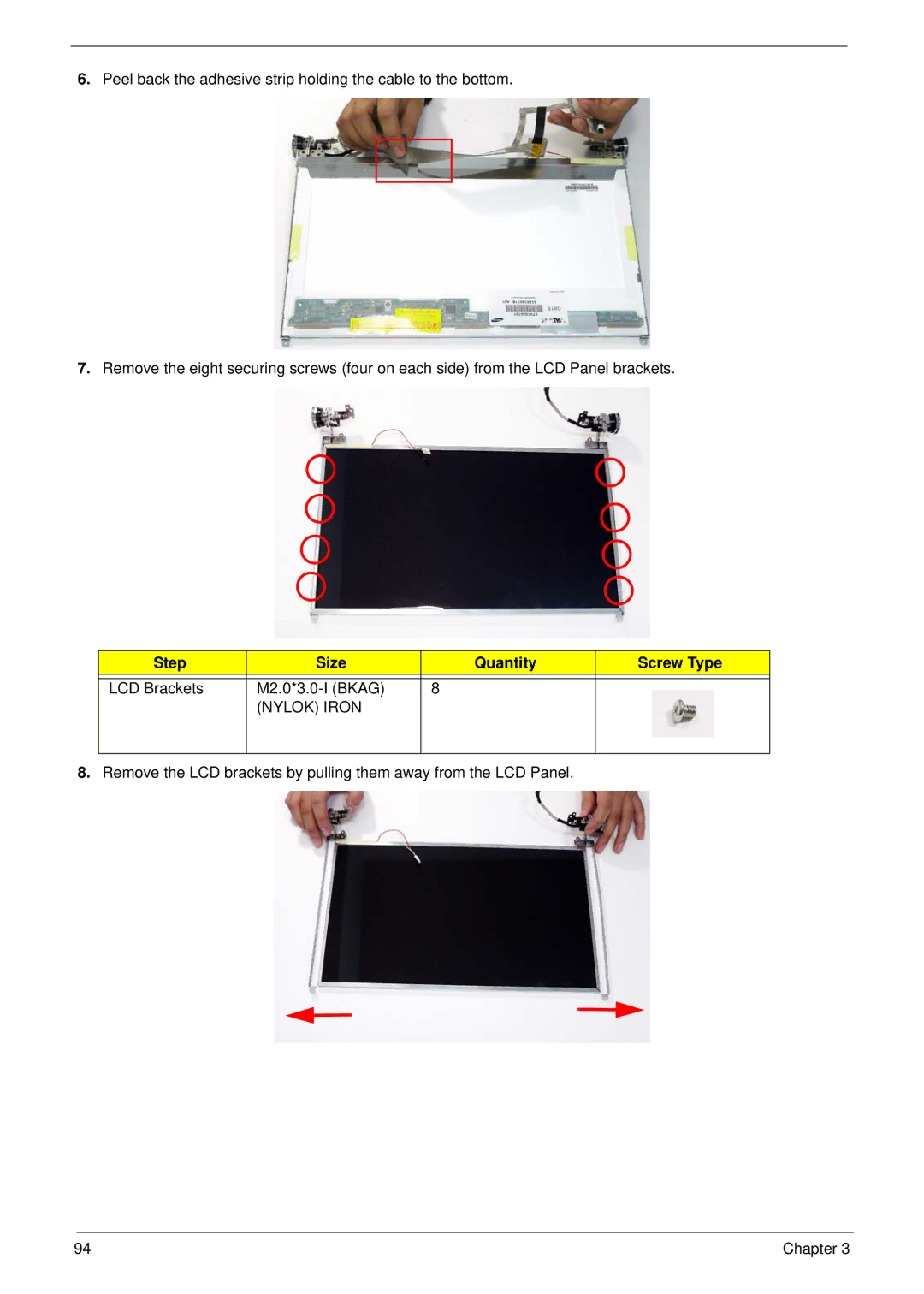6.Peel back the adhesive strip holding the cable to the bottom.
7.Remove the eight securing screws (four on each side) from the LCD Panel brackets.
Step | Size | Quantity | Screw Type |
|
|
|
|
LCD Brackets |
| 8 |
|
| (NYLOK) IRON |
|
|
|
|
|
|
8.Remove the LCD brackets by pulling them away from the LCD Panel.
94 | Chapter 3 |