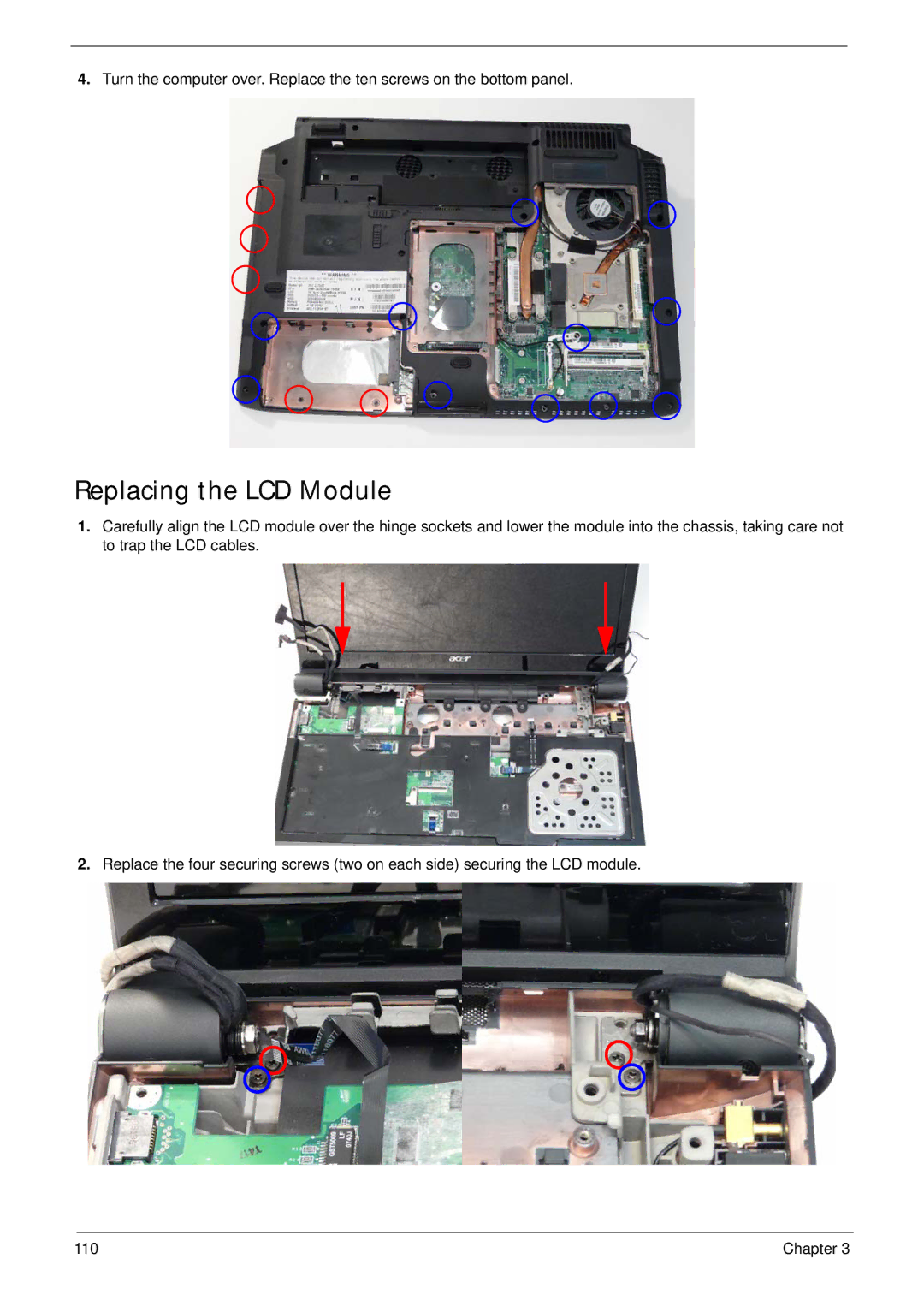4.Turn the computer over. Replace the ten screws on the bottom panel.
Replacing the LCD Module
1.Carefully align the LCD module over the hinge sockets and lower the module into the chassis, taking care not to trap the LCD cables.
2.Replace the four securing screws (two on each side) securing the LCD module.
110 | Chapter 3 |