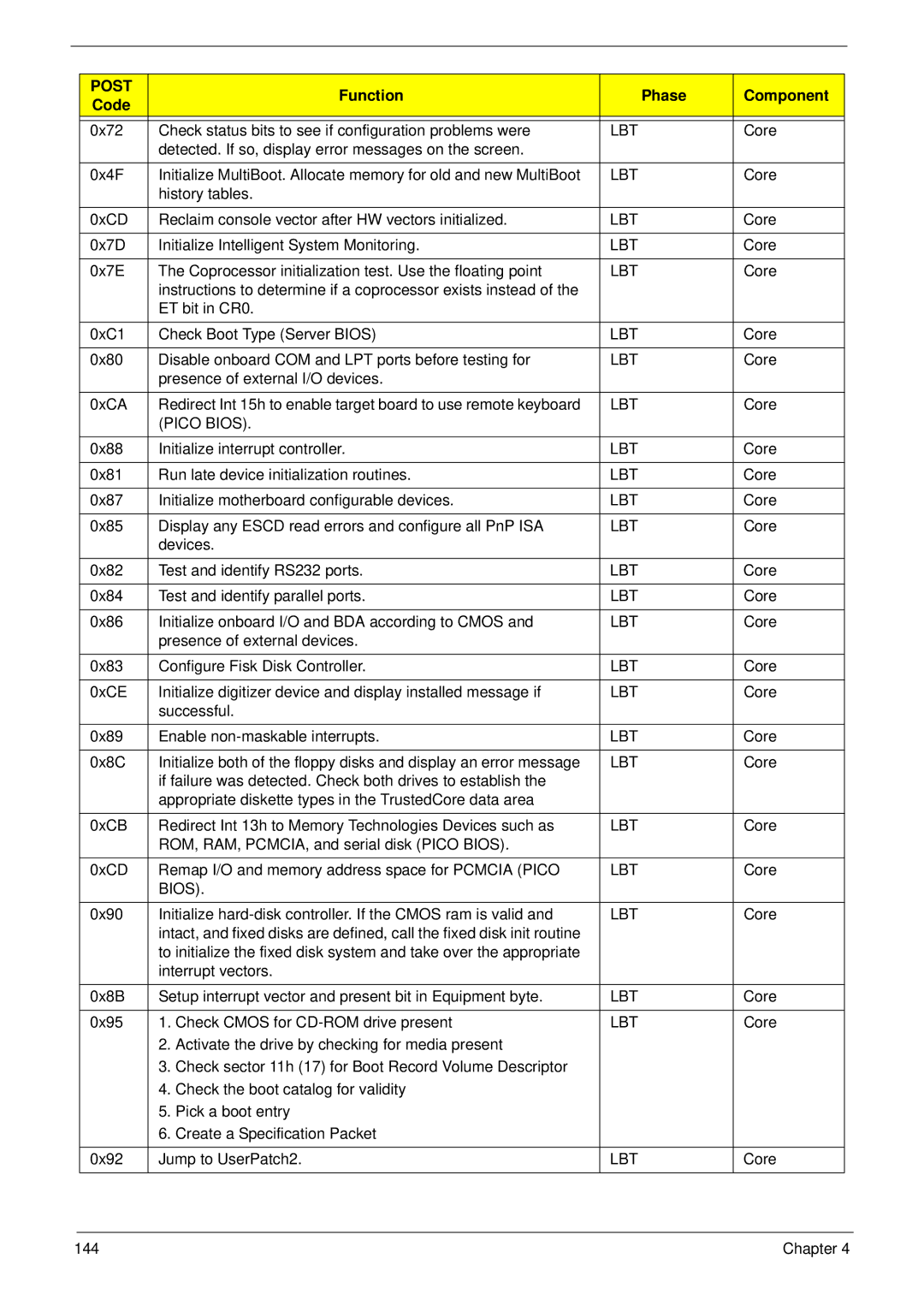POST | Function | Phase | Component | |
Code | ||||
|
|
| ||
|
|
|
| |
0x72 | Check status bits to see if configuration problems were | LBT | Core | |
| detected. If so, display error messages on the screen. |
|
| |
|
|
|
| |
0x4F | Initialize MultiBoot. Allocate memory for old and new MultiBoot | LBT | Core | |
| history tables. |
|
| |
|
|
|
| |
0xCD | Reclaim console vector after HW vectors initialized. | LBT | Core | |
|
|
|
| |
0x7D | Initialize Intelligent System Monitoring. | LBT | Core | |
|
|
|
| |
0x7E | The Coprocessor initialization test. Use the floating point | LBT | Core | |
| instructions to determine if a coprocessor exists instead of the |
|
| |
| ET bit in CR0. |
|
| |
|
|
|
| |
0xC1 | Check Boot Type (Server BIOS) | LBT | Core | |
|
|
|
| |
0x80 | Disable onboard COM and LPT ports before testing for | LBT | Core | |
| presence of external I/O devices. |
|
| |
|
|
|
| |
0xCA | Redirect Int 15h to enable target board to use remote keyboard | LBT | Core | |
| (PICO BIOS). |
|
| |
|
|
|
| |
0x88 | Initialize interrupt controller. | LBT | Core | |
|
|
|
| |
0x81 | Run late device initialization routines. | LBT | Core | |
|
|
|
| |
0x87 | Initialize motherboard configurable devices. | LBT | Core | |
|
|
|
| |
0x85 | Display any ESCD read errors and configure all PnP ISA | LBT | Core | |
| devices. |
|
| |
|
|
|
| |
0x82 | Test and identify RS232 ports. | LBT | Core | |
|
|
|
| |
0x84 | Test and identify parallel ports. | LBT | Core | |
|
|
|
| |
0x86 | Initialize onboard I/O and BDA according to CMOS and | LBT | Core | |
| presence of external devices. |
|
| |
|
|
|
| |
0x83 | Configure Fisk Disk Controller. | LBT | Core | |
|
|
|
| |
0xCE | Initialize digitizer device and display installed message if | LBT | Core | |
| successful. |
|
| |
|
|
|
| |
0x89 | Enable | LBT | Core | |
|
|
|
| |
0x8C | Initialize both of the floppy disks and display an error message | LBT | Core | |
| if failure was detected. Check both drives to establish the |
|
| |
| appropriate diskette types in the TrustedCore data area |
|
| |
|
|
|
| |
0xCB | Redirect Int 13h to Memory Technologies Devices such as | LBT | Core | |
| ROM, RAM, PCMCIA, and serial disk (PICO BIOS). |
|
| |
|
|
|
| |
0xCD | Remap I/O and memory address space for PCMCIA (PICO | LBT | Core | |
| BIOS). |
|
| |
|
|
|
| |
0x90 | Initialize | LBT | Core | |
| intact, and fixed disks are defined, call the fixed disk init routine |
|
| |
| to initialize the fixed disk system and take over the appropriate |
|
| |
| interrupt vectors. |
|
| |
|
|
|
| |
0x8B | Setup interrupt vector and present bit in Equipment byte. | LBT | Core | |
|
|
|
| |
0x95 | 1. Check CMOS for | LBT | Core |
2.Activate the drive by checking for media present
3.Check sector 11h (17) for Boot Record Volume Descriptor
4.Check the boot catalog for validity
5.Pick a boot entry
6.Create a Specification Packet
0x92 | Jump to UserPatch2. | LBT | Core |
144 | Chapter 4 |