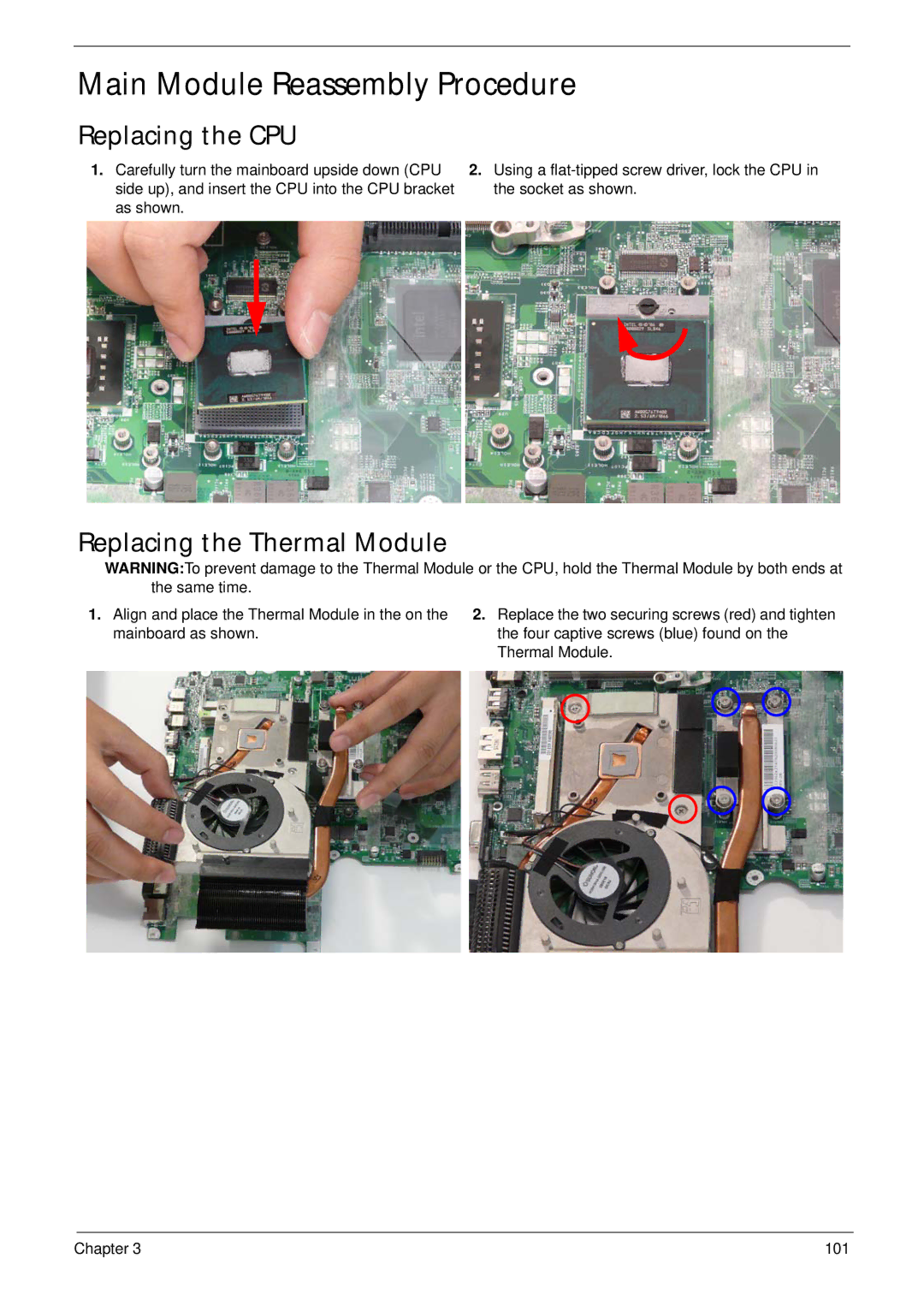Main Module Reassembly Procedure
Replacing the CPU
1.Carefully turn the mainboard upside down (CPU side up), and insert the CPU into the CPU bracket as shown.
2.Using a
Replacing the Thermal Module
WARNING:To prevent damage to the Thermal Module or the CPU, hold the Thermal Module by both ends at the same time.
1.Align and place the Thermal Module in the on the mainboard as shown.
2.Replace the two securing screws (red) and tighten the four captive screws (blue) found on the Thermal Module.
Chapter 3 | 101 |