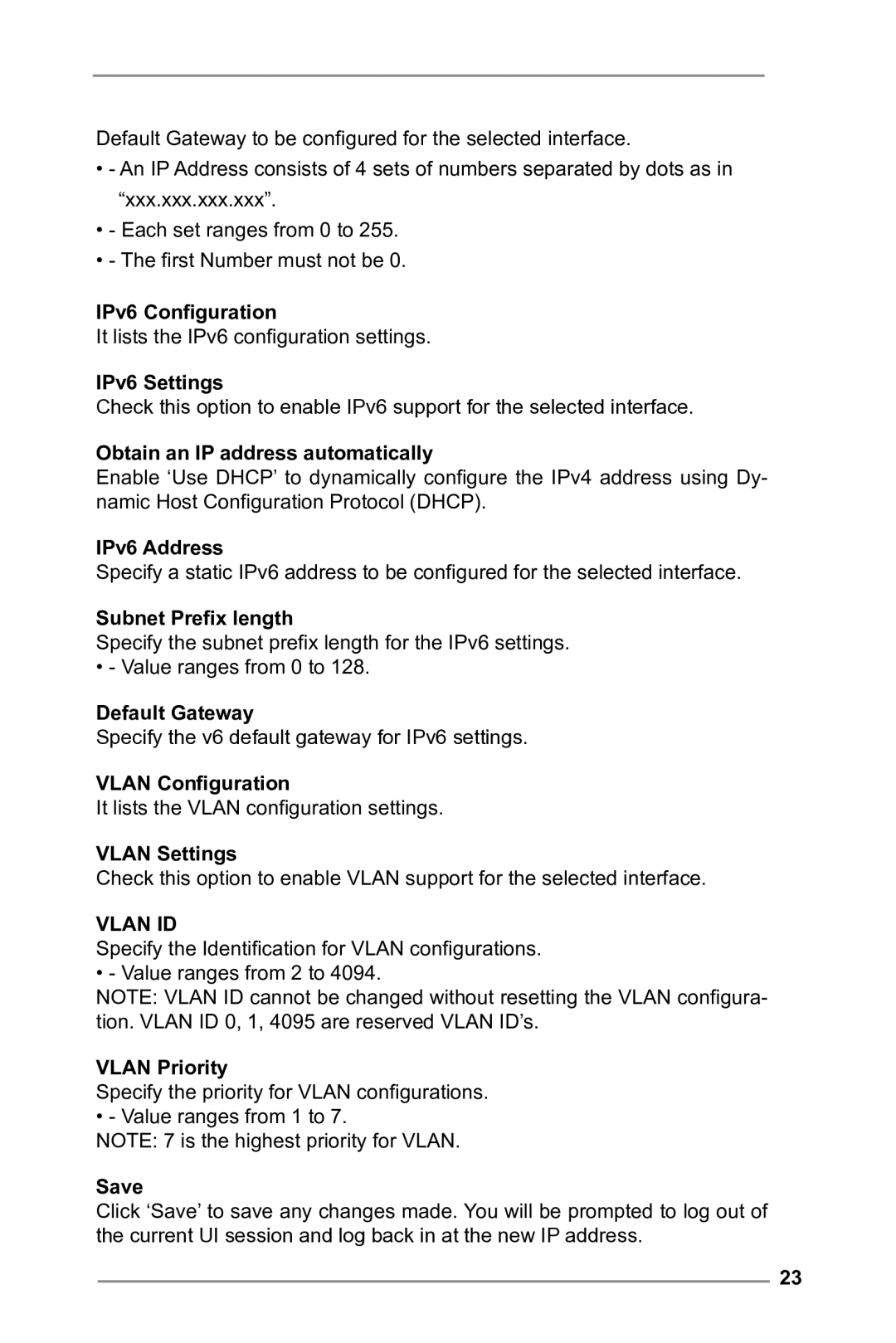Default Gateway to be configured for the selected interface.
•- An IP Address consists of 4 sets of numbers separated by dots as in “xxx.xxx.xxx.xxx”.
•- Each set ranges from 0 to 255.
•- The first Number must not be 0.
IPv6 Configuration
It lists the IPv6 configuration settings.
IPv6 Settings
Check this option to enable IPv6 support for the selected interface.
Obtain an IP address automatically
Enable ‘Use DHCP’ to dynamically configure the IPv4 address using Dy- namic Host Configuration Protocol (DHCP).
IPv6 Address
Specify a static IPv6 address to be configured for the selected interface.
Subnet Prefix length
Specify the subnet prefix length for the IPv6 settings.
• - Value ranges from 0 to 128.
Default Gateway
Specify the v6 default gateway for IPv6 settings.
VLAN Configuration
It lists the VLAN configuration settings.
VLAN Settings
Check this option to enable VLAN support for the selected interface.
VLAN ID
Specify the Identification for VLAN configurations.
• - Value ranges from 2 to 4094.
NOTE: VLAN ID cannot be changed without resetting the VLAN configura- tion. VLAN ID 0, 1, 4095 are reserved VLAN ID’s.
VLAN Priority
Specify the priority for VLAN configurations.
• - Value ranges from 1 to 7.
NOTE: 7 is the highest priority for VLAN.
Save
Click ‘Save’ to save any changes made. You will be prompted to log out of the current UI session and log back in at the new IP address.
23