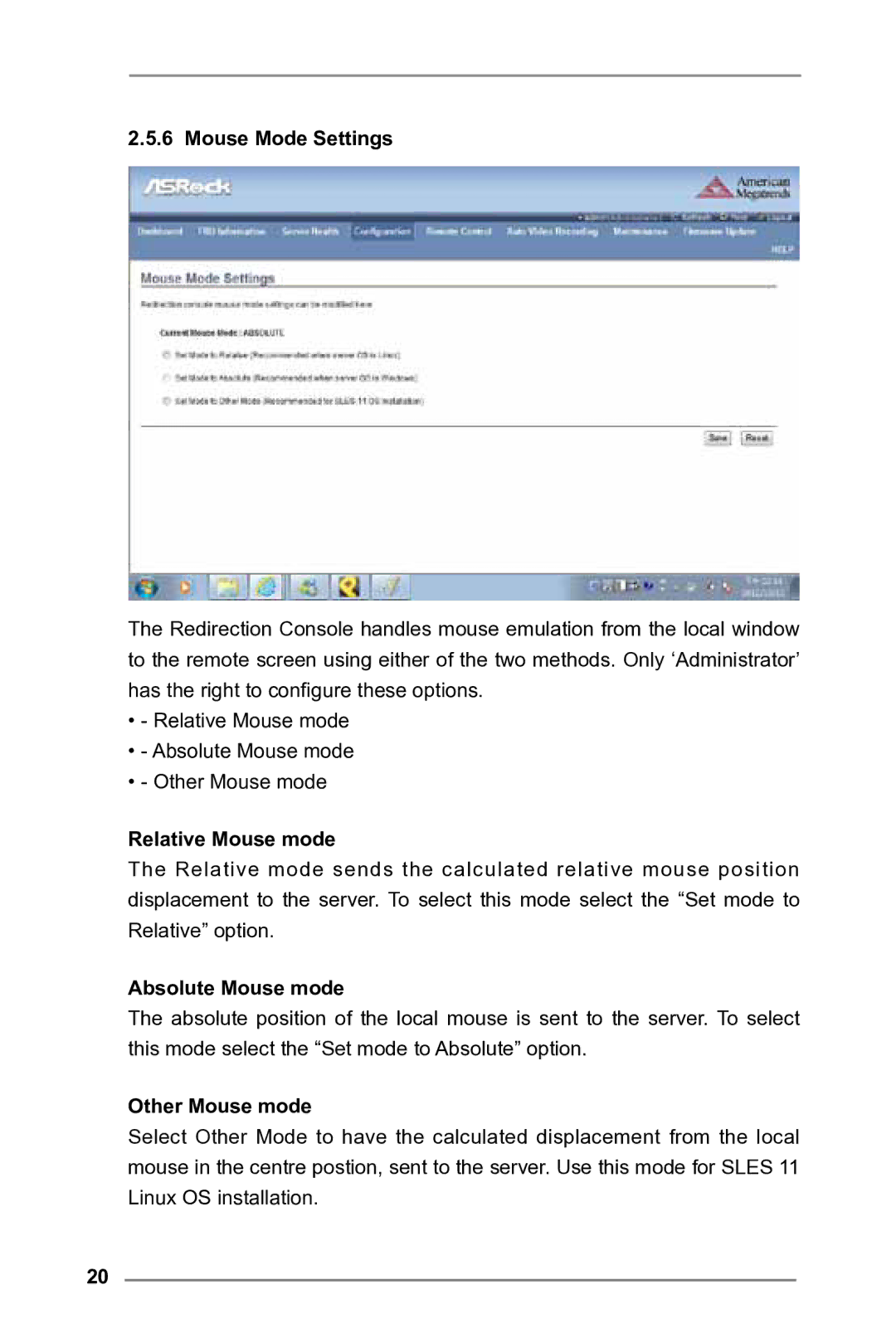2.5.6 Mouse Mode Settings
The Redirection Console handles mouse emulation from the local window to the remote screen using either of the two methods. Only ‘Administrator’ has the right to configure these options.
•- Relative Mouse mode
•- Absolute Mouse mode
•- Other Mouse mode
Relative Mouse mode
The Relative mode sends the calculated relative mouse position displacement to the server. To select this mode select the “Set mode to Relative” option.
Absolute Mouse mode
The absolute position of the local mouse is sent to the server. To select this mode select the “Set mode to Absolute” option.
Other Mouse mode
Select Other Mode to have the calculated displacement from the local mouse in the centre postion, sent to the server. Use this mode for SLES 11 Linux OS installation.
20