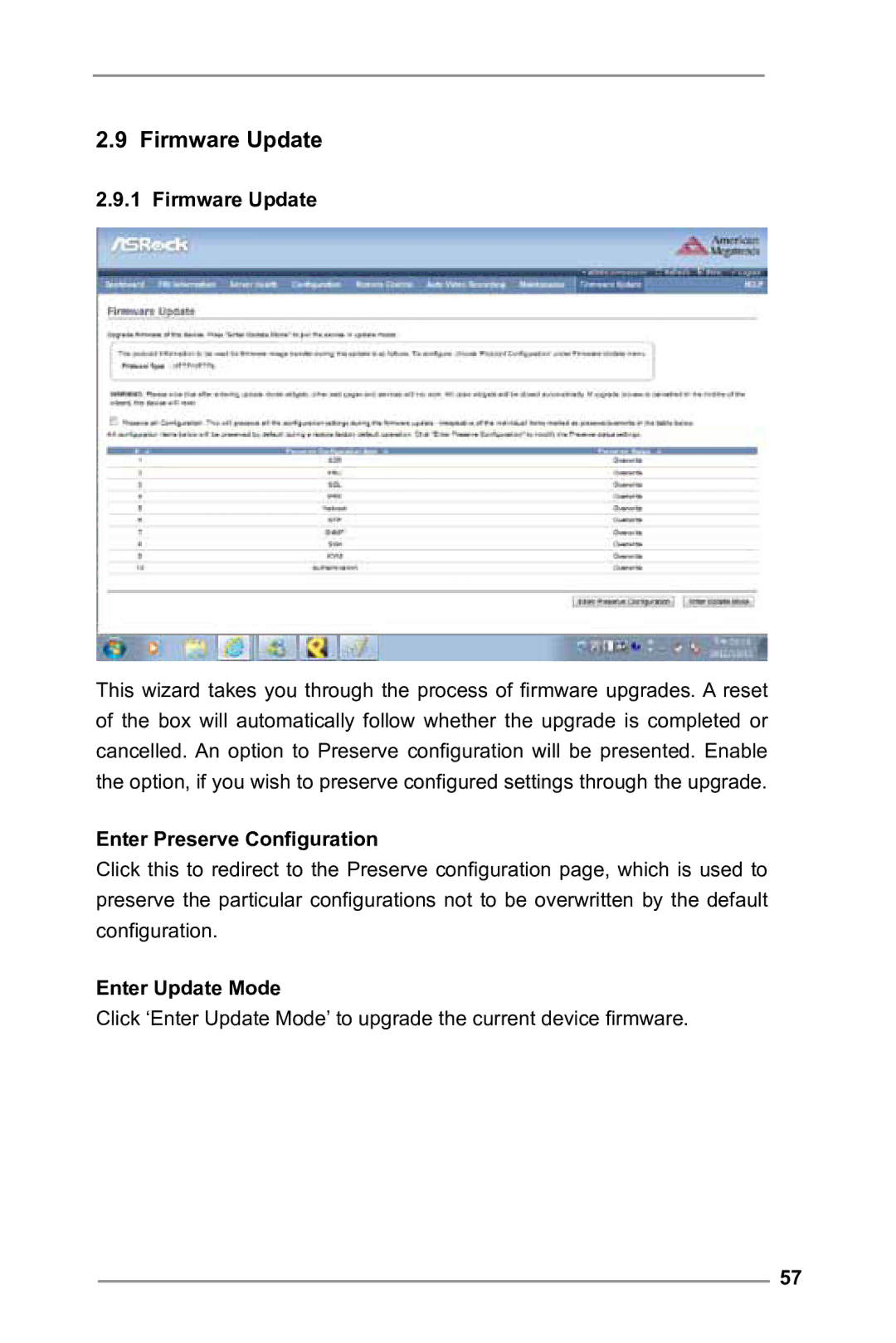2.9 Firmware Update
2.9.1 Firmware Update
This wizard takes you through the process of firmware upgrades. A reset of the box will automatically follow whether the upgrade is completed or cancelled. An option to Preserve configuration will be presented. Enable the option, if you wish to preserve configured settings through the upgrade.
Enter Preserve Configuration
Click this to redirect to the Preserve configuration page, which is used to preserve the particular configurations not to be overwritten by the default configuration.
Enter Update Mode
Click ‘Enter Update Mode’ to upgrade the current device firmware.
57