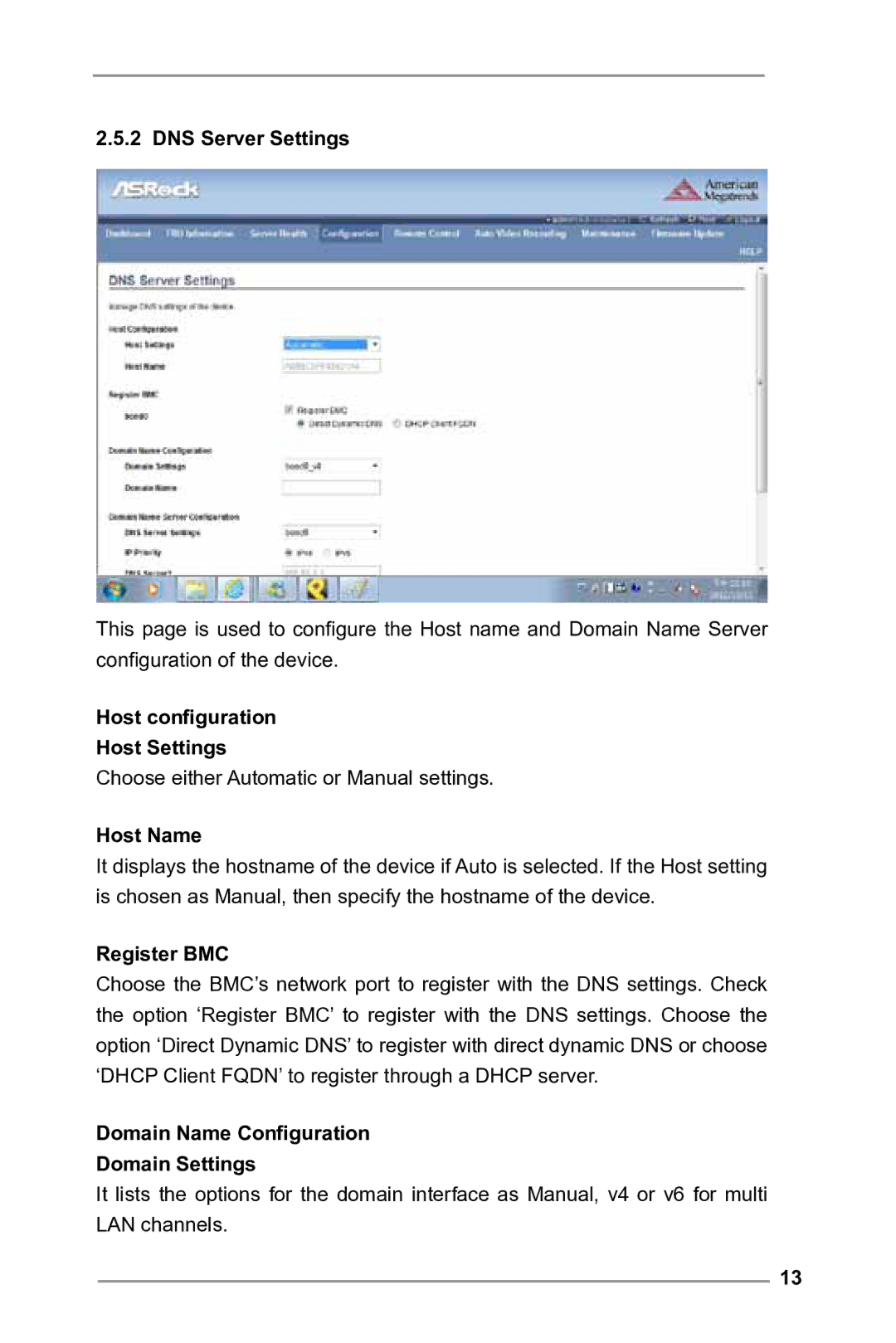2.5.2 DNS Server Settings
This page is used to configure the Host name and Domain Name Server configuration of the device.
Host configuration
Host Settings
Choose either Automatic or Manual settings.
Host Name
It displays the hostname of the device if Auto is selected. If the Host setting is chosen as Manual, then specify the hostname of the device.
Register BMC
Choose the BMC’s network port to register with the DNS settings. Check the option ‘Register BMC’ to register with the DNS settings. Choose the option ‘Direct Dynamic DNS’ to register with direct dynamic DNS or choose ‘DHCP Client FQDN’ to register through a DHCP server.
Domain Name Configuration
Domain Settings
It lists the options for the domain interface as Manual, v4 or v6 for multi LAN channels.
13