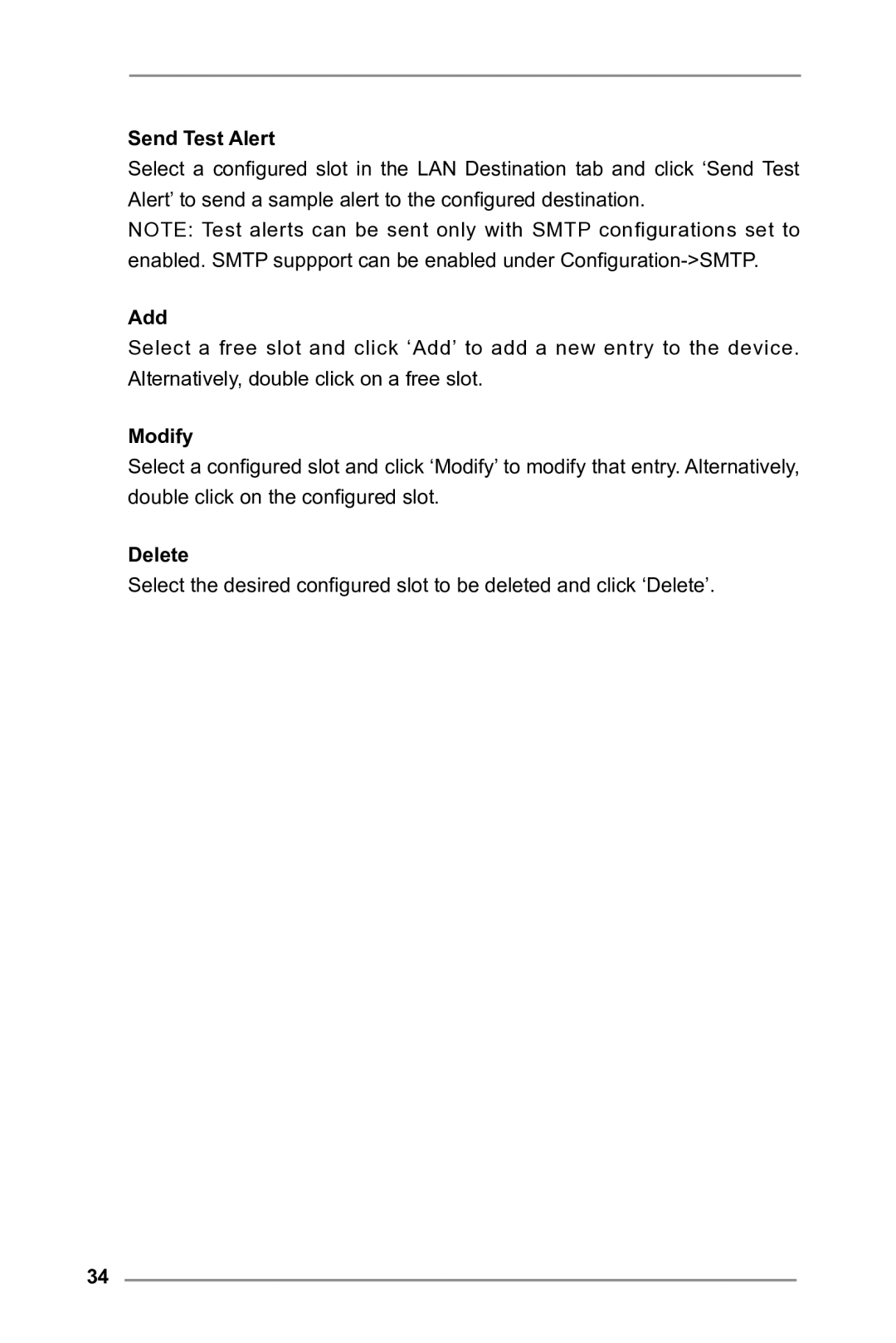Send Test Alert
Select a configured slot in the LAN Destination tab and click ‘Send Test Alert’ to send a sample alert to the configured destination.
NOTE: Test alerts can be sent only with SMTP configurations set to enabled. SMTP suppport can be enabled under
Add
Select a free slot and click ‘Add’ to add a new entry to the device. Alternatively, double click on a free slot.
Modify
Select a configured slot and click ‘Modify’ to modify that entry. Alternatively, double click on the configured slot.
Delete
Select the desired configured slot to be deleted and click ‘Delete’.
34