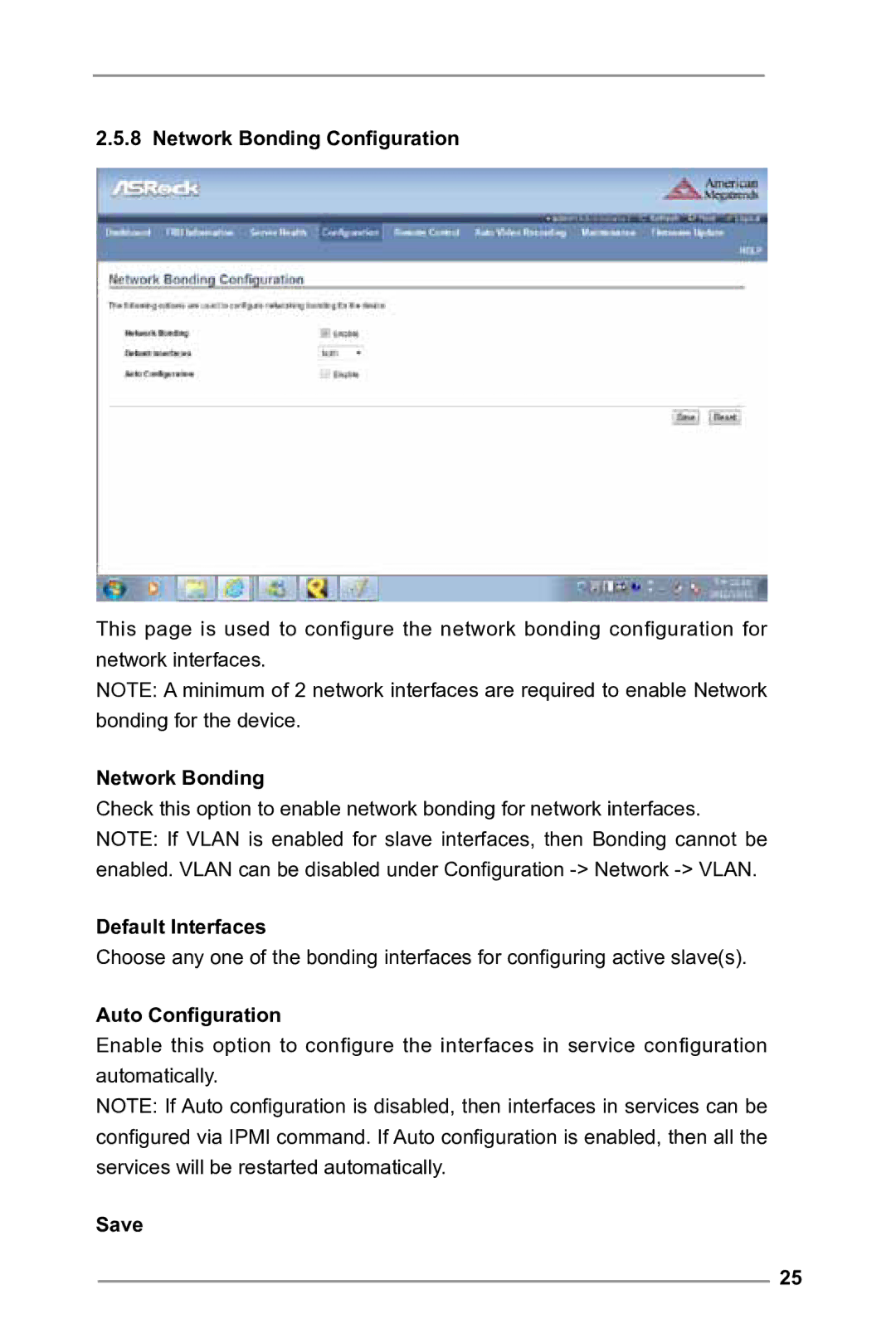2.5.8 Network Bonding Configuration
This page is used to configure the network bonding configuration for network interfaces.
NOTE: A minimum of 2 network interfaces are required to enable Network bonding for the device.
Network Bonding
Check this option to enable network bonding for network interfaces. NOTE: If VLAN is enabled for slave interfaces, then Bonding cannot be enabled. VLAN can be disabled under Configuration
Default Interfaces
Choose any one of the bonding interfaces for configuring active slave(s).
Auto Configuration
Enable this option to configure the interfaces in service configuration automatically.
NOTE: If Auto configuration is disabled, then interfaces in services can be configured via IPMI command. If Auto configuration is enabled, then all the services will be restarted automatically.
Save
25