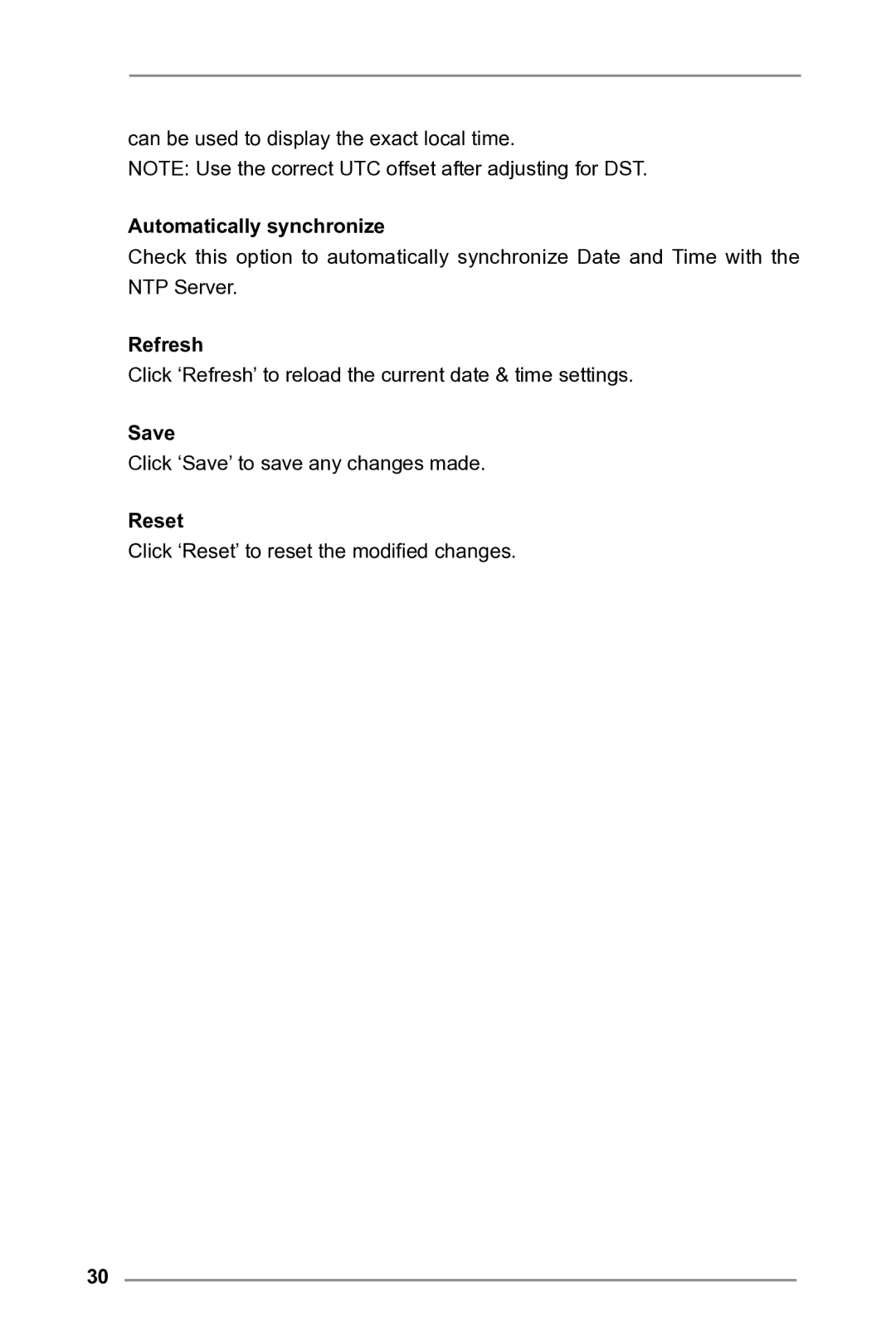can be used to display the exact local time.
NOTE: Use the correct UTC offset after adjusting for DST.
Automatically synchronize
Check this option to automatically synchronize Date and Time with the NTP Server.
Refresh
Click ‘Refresh’ to reload the current date & time settings.
Save
Click ‘Save’ to save any changes made.
Reset
Click ‘Reset’ to reset the modified changes.
30