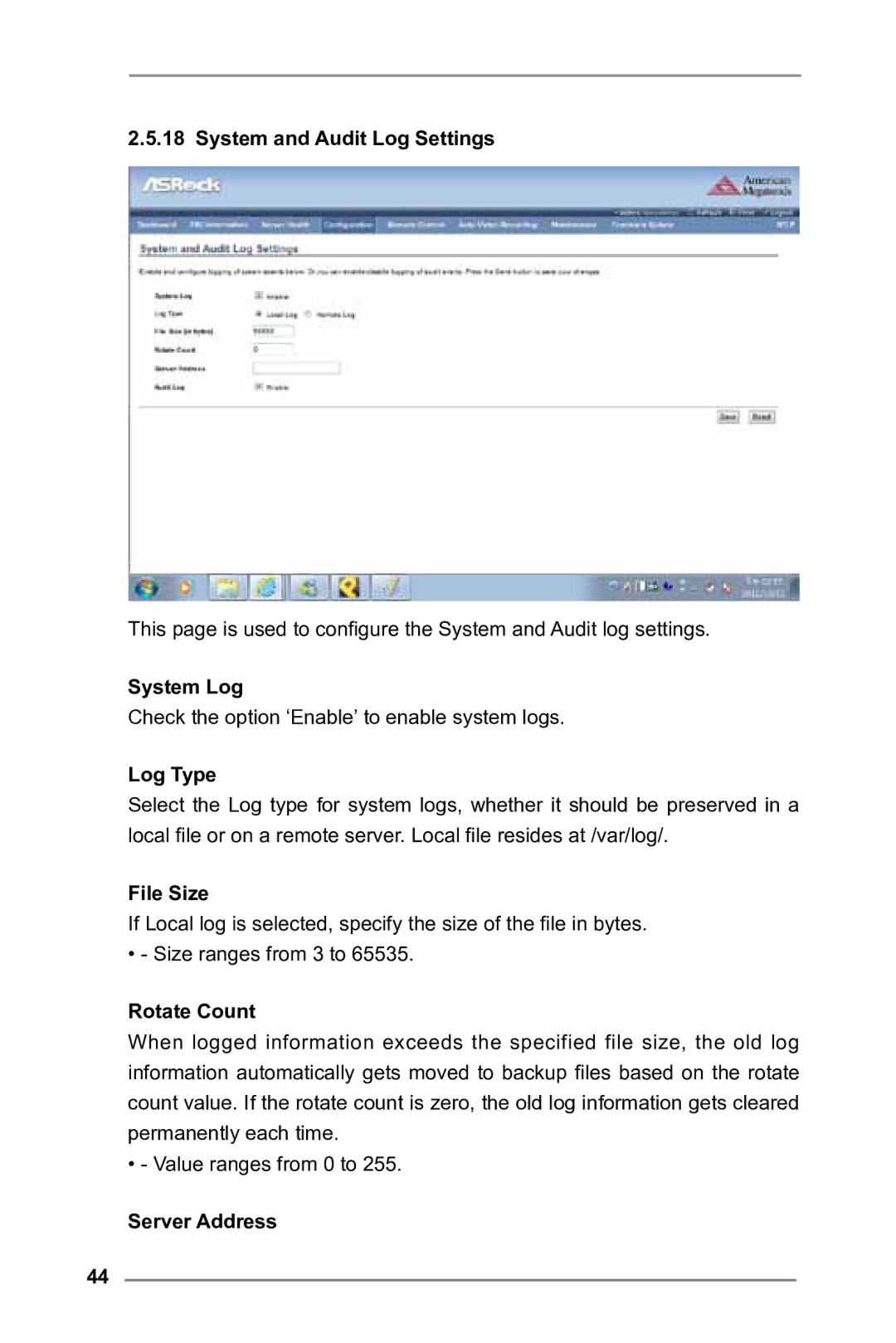2.5.18 System and Audit Log Settings
This page is used to configure the System and Audit log settings.
System Log
Check the option ‘Enable’ to enable system logs.
Log Type
Select the Log type for system logs, whether it should be preserved in a local file or on a remote server. Local file resides at /var/log/.
File Size
If Local log is selected, specify the size of the file in bytes.
• - Size ranges from 3 to 65535.
Rotate Count
When logged information exceeds the specified file size, the old log information automatically gets moved to backup files based on the rotate count value. If the rotate count is zero, the old log information gets cleared permanently each time.
• - Value ranges from 0 to 255.
Server Address
44