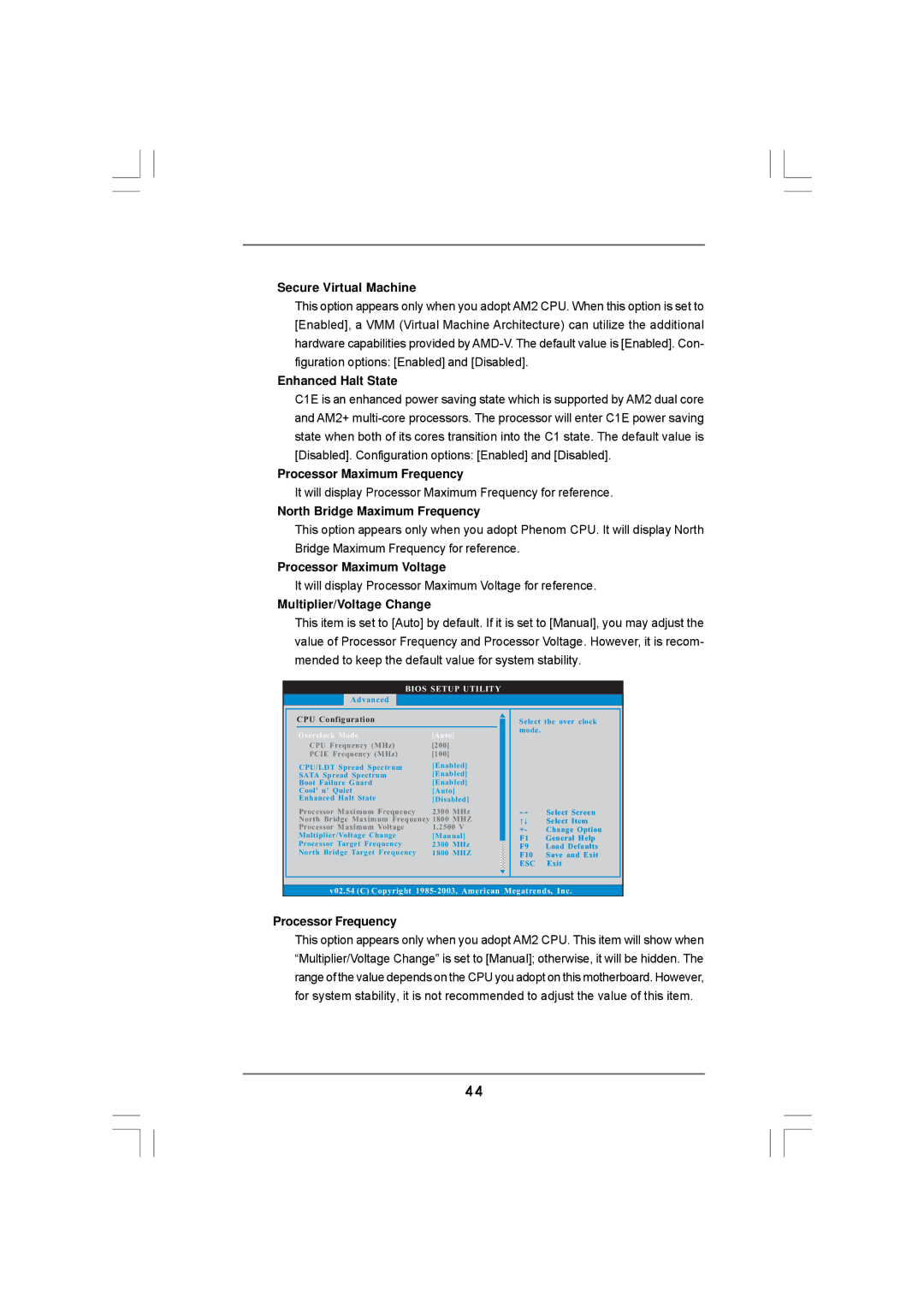Secure Virtual Machine
This option appears only when you adopt AM2 CPU. When this option is set to [Enabled], a VMM (Virtual Machine Architecture) can utilize the additional hardware capabilities provided by
Enhanced Halt State
C1E is an enhanced power saving state which is supported by AM2 dual core and AM2+
Processor Maximum Frequency
It will display Processor Maximum Frequency for reference.
North Bridge Maximum Frequency
This option appears only when you adopt Phenom CPU. It will display North Bridge Maximum Frequency for reference.
Processor Maximum Voltage
It will display Processor Maximum Voltage for reference.
Multiplier/Voltage Change
This item is set to [Auto] by default. If it is set to [Manual], you may adjust the value of Processor Frequency and Processor Voltage. However, it is recom- mended to keep the default value for system stability.
BIOS SETUP UTILITY |
|
| ||
Advanced |
|
|
| |
CPU Configuration |
| Select the over clock | ||
|
| |||
Overclock Mode | [Auto] | mode. |
| |
|
| |||
CPU Frequency (MHz) | [200] |
|
| |
PCIE Frequency (MHz) | [100] |
|
| |
CPU/LDT Spread Spectrum | [Enabled] |
|
| |
[Enabled] |
|
| ||
SATA Spread Spectrum |
|
| ||
Boot Failure Guard | [Enabled] |
|
| |
Cool' n' Quiet | [Auto] |
|
| |
Enhanced Halt State | [Disabled] |
|
| |
Processor Maximum Frequency | 2300 MHz |
| Select Screen | |
North Bridge Maximum Frequency 1800 MHZ |
| Select Item | ||
Processor Maximum Voltage | 1.2500 V | +- | Change Option | |
Multiplier/Voltage Change | [Manual] | |||
F1 | General Help | |||
Processor Target Frequency | 2300 MHz | |||
F9 | Load Defaults | |||
North Bridge Target Frequency | 1800 MHZ | |||
F10 | Save and Exit | |||
|
| |||
|
| ESC | Exit | |
v02.54 (C) Copyright | ||||
Processor Frequency
This option appears only when you adopt AM2 CPU. This item will show when “Multiplier/Voltage Change” is set to [Manual]; otherwise, it will be hidden. The range of the value depends on the CPU you adopt on this motherboard. However, for system stability, it is not recommended to adjust the value of this item.
44