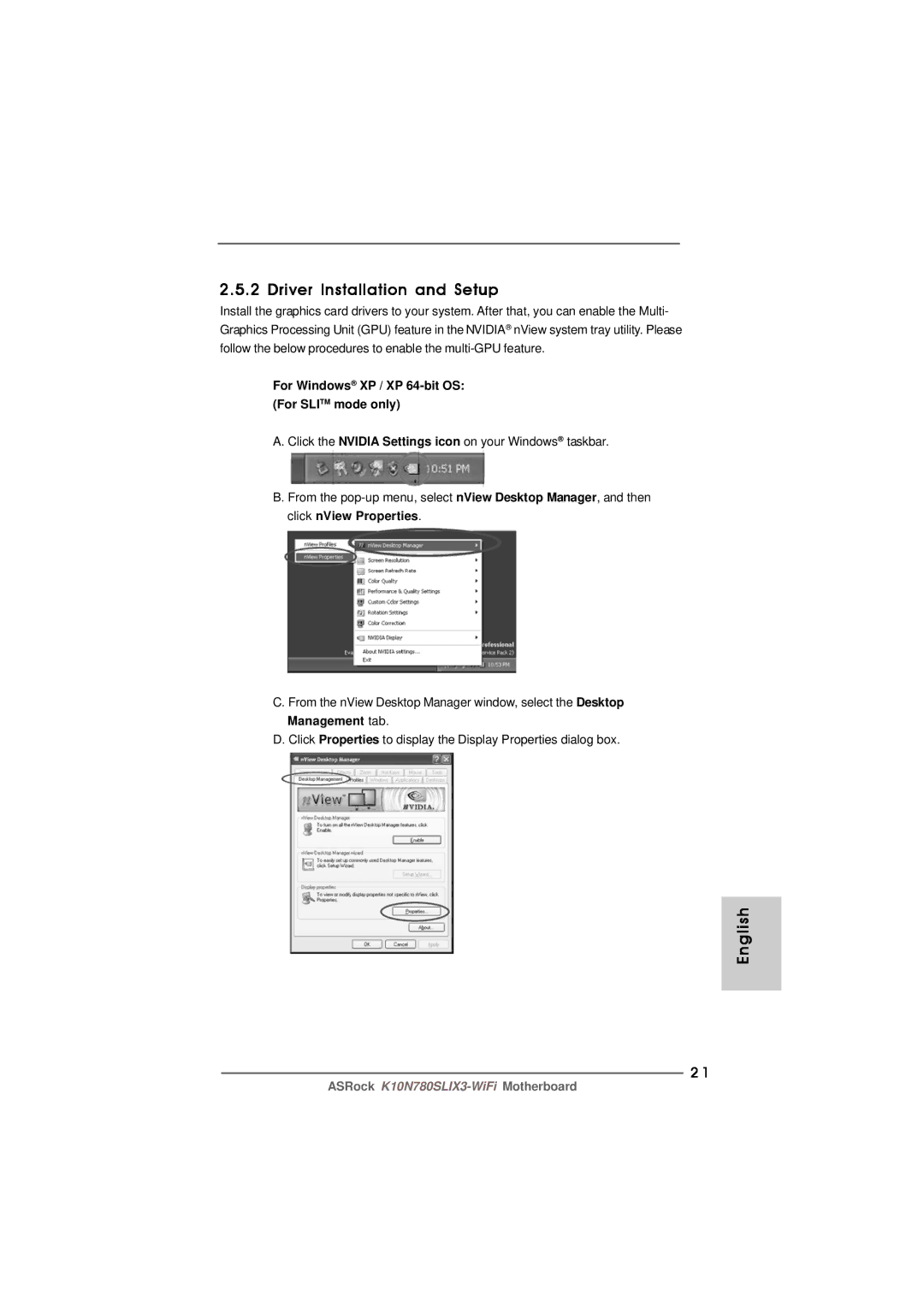2.5.2 Driver Installation and Setup
Install the graphics card drivers to your system. After that, you can enable the Multi- Graphics Processing Unit (GPU) feature in the NVIDIA® nView system tray utility. Please follow the below procedures to enable the
For Windows® XP / XP 64-bit OS: (For SLITM mode only)
A. Click the NVIDIA Settings icon on your Windows® taskbar.
B. From the
C. From the nView Desktop Manager window, select the Desktop
Management tab.
D. Click Properties to display the Display Properties dialog box.
English
2 1
ASRock