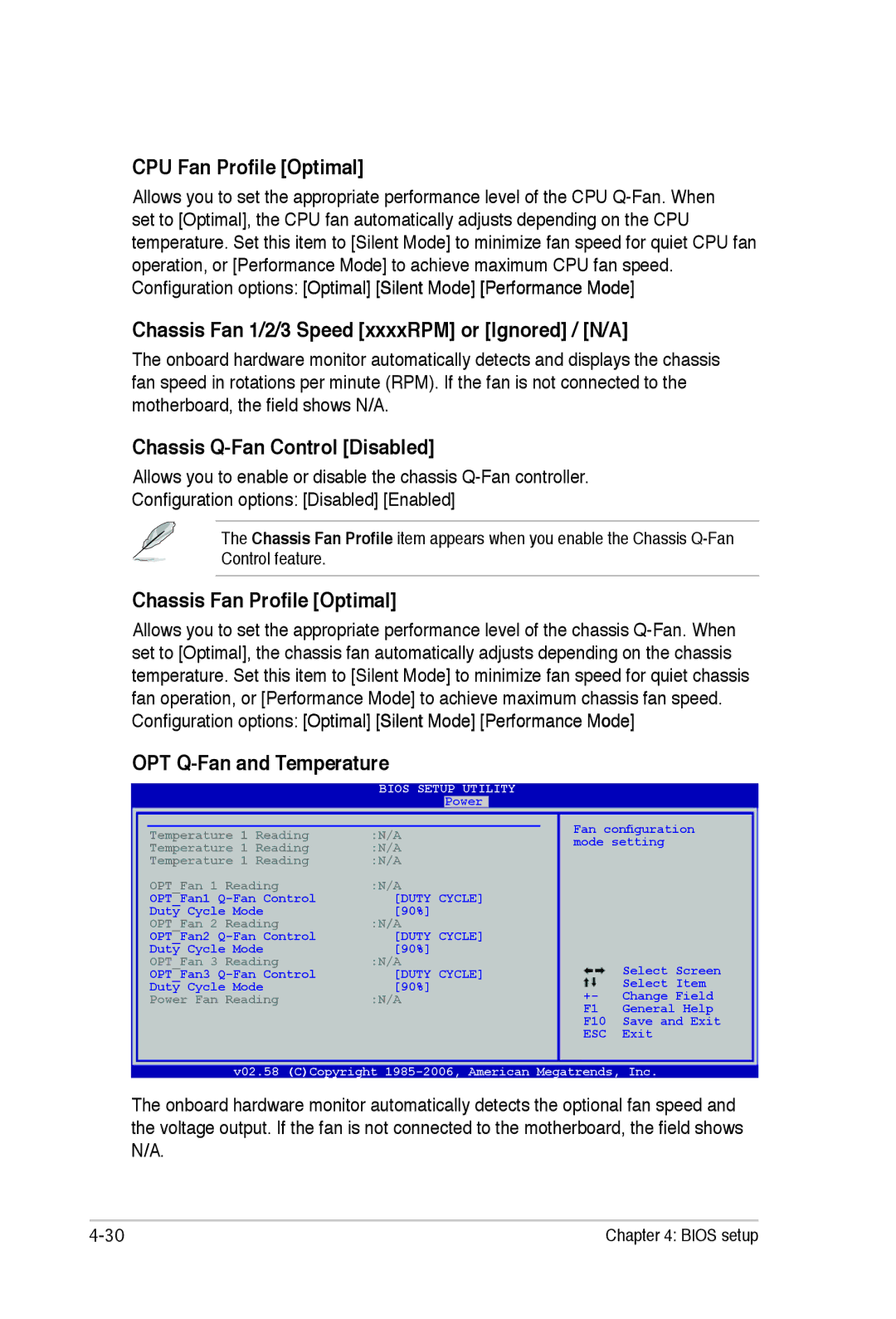CPU Fan Profile [Optimal]
Allows you to set the appropriate performance level of the CPU
Chassis Fan 1/2/3 Speed [xxxxRPM] or [Ignored] / [N/A]
The onboard hardware monitor automatically detects and displays the chassis fan speed in rotations per minute (RPM). If the fan is not connected to the motherboard, the field shows N/A.
Chassis Q-Fan Control [Disabled]
Allows you to enable or disable the chassis
Configuration options: [Disabled] [Enabled]
The Chassis Fan Profile item appears when you enable the Chassis
Chassis Fan Profile [Optimal]
Allows you to set the appropriate performance level of the chassis
OPT Q-Fan and Temperature
| BIOS SETUP UTILITY |
|
| |||
|
| Power |
|
|
| |
|
|
|
| Fan configuration | ||
Temperature 1 Reading | :N/A | |||||
mode setting | ||||||
Temperature 1 Reading | :N/A | |||||
|
| |||||
Temperature 1 Reading | :N/A |
|
| |||
OPT_Fan 1 Reading | :N/A |
|
| |||
OPT_Fan1 | [DUTY CYCLE] |
|
| |||
Duty Cycle Mode | [90%] |
|
|
|
| |
OPT_Fan 2 Reading | :N/A |
|
| |||
OPT_Fan2 | [DUTY CYCLE] |
|
| |||
Duty Cycle Mode | [90%] |
|
|
|
| |
OPT_Fan 3 Reading | :N/A |
| Select Screen | |||
OPT_Fan3 | [DUTY CYCLE] |
| ||||
Duty Cycle Mode | [90%] |
|
|
| Select Item | |
Power Fan Reading | :N/A | +- | Change Field | |||
|
|
|
| F1 | General Help | |
|
|
|
| F10 | Save and Exit | |
|
|
|
| ESC | Exit | |
v02.58 (C)Copyright
The onboard hardware monitor automatically detects the optional fan speed and the voltage output. If the fan is not connected to the motherboard, the field shows N/A.
Chapter 4: BIOS setup |