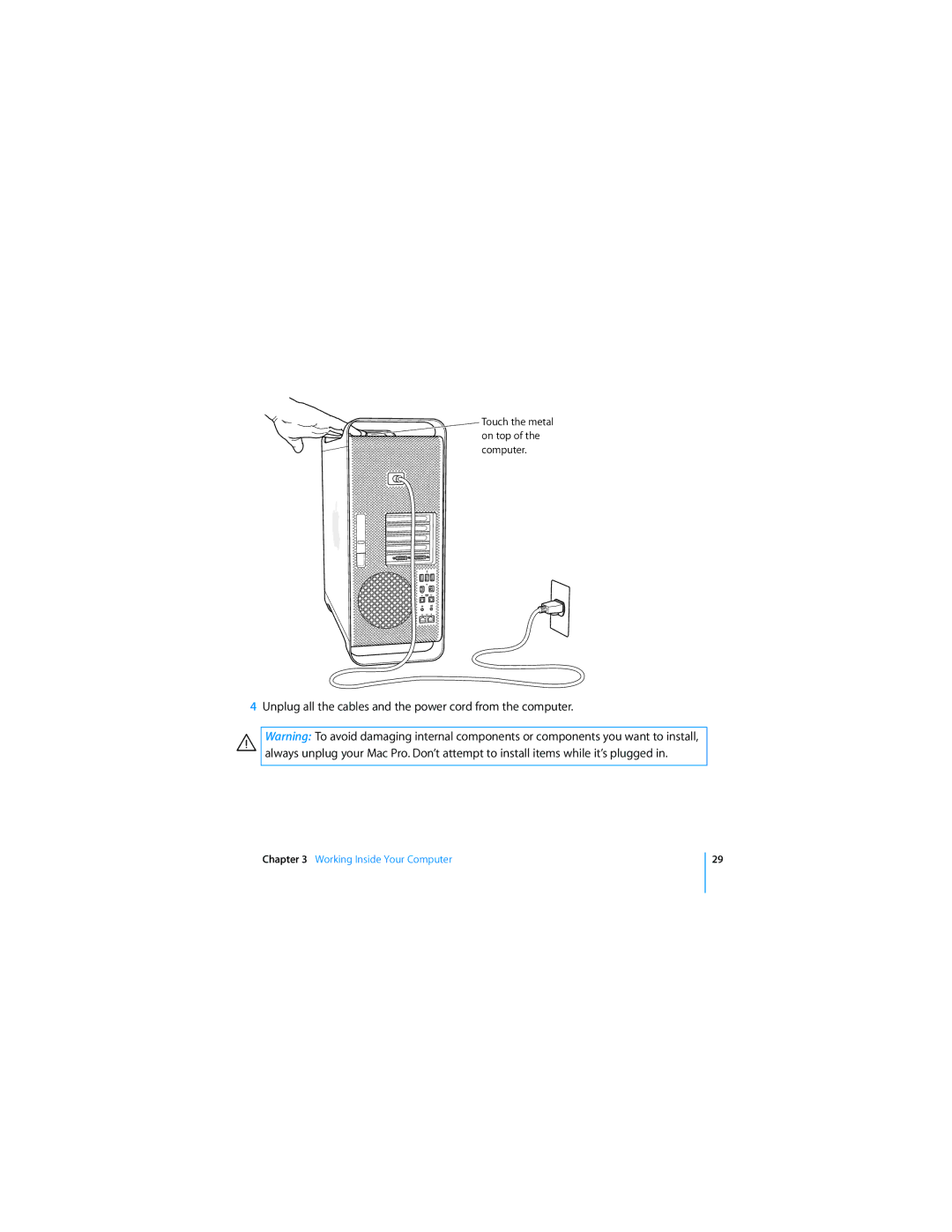Touch the metal on top of the computer.
4Unplug all the cables and the power cord from the computer.
á
Warning: To avoid damaging internal components or components you want to install, always unplug your Mac Pro. DonÕt attempt to install items while itÕs plugged in.
Chapter 3 Working Inside Your Computer
29