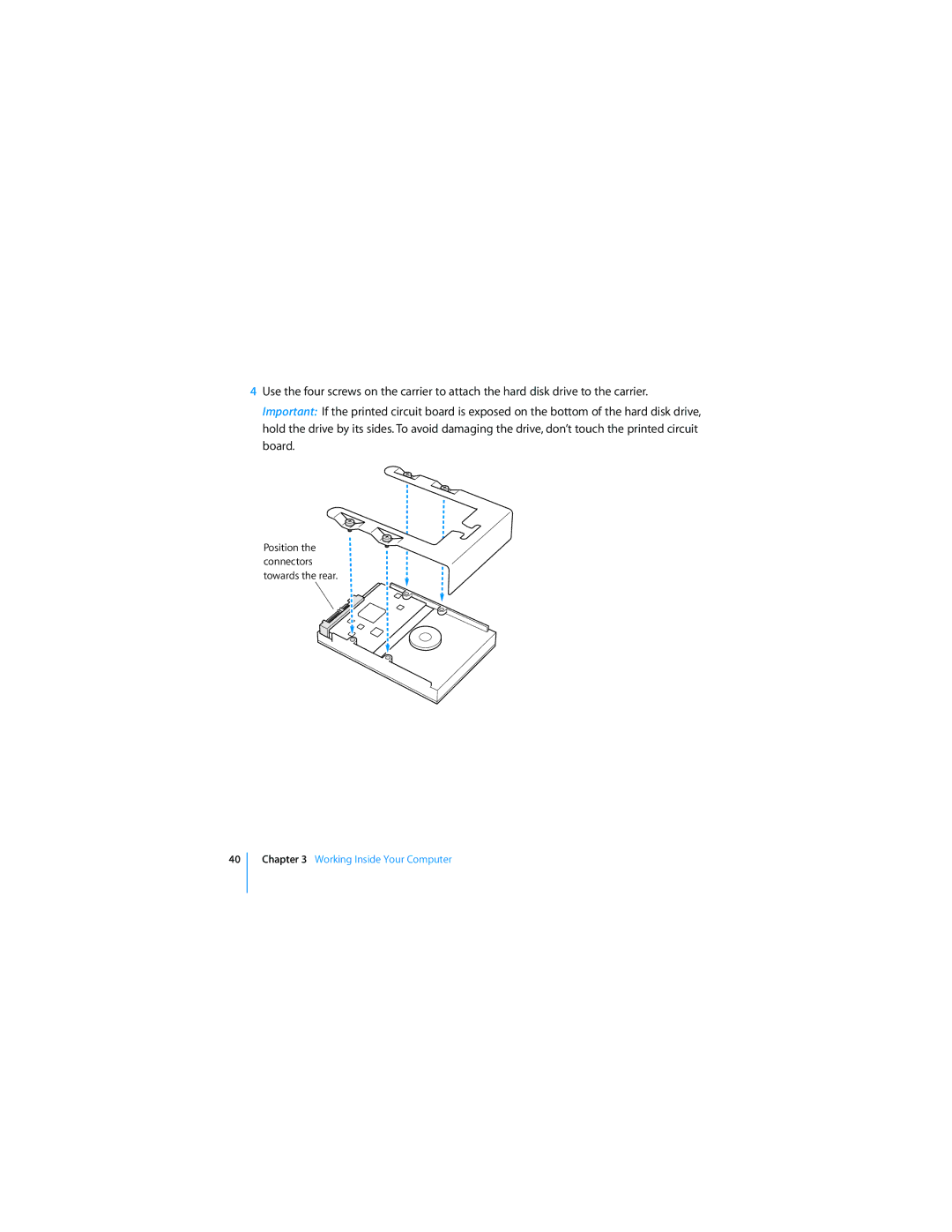4Use the four screws on the carrier to attach the hard disk drive to the carrier.
Important: If the printed circuit board is exposed on the bottom of the hard disk drive, hold the drive by its sides. To avoid damaging the drive, donÕt touch the printed circuit board.
Position the connectors towards the rear.
40