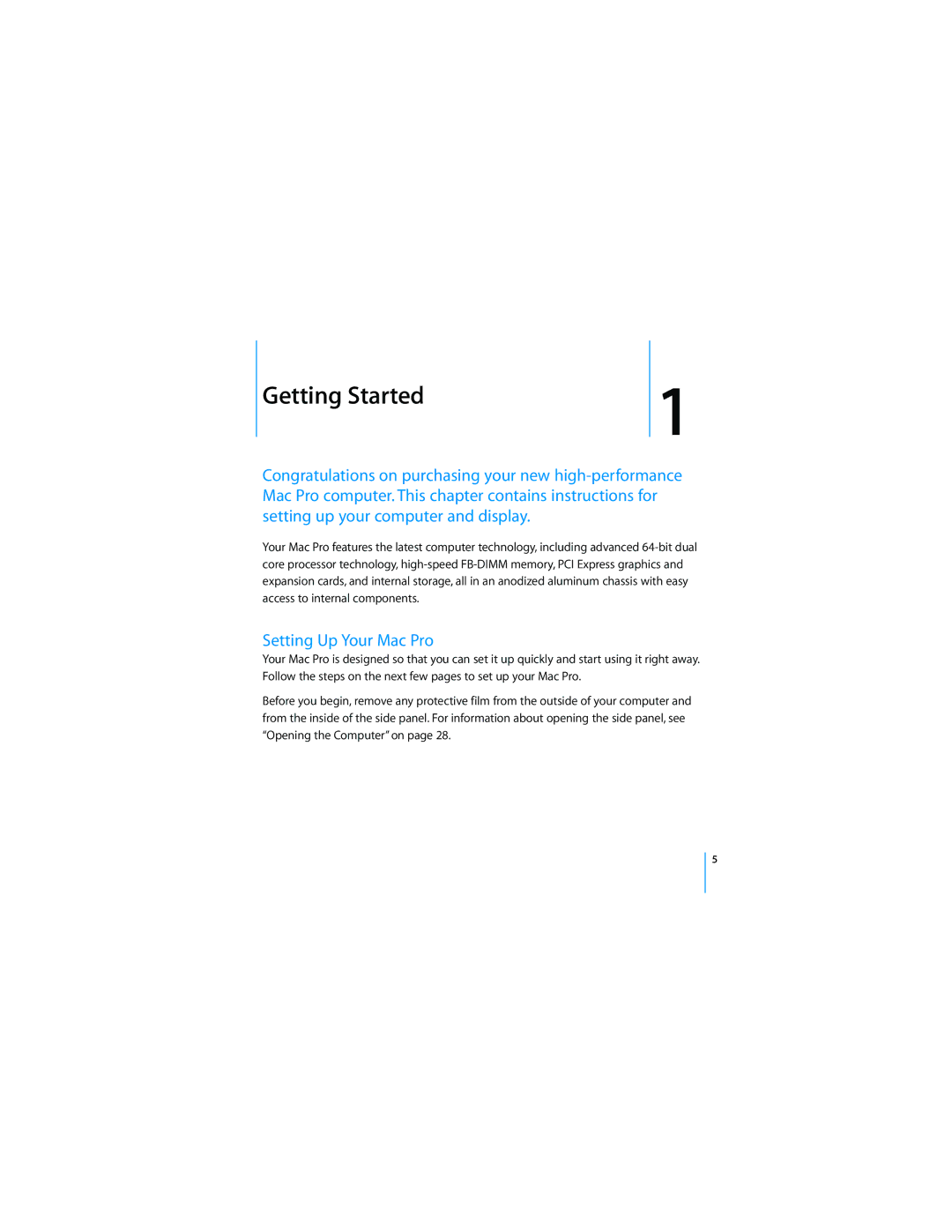Getting Started | 1 |
|
Congratulations on purchasing your new
Your Mac Pro features the latest computer technology, including advanced
Setting Up Your Mac Pro
Your Mac Pro is designed so that you can set it up quickly and start using it right away. Follow the steps on the next few pages to set up your Mac Pro.
Before you begin, remove any protective film from the outside of your computer and from the inside of the side panel. For information about opening the side panel, see ÒOpening the ComputerÓ on page 28.
5