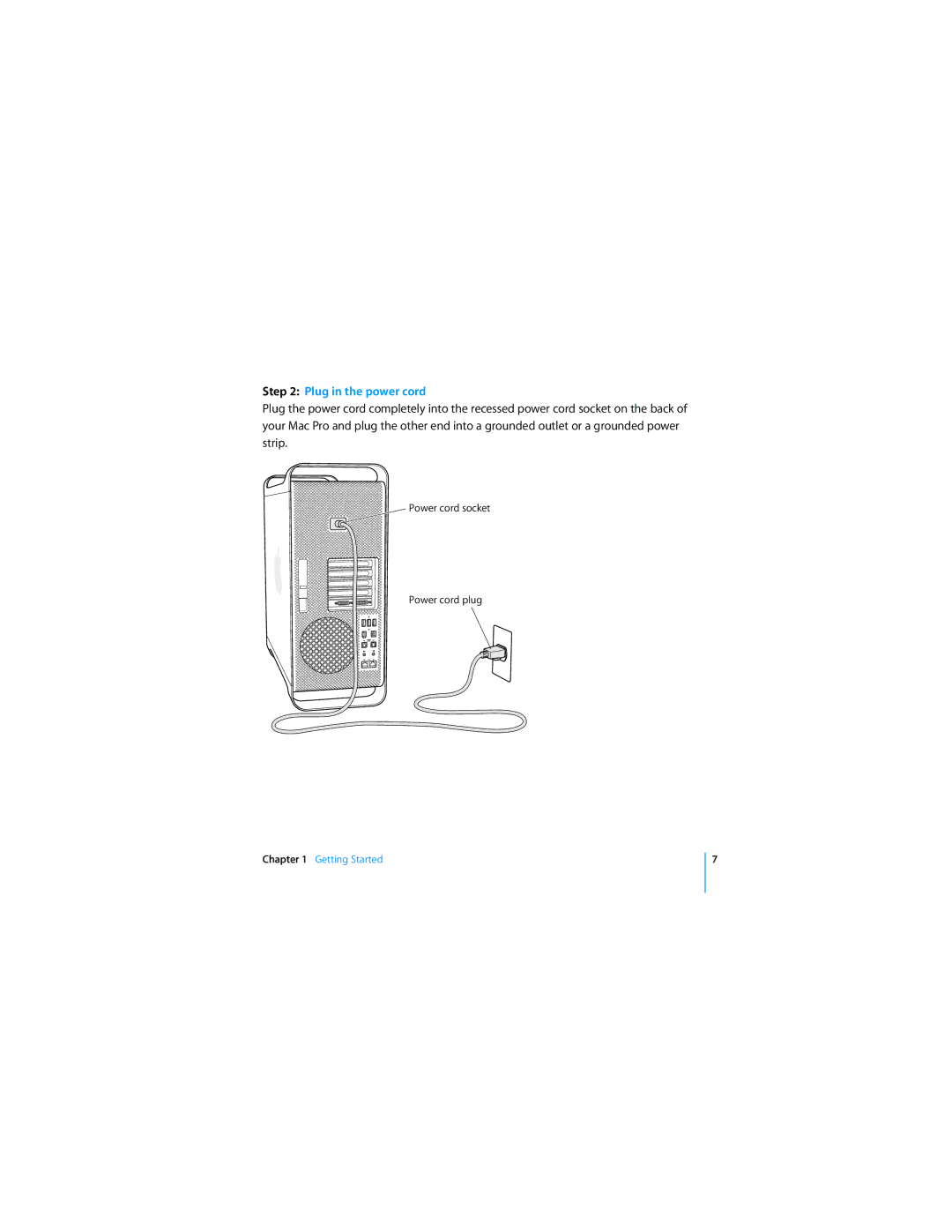Step 2: Plug in the power cord
Plug the power cord completely into the recessed power cord socket on the back of your Mac Pro and plug the other end into a grounded outlet or a grounded power strip.
Power cord socket
Power cord plug
Chapter 1 Getting Started
7