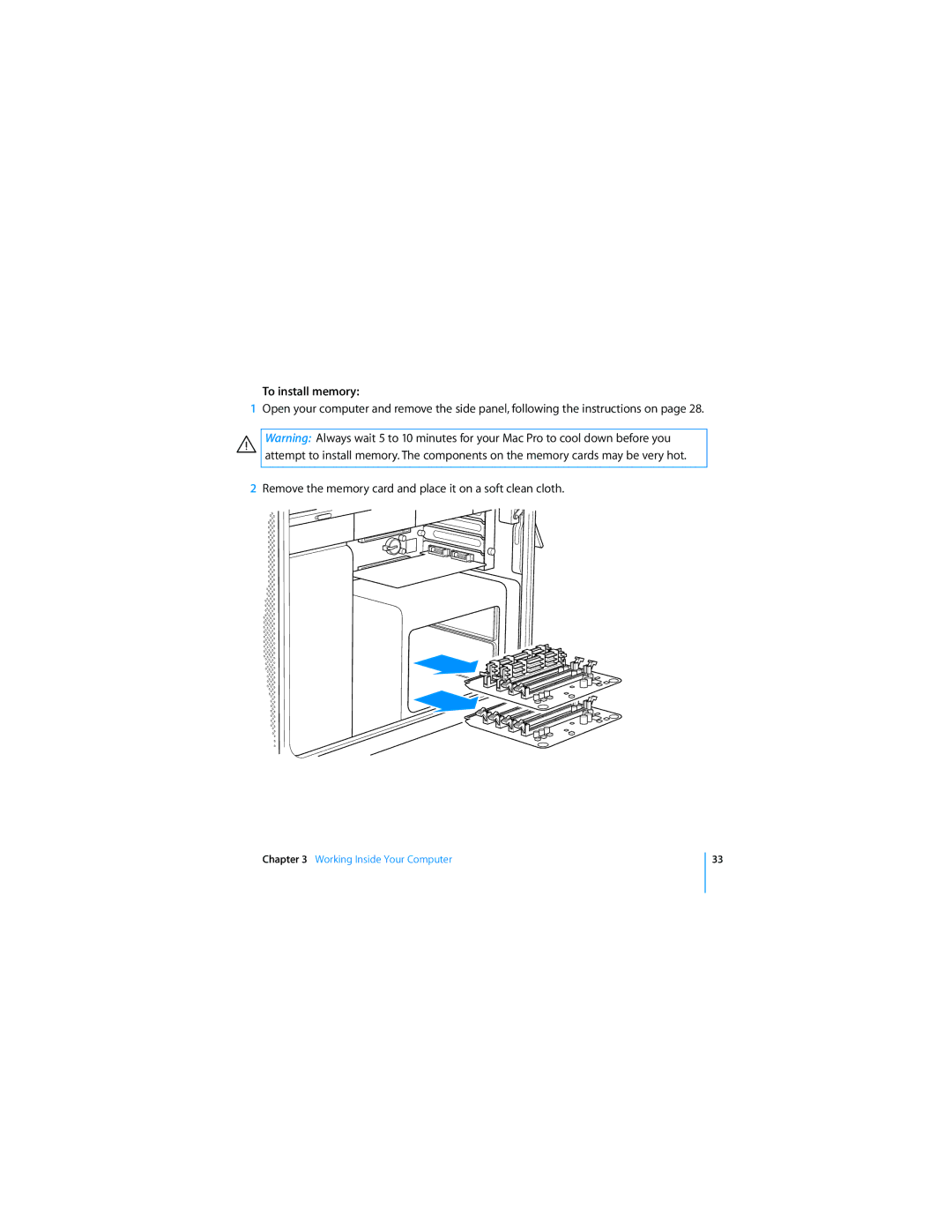To install memory:
1Open your computer and remove the side panel, following the instructions on page 28.
á
Warning: Always wait 5 to 10 minutes for your Mac Pro to cool down before you attempt to install memory. The components on the memory cards may be very hot.
2Remove the memory card and place it on a soft clean cloth.
Chapter 3 Working Inside Your Computer
33