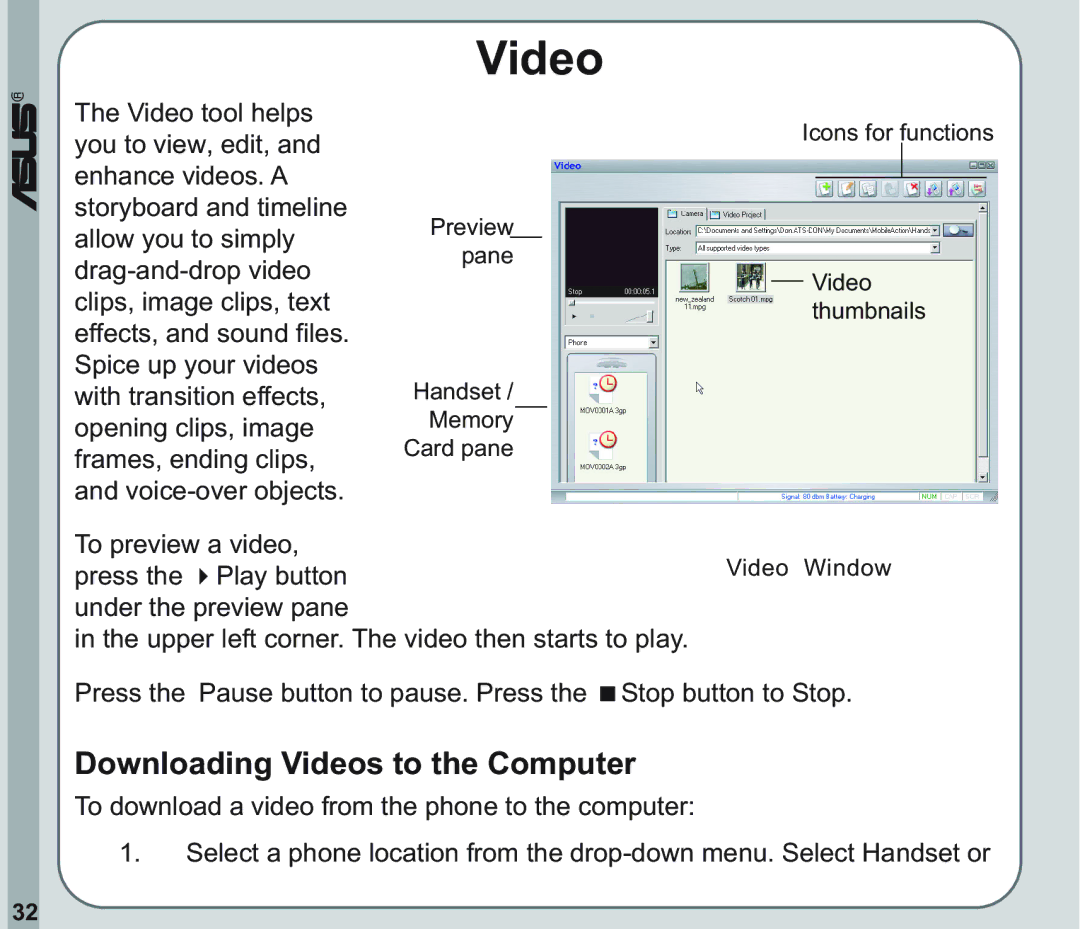Video
®
The Video tool helps you to view, edit, and enhance videos. A storyboard and timeline allow you to simply
Icons for functions
Preview pane
Video thumbnails
Handset /
Memory
Card pane
To preview a video,
press the Play button | Video Window |
| |
under the preview pane |
|
in the upper left corner. The video then starts to play. |
|
Press the Pause button to pause. Press the Stop button to Stop.
Downloading Videos to the Computer
To download a video from the phone to the computer:
1.Select a phone location from the
32