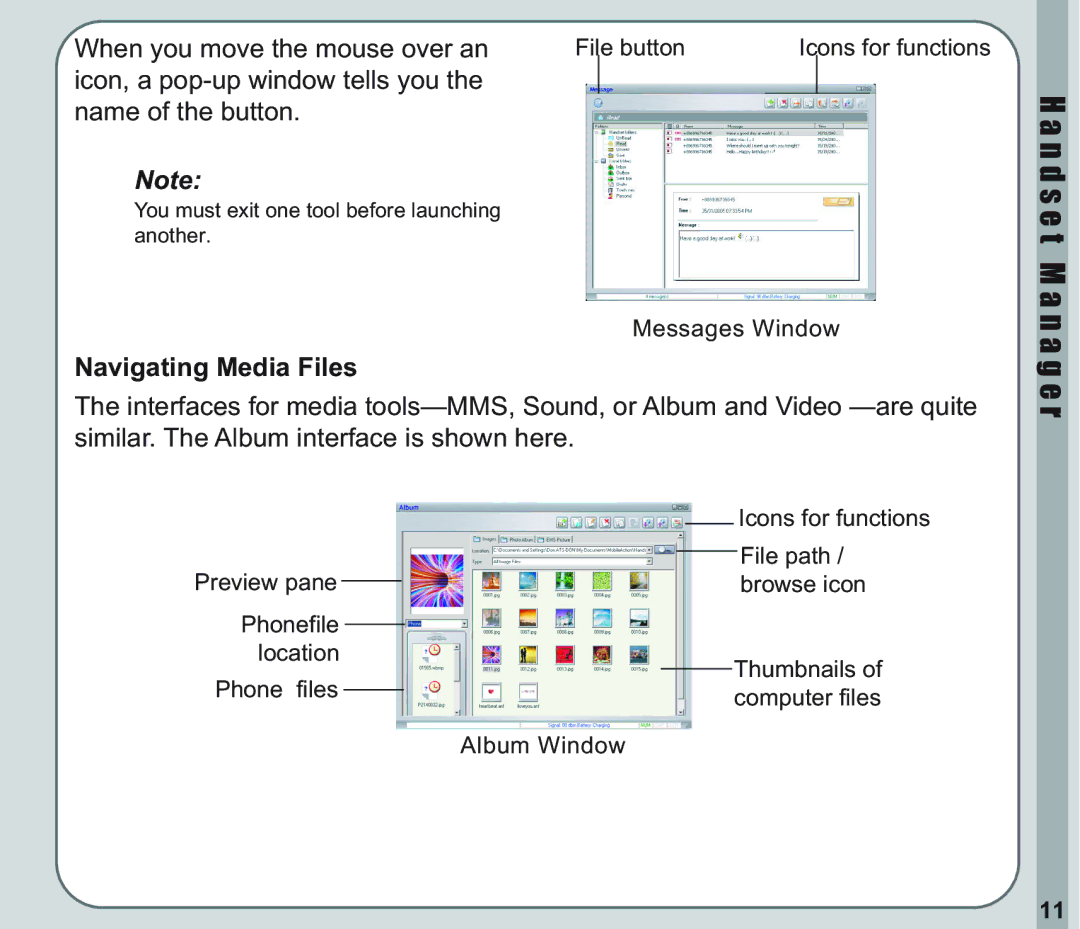When you move the mouse over an | File button | Icons for functions | |||
icon, a |
|
|
|
|
|
name of the button. |
|
|
|
|
|
Note:
You must exit one tool before launching another.
Messages Window
Navigating Media Files
The interfaces for media
|
|
|
|
|
|
|
|
|
| Icons for functions |
|
|
|
|
|
|
|
|
|
| |
Preview pane |
|
|
|
|
|
|
|
|
| File path / |
|
|
|
|
|
|
|
|
| ||
|
|
|
|
|
|
|
|
| browse icon | |
|
|
|
|
|
|
|
|
| ||
Phonefile |
|
|
|
|
|
|
|
|
|
|
|
|
|
|
|
|
|
|
|
| |
location |
|
|
|
|
|
|
|
| Thumbnails of | |
Phone files |
|
|
|
|
|
|
|
| ||
|
|
|
|
|
|
| ||||
|
|
|
|
|
|
|
| computer files | ||
|
|
|
|
|
|
|
| |||
|
|
|
|
|
|
|
|
| ||
|
|
|
| Album Window | ||||||
H a n d s e t M a n a g e r
11