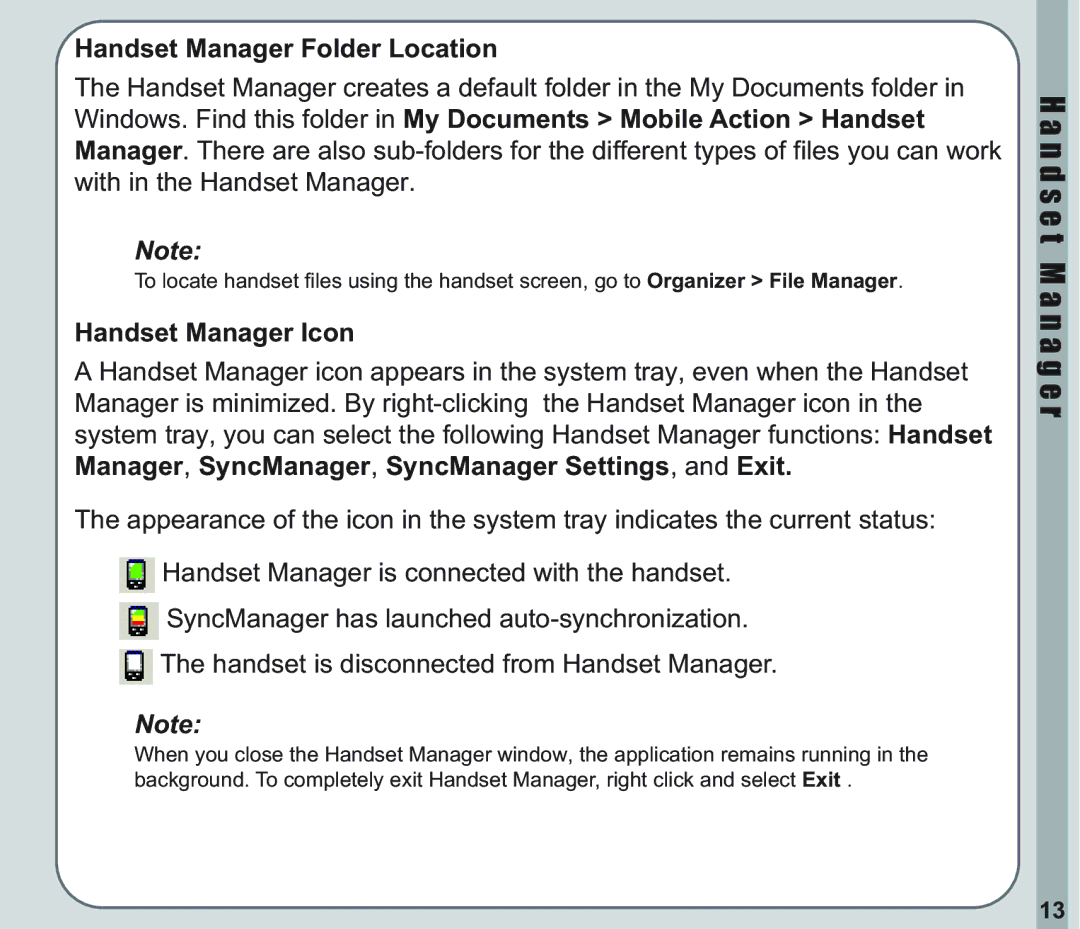Handset Manager Folder Location
The Handset Manager creates a default folder in the My Documents folder in Windows. Find this folder in My Documents > Mobile Action > Handset Manager. There are also
Note:
To locate handset files using the handset screen, go to Organizer > File Manager.
Handset Manager Icon
A Handset Manager icon appears in the system tray, even when the Handset Manager is minimized. By
The appearance of the icon in the system tray indicates the current status:
![]() Handset Manager is connected with the handset.
Handset Manager is connected with the handset.
![]() SyncManager has launched
SyncManager has launched
![]() The handset is disconnected from Handset Manager.
The handset is disconnected from Handset Manager.
Note:
When you close the Handset Manager window, the application remains running in the background. To completely exit Handset Manager, right click and select Exit .
H a n d s e t M a n a g e r
13