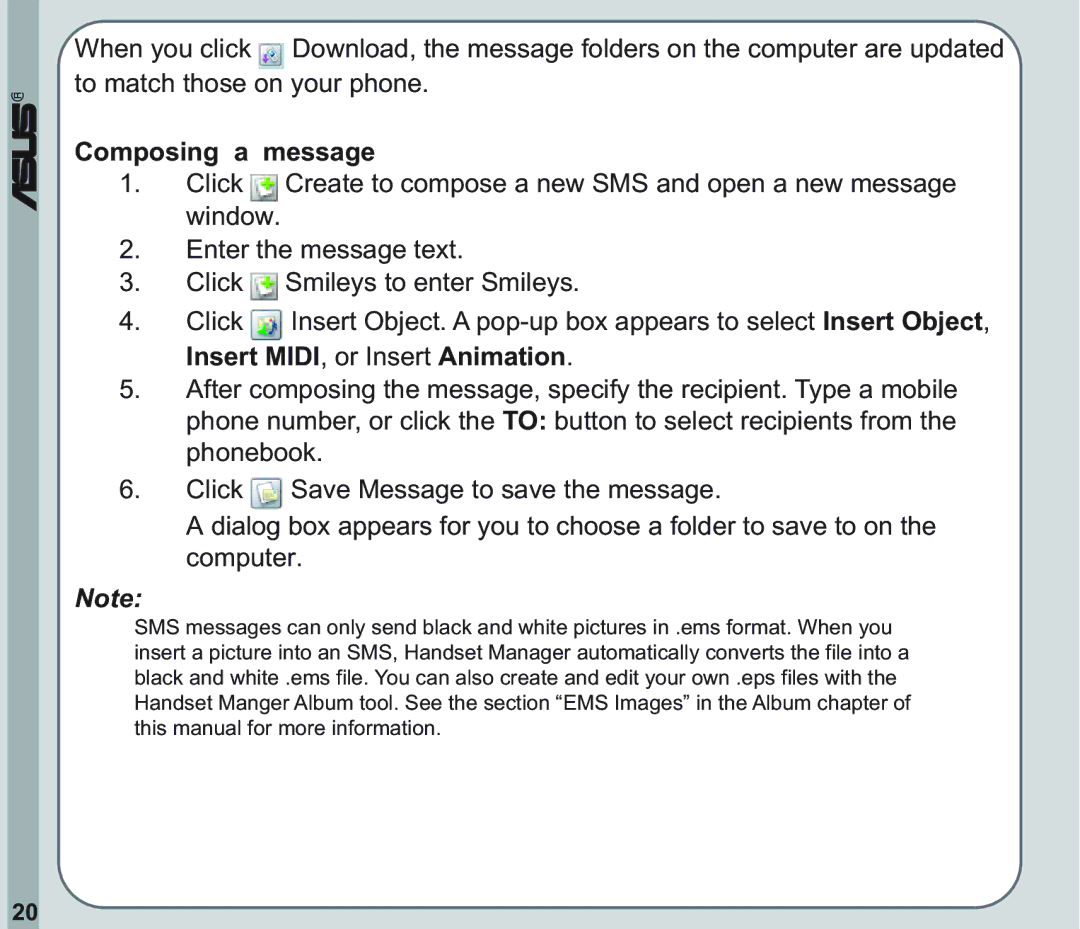When you click ![]() Download, the message folders on the computer are updated to match those on your phone.
Download, the message folders on the computer are updated to match those on your phone.
®
Composing a message
1. Click ![]() Create to compose a new SMS and open a new message window.
Create to compose a new SMS and open a new message window.
2.Enter the message text.
3. Click ![]() Smileys to enter Smileys.
Smileys to enter Smileys.
4. Click ![]() Insert Object. A
Insert Object. A
5.After composing the message, specify the recipient. Type a mobile phone number, or click the TO: button to select recipients from the phonebook.
6. Click ![]() Save Message to save the message.
Save Message to save the message.
A dialog box appears for you to choose a folder to save to on the computer.
Note:
SMS messages can only send black and white pictures in .ems format. When you insert a picture into an SMS, Handset Manager automatically converts the file into a black and white .ems file. You can also create and edit your own .eps files with the Handset Manger Album tool. See the section “EMS Images” in the Album chapter of this manual for more information.
20