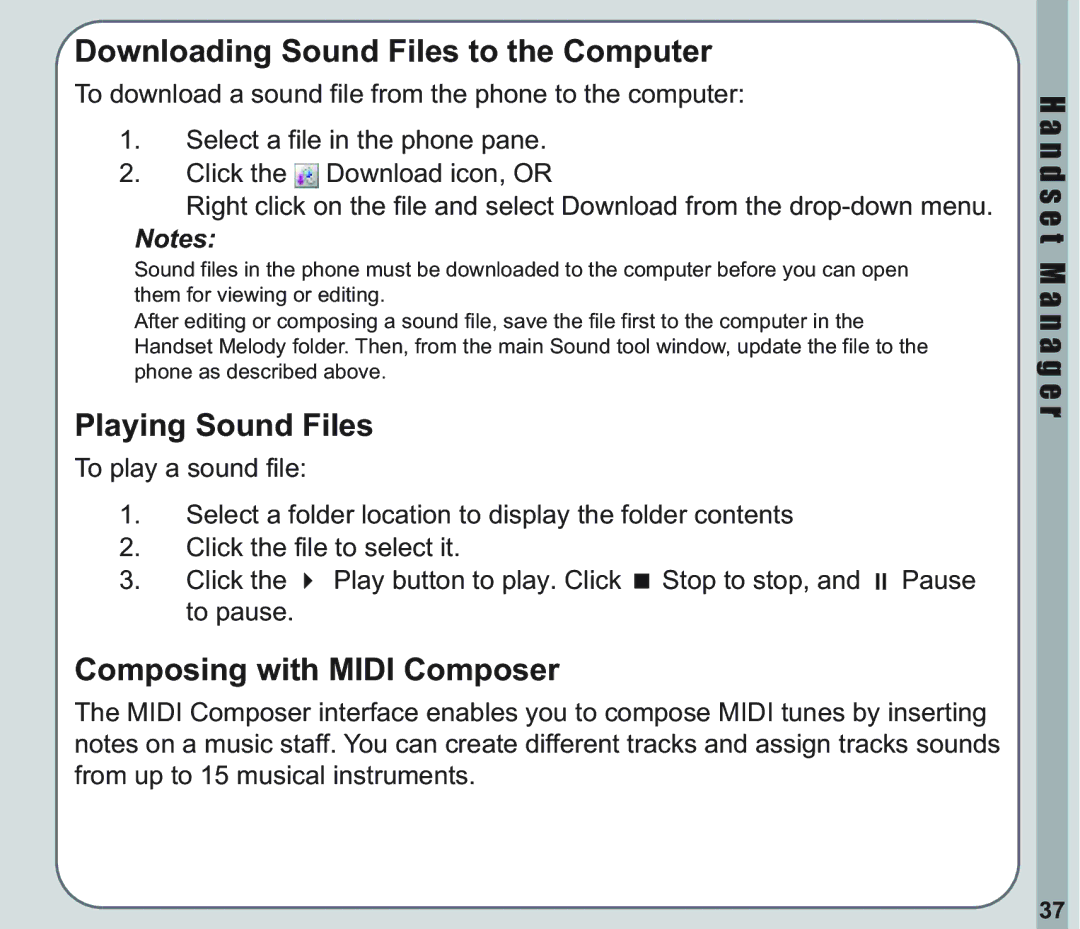Downloading Sound Files to the Computer
To download a sound file from the phone to the computer:
1.Select a file in the phone pane.
2.Click the ![]() Download icon, OR
Download icon, OR
Right click on the file and select Download from the
Notes:
Sound files in the phone must be downloaded to the computer before you can open them for viewing or editing.
After editing or composing a sound file, save the file first to the computer in the Handset Melody folder. Then, from the main Sound tool window, update the file to the phone as described above.
Playing Sound Files
To play a sound file:
1.Select a folder location to display the folder contents
2.Click the file to select it.
3. | Click the | Play button to play. Click Stop to stop, and Pause |
| to pause. |
|
Composing with MIDI Composer
The MIDI Composer interface enables you to compose MIDI tunes by inserting notes on a music staff. You can create different tracks and assign tracks sounds from up to 15 musical instruments.
H a n d s e t M a n a g e r
37